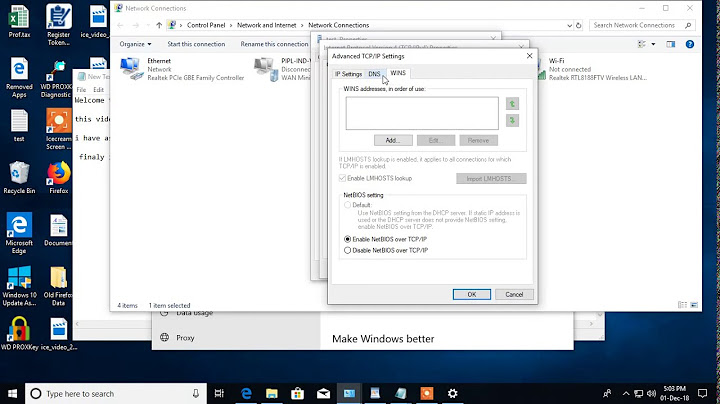Windows 7: Increase VPN timeout to keep connection because of unstable internet connection?
The VPN timeout period for a windows VPN is normally set on the ISA/TMG or VPN server.
Can you tell us which type of VPN server your company uses so that we can provide instruction on increasing the vpn timeout?
Assuming that if you are a microsoft house - you are probably running TMG2010: To set a timeout on a VPN connection on TMG2010
Open “Routing and Remote Access”
Right Click “Remote Access Logging & Policies”
Click “Launch NPS”
Once “Network Policy Server” open’s click “Network Policies”
Right click “Forefront TMG Default Policy” and select “Properties”
Move to the “Constraints” tab
Click “Idle Timeout” and tick the “Disconnect after the maximum time” and set that in the box below in minutes. (i.e 120 for 120 mins)
Related videos on Youtube
CodeManX
Updated on September 18, 2022Comments
-
CodeManX over 1 year
I use the built-in VPN support of Windows 7 Home Edition to connect to my company.
But I get disconnected a lot, which is probably the result of an unstable LAN or internet connection (I can't do anything about it).
Is there a way to increase the VPN timeout, so that it reconnects automatically for at least 3 minutes before it gives up?