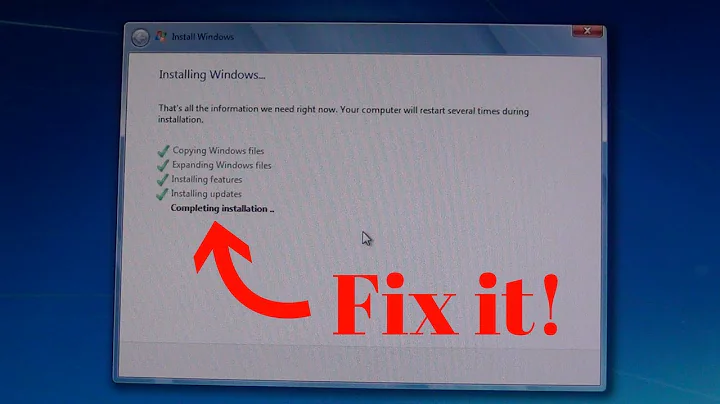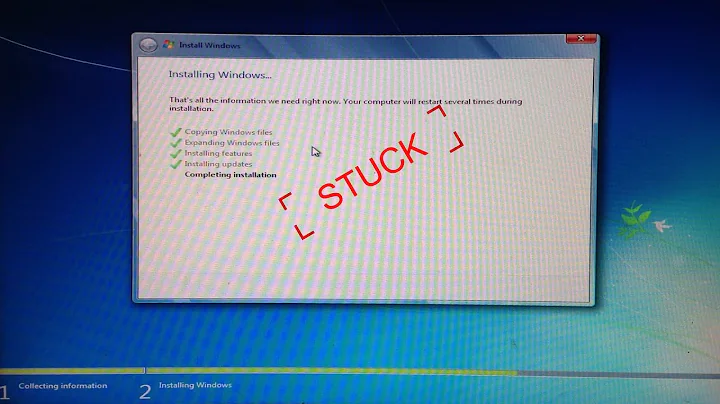Windows 7 installation hangs during "Completing installation" step
Solution 1
If this is a fresh install to an empty, healthy partition, then the total install should take (much) less than an hour to complete.
Along with checking the logs (as Moab has suggested), do disk checks on the target drive (including blank space checks) and memory tests (as Kyle suggested). Freezing mouse cursor often points toward RAM (or video RAM).
If you started the install from within windows XP, try doing it from bootable media.
Also, perhaps check/recreate your installation media.
If this isn't your computer, perhaps ask the user if their XP ran OK before you got there. :)
Solution 2
Have a look at the install log files after it hangs.
http://technet.microsoft.com/en-us/library/dd744583(WS.10).aspx
Related videos on Youtube
Oak
Updated on September 18, 2022Comments
-
Oak almost 2 years
I'm installing a copy of Windows 7 on a computer running XP. Everything has been progressing fine, but at the "Completing installation" stage the computer seems to freeze - the 3 dots no longer move, mouse doesn't move, etc.
Searching the Internet I have found approximately 1.3 gazillion relevant results, suggesting to:
- Just wait, it will sort itself out in X time (30 minutes to 12 hours, apparently it depends on the current phase of Jupiter or something like that).
- Disconnect all USB and/or PCI/PCIe devices.
- Disconnect all USB and/or PCI/PCIe devices and reboot to restart the installation.
- Install on a fresh partition.
- Reboot and try every possible combination of BIOS settings, while praying and standing on your head.
Each of these results have like 2 people for which it worked and infinity for which it hadn't. On the other hand, most of those threads are from 2009, so I'm hoping maybe by now there's some well-known solution. What can I do to solve this?
-
 Ƭᴇcʜιᴇ007 over 12 yearsSo, how long have you waited? Is the HDD LED showing signs of activity? Out of the suggestions you list, which ones have you tried?
Ƭᴇcʜιᴇ007 over 12 yearsSo, how long have you waited? Is the HDD LED showing signs of activity? Out of the suggestions you list, which ones have you tried? -
Oak over 12 years@techie007 I'm currently going for (1) and letting it run overnight. That machine does not have an HDD LED, but I think I can hear it working, which is why I went for (1).
-
Oak over 12 yearsThe machine certainly did not run perfect before I got there :) thanks for the tips, I'm checking the disk and memory right now, will update if I find out anything.
-
Oak over 12 yearsI couldn't find any of the files mentioned in this article, probably because it's for locating installation issue when the host is Windows 7, not Windows XP.
-
Oak over 12 yearsDid a disk check (that took forever) + memory check + disconnected peripherals. Not sure if they were helpful, but in any case the installation succeeded. Thanks!