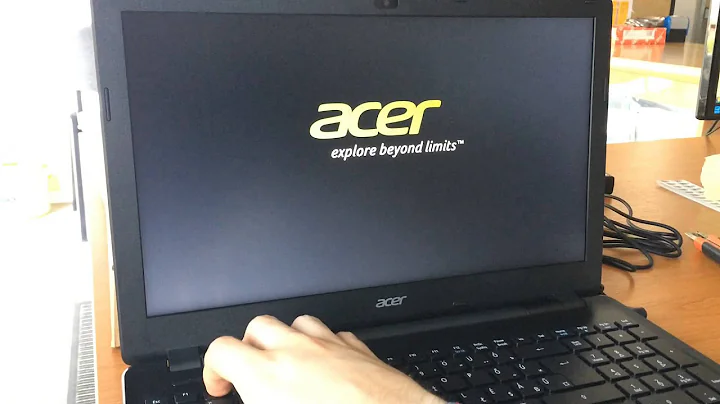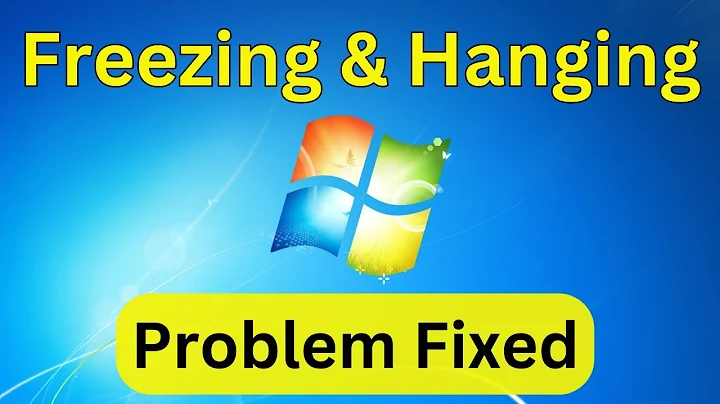Windows 7 "Setup is starting" freezes
Solution 1
As per your comments, it's not likely to be a hardware issue, much more likely to be either
a faulty installation of the OS
missing OS drivers
fault reading the harddrive (hard drive or faulty cable)
So, first off, check out why it's freezing, via the Event Log, or check the mini dumps if you get the BSOD.
Use Windows Updates to make sure you have the latest drivers, although to be honest, if you know the manufacturer of the hardware (CPU, Graphics and Audio etc) then you're better going to their website to download the latest drivers direct)
If these provide nothing, try reformatting and reinstalling the OS again.
If you can't get this far, then it is probably a faulty install - put in the W7 disc, and start the machine. Hit F8 to get the boot menu, and choose to boot from DVD
Solution 2
The problem could be your created partition didn't meet the minimum system requirements. Consequently, all your data will be removed. Try to do factory reset to bring back all things. However, you should unplug first whatever additional device such as usb or printer then do the following:
- Go to control panel
- Select recovery manager
- Click system recovery
- The recovery manager will ask if you want to restore into original factory shipped. Click yes.
- Your computer will restart and you hard drive will start functioning.
If your computer didn't start when you press the power button. Just press F11 and recovery manager will appear. Nevertheless, if you need to recover your computer through recovery disk. You can do the following:
- Turn on your computer and insert the recovery disk.
- Turn off your computer.
- Unplug your usb and printer.
- Turn on your computer
- Press Esc key immediately and repeat every second until select boot device menu open.
- If select boot menu open. Choose the selection by arrow up. On the other hand,if start menu open instead of boot menu. Press F9
- Two selection will appear recovery from hard drive or disk. Select Run Program from disk then select next.
- Choose the recovery option based on your type of recovery disk.
I hope this will help.
Solution 3
I had the same issue with my Dell Inspirion 15R SE. The cause of the hang is the Graphics Output Protocol (GOP). Windows 7 doesn't support it and hangs here. The solution was to enable the old VGA option ROM loading (disabling fastBoot) in the UEFI.
Related videos on Youtube
Bowis
Updated on September 18, 2022Comments
-
Bowis over 1 year
I have this component set up where I use the global context to keep track of my cart. However when the cartQty is updated I do not see the updated quantity on screen, only if I refresh the page.
const CartBody = () => { const { cart, setCart } = useGlobalContext(); const increaseCartQty = (productName: any) => { const index = cart.findIndex((product) => product.name === productName); cart[index].quantity = cart[index].quantity + 1; setCart(cart); }; return (<div>{cart.quantity}</div>) }-
Nour about 10 yearsNope, before the re-installing and the re-partitioning it wasn't freezing.
-
 Dave about 10 yearsSo, it is most likely due to your changes, so why do you think it could be hardware? Is there anything else which suggests hardware? If not, consider re-installing the OS again.
Dave about 10 yearsSo, it is most likely due to your changes, so why do you think it could be hardware? Is there anything else which suggests hardware? If not, consider re-installing the OS again. -
Nour about 10 yearsI don't know ! It's just that nothing seems to work, so I was wondering if the cause was hardware.
-
 Dave about 10 yearsI see, thanks for explaining. The fact the hardware was OK suggests that it will remain OK (unless you physically opened the machine up during the reinstallation)... I would try and re-install it
Dave about 10 yearsI see, thanks for explaining. The fact the hardware was OK suggests that it will remain OK (unless you physically opened the machine up during the reinstallation)... I would try and re-install it -
Nour about 10 yearsthat's a relief :) but again, I have a problem re-installing the Windows, it says: "Setup is starting" and then nothing happens, it gets stuck there !
-
-
Nour about 10 yearsI can't enter to the windows, so the updating isn't an option, and also I am stuck installing the Windows, it's says "Setup is starting" and then nothing happens.
-
 Dave about 10 yearsYou need to make sure the computers boots to the DVD drive. This can be changed in the BIOS or by pressing F8
Dave about 10 yearsYou need to make sure the computers boots to the DVD drive. This can be changed in the BIOS or by pressing F8 -
Nour about 10 yearsIt does boot, but the installation freezes for some reason ! I don't know how to check the Event Log either.
-
Nour about 10 yearsI found something called 'Diagnostic Log' and it showed a list of Results and the corresponding time, example: 0303 -- 02142014-132222 0601 -- 10142013-134637
-
Nour about 10 yearsI searched for 0303 --> and it says that the hard drive may have failed. :(
-
 Dave about 10 yearsI think that is your answer @Nour... I suggest you back up if you can. Leave the hard drive alone, put it into another machine as a slave and take a back up! If it's the hard drive (then it is hardware) then take the machine back..
Dave about 10 yearsI think that is your answer @Nour... I suggest you back up if you can. Leave the hard drive alone, put it into another machine as a slave and take a back up! If it's the hard drive (then it is hardware) then take the machine back.. -
Bowis about 2 yearsThank you! Only thing im wondering about is in my example; why did it update when I refresh?
-
Nicholas Tower about 2 yearsThe mutation of the state did happen, so if some external factor causes the component to render those changes will be part of the render output. It's just that the call to
setCartwon't trigger a rerender itself.