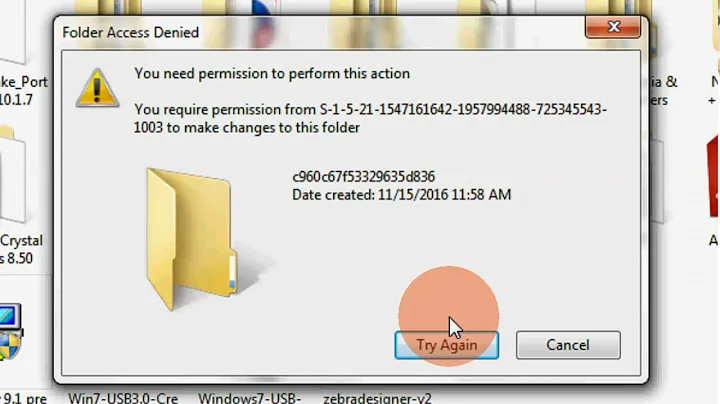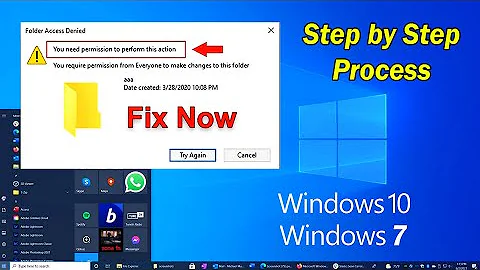Windows 7: Removing Folder Permissions
Rt-Click and select Properties > Security > Advanced > Change Permissions, and the uncheck the 'Include inheritable permissions from this object's parent'.

Related videos on Youtube
Comments
-
CJM almost 2 years
I've just invested in an SSD, but it's only 120GB so I want to limit what I put on it.
Specifically, I want to move some higher-volume folders (e.g. Music/Videos/Dropbox) to another drive - but I also want to secure these folders appropriate.
I've created another Users\myName folder on the second volume, and have a series of subfolders. I want to restrict permissions to the Users\myName folder to myself and Administrators.
However, I can't remove permissions for Users or Authenticated Users; I can Deny them access but since I (and other administrators) are members of these groups, I'd be locking myself out.
Anything I can do about this? Any other suggestions?
-
studiohack over 12 yearsZoredache: please expand your answer - one liners aren't helpful enough... perhaps add some more information or URLs...