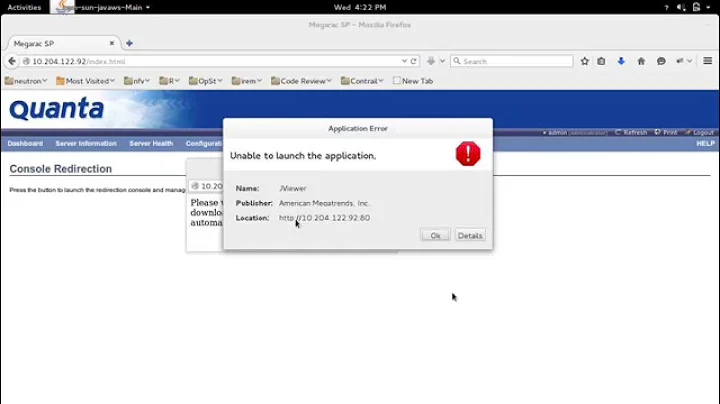Windows 7 unable to launch java control panel
48,599
Solution 1
I had this problem before with jre6 u45 32bit. By coincidence i found this repeatable solution: It works for me.
- Open Display Settings.
- Go to change ClearType-Text.
- In the ClearType wizard enable and then disable the ClearType checkbox.
- Click next.
- Choose a textsaple that differentiates from the one marked by default
- Repeat this in the rest of the steps of the wizard.
- Click finish and close the wizard.
- Try to open Java Control Panel.
- It should now Open.
Solution 2
I realise this is an old post but I have recently had this issue in a corporate environment when using MS EMET 5.2 and it was because DEP was enabled in EMET. Removing the tick from DEP in the EMET GUI returned the Java control panel.
Related videos on Youtube
Author by
user157195
Updated on September 18, 2022Comments
-
user157195 over 1 year
whenever I click on java control panel, nothing happens. I did
C:\Windows\System32>control java.cpl
still nothing happens. I installed Java 6 update 24(the latest update), did not help. how do I fix this problem?
-
Windos over 12 yearsDo the symptoms continue if you try with a different user?
-
-
user157195 over 12 yearssurprise, nothing happened, no error messages, nothing, nada
-
Windos over 12 years@user157195, do you have any javaw.exe processes showing up in Task Manager?
-
user157195 over 12 yearsyes I have a few javaw.exe processes, they belong to other java procesess(netbean etc). opening javacpl does not change the count.
-
Vlastimil Ovčáčík over 8 yearsWelcome, please use code block to format file paths. The steps in your answer are not complete (i.e. rename the folder to what?). The question does not seem to be answering the problem (i.e. unable to launch Java control panel). Answer like this would benefit from some explanation of how it actually solves the problem.