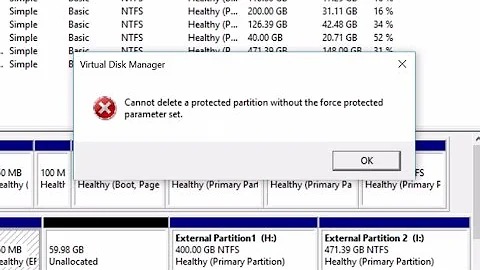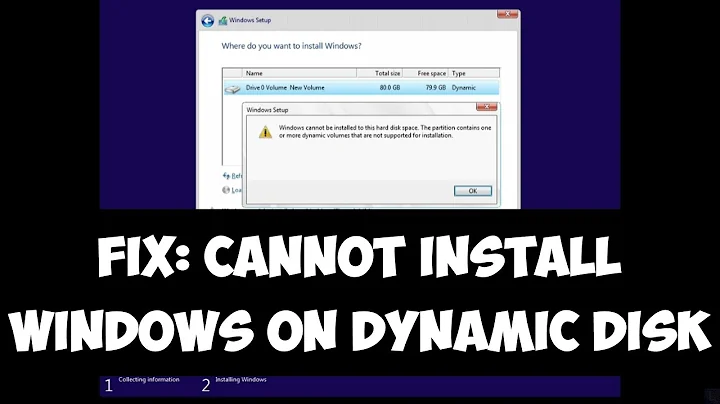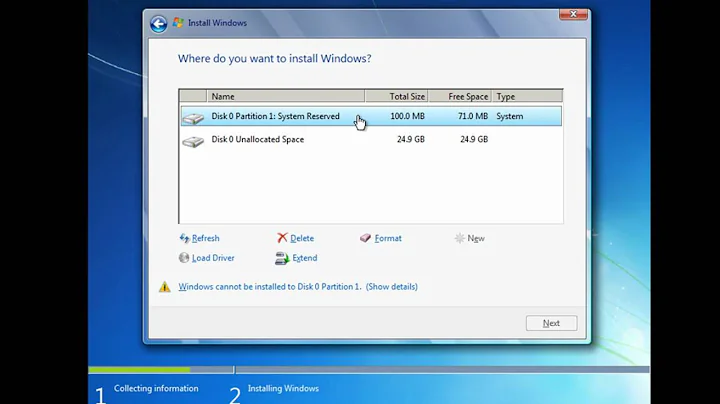Windows 7 unattended install and disk/partition wiping
Are you creating the unattend file with Windows SIM (Part of WAIK)? I put your file into WSIM (I added it to another complete unattend file) and it validated fine. The only problem I can see at this point is that you are trying to make 2 partitions active, when you can only have 1. WSIM can make creation of unattend files much easier.
Have you checked the log files (listed in the Windows Preinstallation Environment Phase section) for errors related to this issue?
Last, have you looked into using the Microsoft Deployment Toolkit for your deployments? It's a free tool that allows you to set up the partitioning in a task sequence without the need to make these adjustments in the unattend file.
Hope this helps...
Related videos on Youtube
Chris
Updated on September 18, 2022Comments
-
Chris almost 2 years
Im currently having a problem when trying to setup an unattended install of windows 7. When the hard drive has no partitions the install goes fine. However if the hard drive has any existing partitions, it throws up an error message saying it can't create new partitions. So I end up having to launch a live CD and delete the partitions before doing the unattended install. I don't think the WillWipeDisk does its job.
Can an unattended install file wipe the existing partitions on a drive and then create the new ones listed in the unattended file?
Below is the Disk Config portion of the XML:
<DiskConfiguration> <Disk wcm:action="add"> <CreatePartitions> <CreatePartition wcm:action="add"> <Order>1</Order> <Size>100</Size> <Type>Primary</Type> </CreatePartition> <CreatePartition wcm:action="add"> <Order>2</Order> <Type>Primary</Type> <Extend>true</Extend> </CreatePartition> </CreatePartitions> <ModifyPartitions> <ModifyPartition wcm:action="add"> <Active>true</Active> <Format>NTFS</Format> <Label>System Reserved</Label> <Order>1</Order> <PartitionID>1</PartitionID> <TypeID>0x27</TypeID> </ModifyPartition> <ModifyPartition wcm:action="add"> <Active>true</Active> <Format>NTFS</Format> <Label>OS</Label> <Letter>C</Letter> <Order>2</Order> <PartitionID>2</PartitionID> </ModifyPartition> </ModifyPartitions> <DiskID>0</DiskID> <WillWipeDisk>true</WillWipeDisk> </Disk> <WillShowUI>OnError</WillShowUI> </DiskConfiguration> <ImageInstall> <OSImage> <InstallTo> <DiskID>0</DiskID> <PartitionID>2</PartitionID> </InstallTo> <InstallToAvailablePartition>false</InstallToAvailablePartition> <WillShowUI>OnError</WillShowUI> </OSImage> </ImageInstall>Thank you in advance :)