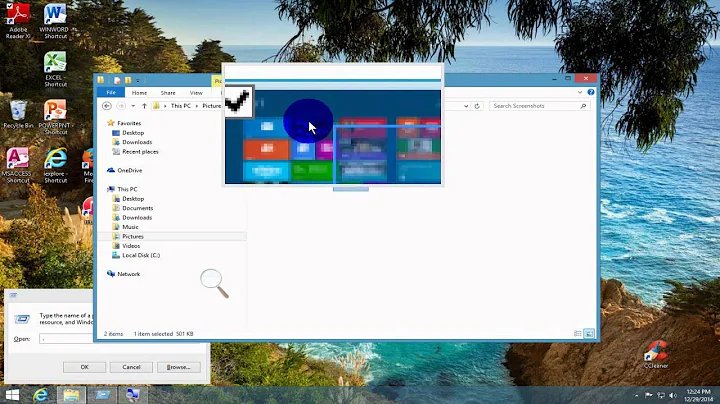Windows 8 Devices - Shortcuts
I will play around with this, but I have found so far the simplest and speediest is to make a Windows shortcut to:
C:\Windows\System32\rundll32.exe shell32.dll,Control_RunDLL mmsys.cpl,,0
right click on the headset, then Connect.
Related videos on Youtube
ChickenCurry404
Technology is a mixed blessing! I managed to find a troll on here. Please report this person: http://superuser.com/users/48078/slhck
Updated on September 18, 2022Comments
-
 ChickenCurry404 over 1 year
ChickenCurry404 over 1 yearJust bought a cheapo 15.5 Vaio with Windows 8 pre-loaded. I was able to pair it with a Philips wireless headset and it was great.
Thing is, each time I want to use this headset, I need to do this trackpad "Swipe" thing, click on Settings, then click on Change PC Settings, click on Devices from left menu bar and then on the right a list of deives including "PHilips SHB9100 - Offline" will appear. I can finally now click on it to do the bluetooth connection. That's 5 actions/clicks to re-connect a previously paired device. Very Microsoft!
Is there a shortcut to do the above more easily? In this scenario, all I need to do is (1) magic Swipe, (2) click on Devices and re-connect my device. That's only 2-3 actions.
At the moment, if I click on Devices after Swiping, the only thing listed is "Second Screen" and some other times "Microsoft XPS Document writer."
Thanks for any help you can bring.
-
alanjmcf over 11 yearsWhat happens if you click the button on the headset? Don't that re-awaken the connection?
-