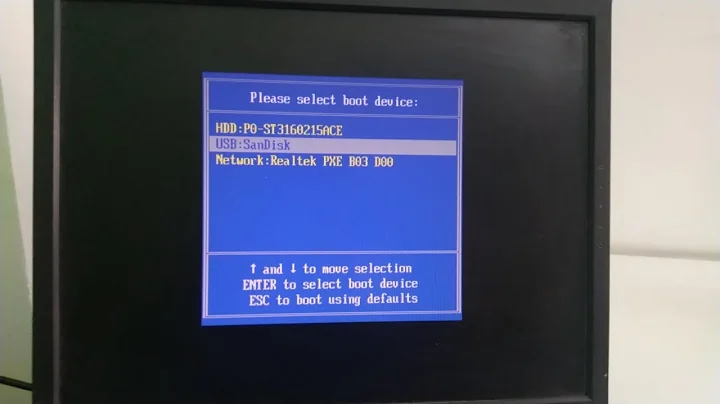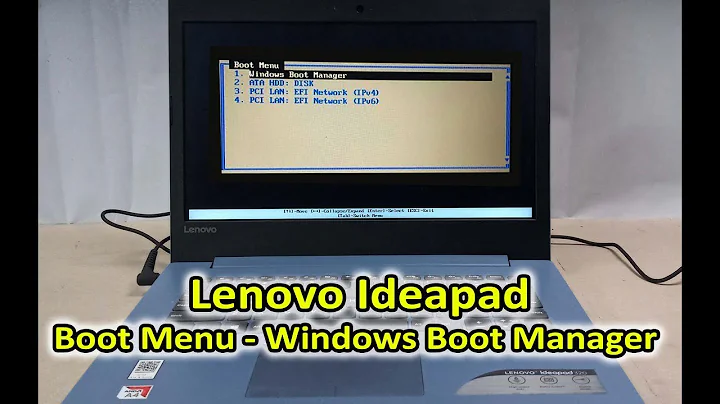Windows boot menu doesn't appear when booting
I think it's easier to do this graphically, but you can certainly do it in an elevated command prompt with bcdedit.
- Download and install EasyBCD (bottom of the page, it's free for personal usage).
-
Open it, check if you see something like this:

There you can see the entries that are currently in the boot menu, in the screenshot you can see that there are 2, one for each OS.
-
If that's the case, the two of them appear there, go to the
Edit Boot Menusection in the left side, ensure it looks like this (or with Windows 7 as the default one):
There, you see that there's an option to skip the boot menu, but what you want is to show a countdown or to wait for you to select. Mark what you want and click
Save Settings. If everything went well, next time you reboot you'll see the menu back again. If there is only one entry, for Windows 7, you first have to add one entry for Windows 8 (god knows what happened for it to be deleted...). For that go to the
Add New Entrysection in the left side.-
Select to add a new Vista/7/8 entry, put the name you want it to show and select the drive where it is installed. Then click
Add Entry:
If everything went well you'll now have an entry for it, check the configuration of the boot menu as described in the point 3 and you're done.
If you prefer not to install this you can do it manually in an elevated command prompt, either manually (bcdedit /enum to see the list of entries in the menu, bcdedit /create to create a new entry, ...) or automatically (bcdboot L:\Windows where L is the letter of installation you want to add).
Related videos on Youtube
M Waqas
Updated on September 18, 2022Comments
-
M Waqas almost 2 years
I have installed two versions of Windows, Windows 7 and Windows 8. At the beginning it showed both entries and I could select which one to use (either Windows 7 or 8), but since 3 weeks this menu doesn't not show in my laptop. When I turn on the laptop it goes directly to Windows 7 which is the default one.
What can I do to make this menu appear again?
-
 bgmCoder over 8 yearsHere are the commandline options for
bgmCoder over 8 yearsHere are the commandline options forbcdedit: technet.microsoft.com/en-us/library/cc709667(v=ws.10).aspx