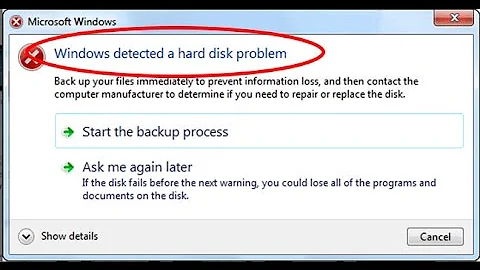Windows detected a hard disk problem — what should I do?
Solution 1
As the comments suggest... backups! Can never have enough backups. Even if the disk remains fine, at least you'll have peace of mind should it fail.
Have had a similar problem with a machine at work, yet that is working more than a month later so.. its possible the disk is fine, but you never know. Running a check disk wouldn't hurt:
How to - http://www.sevenforums.com/tutorials/433-disk-check.html
Solution 2
I'd be buying a replacement disk. More space for backups and when your disk does fail you will be offline for a shorter amount of time because you had a disk on hand to rebuild your computer with.
Solution 3
Backup then SpinRite
Related videos on Youtube
bart
Updated on September 18, 2022Comments
-
bart over 1 year
I'm using Windows 7 x64 Ultimate, I'm getting windows error popups like this one for about 3 days, multiple times a day:

This Samsung SpinPoint F3 HD502HJ 500 GB is about 2 years old and I already checked it with Samsung ES Tool 3.0, did all the scans (took hours) and everything is fine!
I have no malware, viruses and this started to happen after I have had some electrcity issues at my house (multiple power surges / overvolatege during the night, PC was connected, but turned off), any ideas?
What other test should I perform? I believe the disk could be damaged, but then diagnostic tools should prove this, right?
-
user1686 almost 12 yearsBackups. Do backups.
-
Pylsa almost 12 yearsLike to add "now" To @grawity 's comment (: Furthermore, you should always backup before running diagnostics since using the disks (as diagnostic tools might do) may damage the disk even further.
-
bart almost 12 yearsThanks for the hint, backups already done though! :)
-
user5249203 almost 12 yearsBuy a new disk, restore from backup, throw out the old disk after hitting it with a big hammer. Buy cheap lunches for a week. You now have solved your problem for zero overall financial cost.
-
Bigbio2002 over 11 yearsDownload DiskCheckup to check the SMART status. Are there any pending/reallocated/uncorrectable sectors?
-
GuitarPicker over 8 yearsThe Windows Event Viewer will have more information on what the nature of the problem is. You mentioned electrical problems - although hard drive problems are more common, it could be an intermittent problem with the SATA controller. Find the entry in the event log and tack it on to your question for better results.
-
-
Dean almost 12 yearsLooks like the power surge you experienced caused some electronic interference. In which case, i'd probably buy a replacement ready in case it does fail.
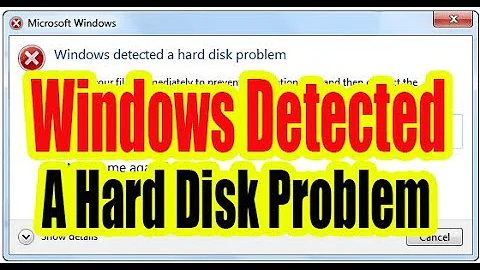
![[FIXED] Microsoft Windows Detected a Hard Disk Problem Error](https://i.ytimg.com/vi/vWFb4GpQz6k/hq720.jpg?sqp=-oaymwEcCNAFEJQDSFXyq4qpAw4IARUAAIhCGAFwAcABBg==&rs=AOn4CLAonmZ3M2cLF39FsQ4A6sHtAkr-jw)