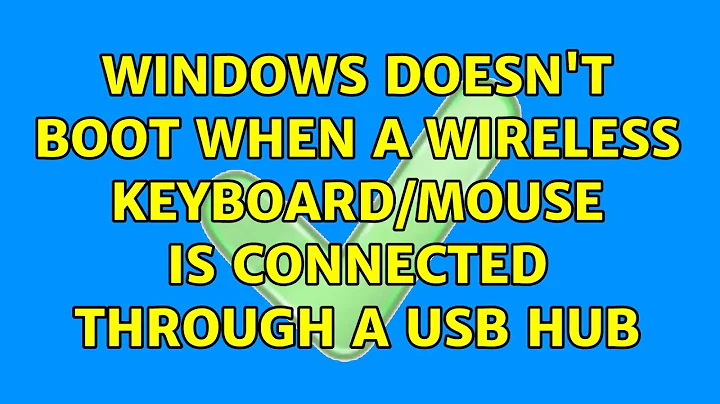Windows doesn't boot when a wireless keyboard/mouse is connected through a USB hub
When the BIOS has to set up a hardware device for being available during booting. It has to "drive" the hardware that is there, so it can function prior to the OS setting-up that same hardware.
If you look in Device Manager, at how the "connection" and driver setup is different when the hub exists, you could see that. Basically, the BIOS would have to setup the hub AND the hardware device. The BIOS setting up a "hub" should not be much different than the hub(s) that are on the motherboard itself, but it is the motherboard's own hub; it was designed/tested to work with it.
It sounds like the limitation might be based on the BIOS software being able to recognise and setup that hardware (prior to the OS), with that extra piece of hardware in existence. The extra connection.
Is it possible that you could use the hub to extend your capability to run other hardware, and leave the items needed to be supported by the BIOS directally connected? The keyboard and any USB boot devices you might need, would be directly connected, printers and nets and storage devices, gaming devices, cameras, scanners, on the hub.
The other possibility is that the HUB was on sale :-) For a reason. Is the hub also a powered hub?
Related videos on Youtube
yurib
Updated on September 18, 2022Comments
-
yurib over 1 year
I'm using a wireless keyboard and mouse (MS 6000). When the wireless receiver is connected directly to the computer case everything worked fine (I had to enable some USB related setting in the BIOS to get it to work at first).
Now I have a four-port USB hub. When I connect the keyboard/mouse receiver through the hub, the computer gets stuck at the "detecting USB devices" (or something similar) stage during boot. If I connect the receiver back to the computer case and switch it to the hub after Windows starts, it also works.
How can I have the receiver connected through the hub and still have the computer boot?
-
yurib over 12 yearsi checked the boot order in the bios settings, only cd and hdd are there, USB is not on the list
-
yurib over 12 yearsi got the hub specifically for the wireless receiver, the computer case is a little too far from the desktop (actual real life desk top) and i get weak a signal that causes the keyboard/mouse stop responding on occasion. it is not powered.
-
 Psycogeek over 12 yearsIn that situation would Just a USB extention cable work?
Psycogeek over 12 yearsIn that situation would Just a USB extention cable work? -
yurib over 12 yearsthat's was my next move, i was hoping the hub wouldn't go to waste though...
-
 UpLate over 6 yearsThis answer certainly resonates with my situation. I have two powered USB hubs. With one of them, I spent a fair amount of time attempting to diagnose why certain devices, when plugged into it, would cause my PC to hang just before starting up Windows. I played with BIOS settings galore to no avail finally discovering that plugging all pointing devices (wired or wireless mice or tablets) into the other hub solved all issues. There's some sort of incompatibility. Keyboards still work in the "finicky" hub. There's a video adapter there too, to drive an extra monitor, that works as well.
UpLate over 6 yearsThis answer certainly resonates with my situation. I have two powered USB hubs. With one of them, I spent a fair amount of time attempting to diagnose why certain devices, when plugged into it, would cause my PC to hang just before starting up Windows. I played with BIOS settings galore to no avail finally discovering that plugging all pointing devices (wired or wireless mice or tablets) into the other hub solved all issues. There's some sort of incompatibility. Keyboards still work in the "finicky" hub. There's a video adapter there too, to drive an extra monitor, that works as well.

![Mouse and Keyboard shut off when Windows Starts but works in BIOS [SOLVED]](https://i.ytimg.com/vi/4SzoGwcNBjo/hq720.jpg?sqp=-oaymwEcCNAFEJQDSFXyq4qpAw4IARUAAIhCGAFwAcABBg==&rs=AOn4CLChA0sioIQcUeiMu4KUp5FmD66mPg)