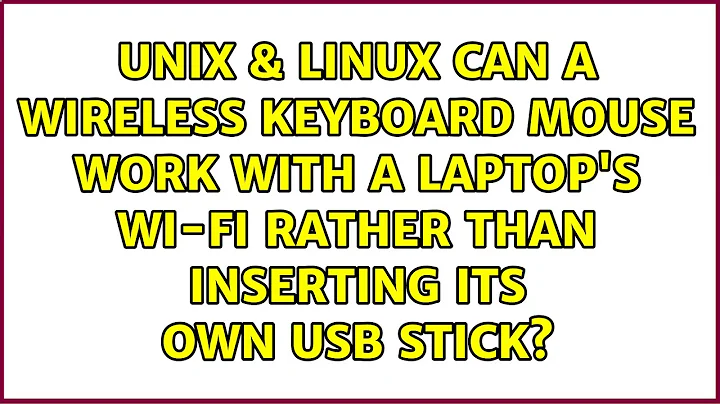Can a wireless keyboard mouse work with a laptop's Wi-Fi rather than inserting its own USB stick?
Solution 1
No. A wireless mouse/keyboard does not use regular WiFi (i.e. 802.11x) and can only bind with the receiver it came with. (An exception may be the Logitech Unifying receiver, which allows connecting every Logitech device that supports it, to a single receiver - but still, it will take one USB port.)
If you do not want to use a receiver, consider using a Bluetooth mouse and/or keyboard.
Solution 2
Yes and no. Yes, this is possible. No, it doesn’t work with WiFi (802.11).
Instead, this can be accomplished with Bluetooth, another wireless technology built into most modern notebooks. If yours is equipped with it, you can use Bluetooth mice and keyboards. There’s plenty available.
Solution 3
Actually, HP makes a Wi-Fi mouse. I have one, and it works most of the time. It is called the "Wi-Fi Mobile Mouse".
As others have mentioned, Bluetooth is a better way to go.
Solution 4
I had this problem. My PC is in the office at the opposite end of the house, but sometimes I want to view the PC in the living room. The fix I found for this was to use WifiMouseHD app on the iPad to act as a keyboard and mouse over WiFi and buy a Miracast Dongle to copy the screen over WiFi. Not sure if this will fix your problem. app can be free, but I paid a small amount for full version, and the dongle was about £30 I think. I'd be interested to know if you found an alternative solution. Good luck!!
Solution 5
To fill in a bit more explanation to some of the great answers already given:
The WiFi (802.11 a/b/g/n) requires having some kind of a central authority to pass data around -- called an access point.[1]
Your computer connects to an access point as a client... often having to enter some kind of authentication -- WEP key/WPA Key/etc.
Imagine if you had to enter this key into your keyboard or your mouse before they could connect to the access point and then connect to your computer.
In reality, this just doesn't work -- so alternative methods of connecting from device to computer were invented. Simpler protocols such as bluetooth and whatever else is out there.
[1] For the moment, I am skipping adhoc networks, but those are rare.
Related videos on Youtube
Soso Wang
Updated on September 18, 2022Comments
-
Soso Wang over 1 year
Is there a way I can use a wireless keyboard and mouse without inserting its USB stick into the USB port?
By just using the Wi-Fi available on the laptop.
-
 MonkeyZeus about 10 yearsWith the current keyboard/mouse that you have, probably not unless some networking/programming guru can strike me down and tell me otherwise. With that said, if a WiFi (802.11x) keyboard/mouse combo ever came to market then I would imagine that it's battery life would be dreadful.
MonkeyZeus about 10 yearsWith the current keyboard/mouse that you have, probably not unless some networking/programming guru can strike me down and tell me otherwise. With that said, if a WiFi (802.11x) keyboard/mouse combo ever came to market then I would imagine that it's battery life would be dreadful. -
user2357112 about 10 yearsAre you asking if it is possible to make a mouse that works that way, or if it's possible to take a mouse that uses a USB stick and use it without the stick?
-
Soso Wang about 10 yearsMy intention is to ask both ways. Any way, I want that I don't insert anything into my USB Port and still I get wireless mouse and keyboard that will work.
-
-
Daniel B about 10 yearsWell, he didn’t exactly say he already had some.
-
 Arjan about 10 yearsTrue, but I think that the bold "Yes, this is possible" or using bluetooth does not match "Can a wireless keyboard mouse work with laptop's wifi rather than inserting its own usb stick?" and "use wireless keyboard and mouse without inserting its USB stick".
Arjan about 10 yearsTrue, but I think that the bold "Yes, this is possible" or using bluetooth does not match "Can a wireless keyboard mouse work with laptop's wifi rather than inserting its own usb stick?" and "use wireless keyboard and mouse without inserting its USB stick". -
 Doc about 10 yearsBluetooth is probably the way to go. Many laptops now-a-days have an internal Bluetooth receiver built in that you can take advantage of with Bluetooth keyboards, mice, headphones, speakers, microphones, etc. If your laptop doesn't already have one, depending on the laptop you may be able to install your own (card slot?).
Doc about 10 yearsBluetooth is probably the way to go. Many laptops now-a-days have an internal Bluetooth receiver built in that you can take advantage of with Bluetooth keyboards, mice, headphones, speakers, microphones, etc. If your laptop doesn't already have one, depending on the laptop you may be able to install your own (card slot?). -
Máté Juhász over 7 yearsI'm afraid you doesn't answer the right question. I suppose your app connects to the pc through internet, he doesn't need it, just to PAIR computer to mouse using wifi.
-
GadgetGeek over 7 yearsI was offering another solution, using WiFi as the link, and not using a USB, as was requested. I don't think you can buy keyboards that work over WiFi. In my opinion I did answer the question
-
 Stephen Rauch about 7 yearsHow does this answer the question concerning WiFi?
Stephen Rauch about 7 yearsHow does this answer the question concerning WiFi?