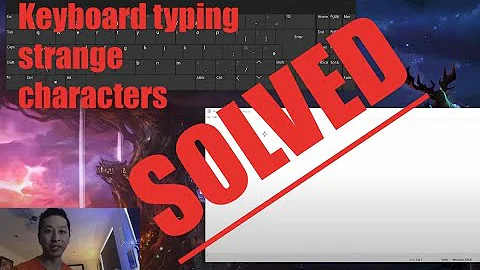Logitech Keyboard has Intermittent Failure to Type and add characters
Solution 1
I've had a problem somewhat like this before using a non-wireless keyboard. Usually when it happened there was a small lag burst beforehand. Changing the keyboard helped me. You might also check to make sure you dont have anything running that could be causing a lot of lag. Maybe there's interference between you and your receiver for the wireless keyboard? I'd say check all of those as well as try getting closer between the keyboard and its receiver and maybe that'd help. If none of that works, you might have a faulting device that could fault due to age or misuse.
Solution 2
Looks like it was the battery. I will add to this post if things change afterwards. For now, everyone should check the batteries on their keyboard first.
Related videos on Youtube
Kashif
Updated on September 18, 2022Comments
-
Kashif over 1 year
My keyboard has been acting up from time to time. It's wireless so this may be a wireless issue. What happens is I will be typing and then all of a sudden it seems to stop responding.
For example, If I type out this sentence it may show up like so
If I ttennnnnnnnn it may ssssssp soWhile typing that sentence I may have to mash on a key repeatedly to get it to type. The resulting strings of letters seem to be coming as if the keyboard buffer cannot keep up. It's so weird.
If I take the USB tranceiver and yank it out then plug it back in, Voila! Problem solved. I did the battery check so that's not a problem. Any suggestions?
My keyboard is the Logitech MX3200