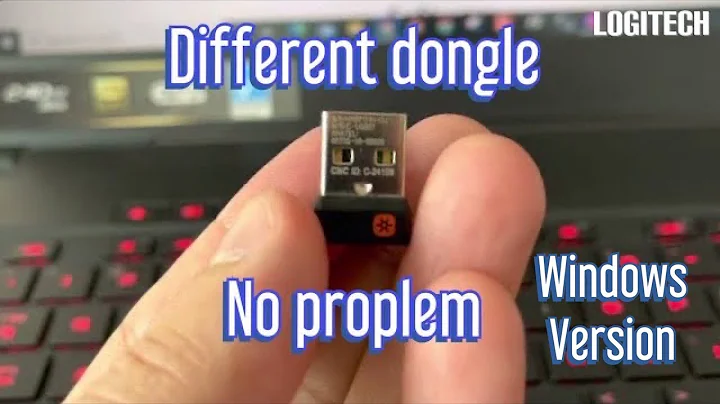How do Logitech keyboards coexist? What if I mix up the USB dongles?
Solution 1
There are at least two types of Logitech dongles (the modern ones, without "pairing" button). The newer ones are so-called "unified receivers" and marked with orange flower-like logo. The "unified receivers" can be modified with Logitech software and can be paired with any qualified device.
Older dongles (of exactly same shape) were paired only to the particular device, so they must be kept together, and usually the devices have an internal compartment to hold the dongle. Yes, it is inconvenient.
Each Logitech RF device has an unique identifier out of 65,000 available, and proprietary Logitech RF communication uses 78 channels (in 2.4GHz band). This white paper from Logitech indicates that interference-free communication can work up to 78 devices in 10m proximity.
Solution 2
The USB dongles are usually "Logitech unifying receivers" and, while initially paired with a particular device, are not permanently tied to it. You can pair a device with the dongle using Logitech's software.
According to Logitech's support article about it, a single unifying receiver can pair with up to 6 Logitech devices.
Related videos on Youtube
SDsolar
This photo of the igloo with the satellite dish reminds me of my roots - I am from Alaska. If you look closely you can see the noonday sun on Dec 21 at its highest point. And of course that igloo can only exist about 7 months of the year. Also if you look closely you will notice the dish is at an unnatural angle for the far north. From there, the TV satellites are right down on the southern horizon. And of course you have to wonder where the power is coming from to light the place and run the TV. The only thing missing from this photo is my favorite thing of all: The Northern Lights. That is the one thing I miss most about Alaska.
Updated on September 18, 2022Comments
-
 SDsolar over 1 year
SDsolar over 1 yearI have multiple wireless Logitech keyboards with mice working in the same room, and they never interfere with each other.
But the dongles are not marked as to which keyboard and mouse they work with.
So whenever we have to move and an assistant just throws it all in a box I would have a job to figure out what works together. There are a lot of permutations.
Question: How do they coexist without interfering with each other? (Is there a limit to the number I could have in an office space?) And what if it all gets mixed up, Is there a simple method of sorting them all out?
--EDIT: One lesson has certainly been learned. I should never have installed the keyboards and mice before the move. We don't know when, but I know it will happen eventually. I should have just kept these new ones in their original boxes and made the upgrade part of the eventual move, one at a time.
-
 Admin about 7 yearsI had some older keyboards andmice that worked the same - and now have upgraded to the brand-new K2335 units and they never interfere with either. (Neither do they have caps-lock lights). So I presume it must be the unifying receivers in both cases. My concern is untrained help that won't bother to help label everything or even put the receivers inside the mice. The one thing I am sure of is that this is not regular Bluetooth.
Admin about 7 yearsI had some older keyboards andmice that worked the same - and now have upgraded to the brand-new K2335 units and they never interfere with either. (Neither do they have caps-lock lights). So I presume it must be the unifying receivers in both cases. My concern is untrained help that won't bother to help label everything or even put the receivers inside the mice. The one thing I am sure of is that this is not regular Bluetooth. -
 Admin about 7 yearsPerhaps it's a good idea to plan for the move now and avoid the problem. Find a way to mark them, or record the serial numbers that are connected to a computer. When you move, don't remove the receivers from the computer, they're small enough to not be a problem. If the computer's user will move with the computer, make the keyboard/mouse part of their responsibility during the move. If make some kind of plan and something goes wrong, maybe it'll only be a couple or four workstations that are affected, and working it out will be faster.
Admin about 7 yearsPerhaps it's a good idea to plan for the move now and avoid the problem. Find a way to mark them, or record the serial numbers that are connected to a computer. When you move, don't remove the receivers from the computer, they're small enough to not be a problem. If the computer's user will move with the computer, make the keyboard/mouse part of their responsibility during the move. If make some kind of plan and something goes wrong, maybe it'll only be a couple or four workstations that are affected, and working it out will be faster. -
 Admin about 7 yearsYou're right. I have time enough right now to start marking things, I think. Thanks, @Gypsy. Upvote. Excellent thinking.
Admin about 7 yearsYou're right. I have time enough right now to start marking things, I think. Thanks, @Gypsy. Upvote. Excellent thinking.
-
-
Anastassiya Ryabkova about 7 yearsLogitech devices (other than Bluetooth) now use a software program from their website rather than a pairing button. See @jamesdlin answer.
-
 Chindraba about 7 yearsI'm sure they exist, haven't looked at the newer devices recently. Can you narrow down the time-frame of when Logitech made the switch? I know that the devices with pairing buttons also, in Windows, could use programs to "lock" the connection after it was paired. Encrypted it too, IIRC. Use Linux, so I haven't used that functionality recently.
Chindraba about 7 yearsI'm sure they exist, haven't looked at the newer devices recently. Can you narrow down the time-frame of when Logitech made the switch? I know that the devices with pairing buttons also, in Windows, could use programs to "lock" the connection after it was paired. Encrypted it too, IIRC. Use Linux, so I haven't used that functionality recently. -
 SDsolar about 7 yearsI don't see any connect buttons..
SDsolar about 7 yearsI don't see any connect buttons.. -
 SDsolar about 7 yearsThanks, @Ali, for this answer. I found the software and can just imagine the confusion of having a roomful of these devices and trying to sort them out. I suppose if I just turn on one at a time to connect, then shut them off to do the next pair I might figure it out. But if I use that method, what is to keep it from giving out the same address to more than one pair?
SDsolar about 7 yearsThanks, @Ali, for this answer. I found the software and can just imagine the confusion of having a roomful of these devices and trying to sort them out. I suppose if I just turn on one at a time to connect, then shut them off to do the next pair I might figure it out. But if I use that method, what is to keep it from giving out the same address to more than one pair? -
 SDsolar about 7 yearsThanks for this answer, @James. But in a roomful of these and older devices that use the unifying receivers, I am still facing a major job of connecting to only 1 set. Maybe if they were all shut off and I only turned on one pair at a time to do the unifying it could work.
SDsolar about 7 yearsThanks for this answer, @James. But in a roomful of these and older devices that use the unifying receivers, I am still facing a major job of connecting to only 1 set. Maybe if they were all shut off and I only turned on one pair at a time to do the unifying it could work. -
Ale..chenski about 7 years@SDsolar, I have no information on how the Logitech RF channel works. Form descriptions and the fact of having 78 users per 78 RF channels I would guess that the RF dongles listen to RF environment and somehow communicates the free channel to the paired device. Since devices have 65,000 IDs, the probability of ID collision must be quite low.