Windows hangs on Rename, Delete and Move for specific MKV files
Solution 1
The problem with some MKV files is the way they were encoded. Most MKV files are encoded using the mkvtoolnix program (MKVmerge and MKVExtract are part of this package). There is a setting in MKVmerge called "compression" that is selected by default while encoding. This option is selected for both the audio and video files inside the MKV fiel. This setting is in the program MKVmerge GUI, inside the Input tab, then inside the "Extra options" tab. You have to select "none" in the compression field for both the audio file (AC3, DTS, AAC, etc) and for the vidoe file (usually h264) while you are encoding (MUXING).
So, the only way to avoid your RAM to go up is to DEMUX the MKV file first (extract the H264 video file and audio files from the MKV file container using the MKVExtract GUI2 program) and then after MUX the MKV file back (putting the video and audio files inside the MKV container file using MKVmerge GUI program).
This new file won't have the issue of shooting your RAM up to the roof.
Solution 2
It's DivX that's the problem!!! I've had this exact problem with a few MKV's that a friend gave me and it turns out DivX can't read something in the metadata (size, length, bitrate, etc) so it tries to read the whole file to find it. It will eventually finish but if you totally remove DivX Plus the problem will go away.
I use VLC or Hedia Player Classic HD anyway so this codec wasn't really needed - and it had horrid invasive services and updates so I am glad to be rid of it!
It took me a whole day of research to find this was the problem and removing DivX fixed it immediately for me!
Solution 3
I can confirm that when I uninstalled k-lite codec pack full there was no change. I then uninstalled divx and now my problem has gone. Thanks to the above poster who said about the divx being the culprit; uninstalling the divx player did not help, I uninstalled the lot, did a reboot and it's perfect now.
Related videos on Youtube
Comments
-
Creativehavoc almost 2 years
I have been googling this issue for a long time, and no full solutions seem to be out there.
For certain mkv files, windows hangs when moving, copying, or deleting. These files play fine in a player such as GOM player.
System: a fast windows 7, 64 bit box.
Results:
- CPU change is negligible
- Memory usage rockets up to ~100%
- In cased of delete or move, "discovering files" dialogue box stays up for a long time
- Rename simply shows spinning icon until it finishes
- Action is completed after EXTREMELY long amount of time
- Memory usage does not return to normal
"Fixes:"
- Disable thumbnail creation (helps for some cases)
- After move/rename/delete kill explorer with taskmanager, and relaunch to re-claim your memory
Even with the thumbnails turned off, the issue persists. I have also tried re-muxing a file, which worked fine, but still resulted in a file with the same above issues.
-
darkdragn about 13 yearsJust sounds to me like the basic windows codec sets are having some issues reading the file. Usually for thumbnail creation, only the system embedded codecs are used, even if you have another application that can read the file, windows might have some issues.
-
peter about 13 yearsI agree with @Christopher Jackson. I've had this same issue a while back on my Windows XP machine and the culprit was a codec I installed. Uninstalling it fixed this.
-
Shevek about 12 yearsDo you have DBPowerAmp converter installed? I found this exact problem because of the overlays that DBPowerAmp attempted to add to all MKV files (and others). Switching off the settings in DBPowerAmp sorted it for me.
-
Creativehavoc about 13 yearsI don't actually have any codec packs installed. And I have turned thumbnail generation off. Folder-type is general, list-view. There is no thumbs.db file (show hidden files/system files) GOM player is used to watch the files. Currently all my "media related" installed programs are: Adobe Media Player, DivX, DTS+AC3 Filter, GOM Player, MKVtoolnix (just added to try re-muxing)
-
 Admin about 12 yearsYes, it is DivX Plus and/or DivX Plus DirectShow filters. I had the same problem of Creativehavoc and Mike's answer was illuminating! No need to uninstall DivX Author or DivX converter if you have installed them on your computer. Many thanks Mike!!
Admin about 12 yearsYes, it is DivX Plus and/or DivX Plus DirectShow filters. I had the same problem of Creativehavoc and Mike's answer was illuminating! No need to uninstall DivX Author or DivX converter if you have installed them on your computer. Many thanks Mike!!


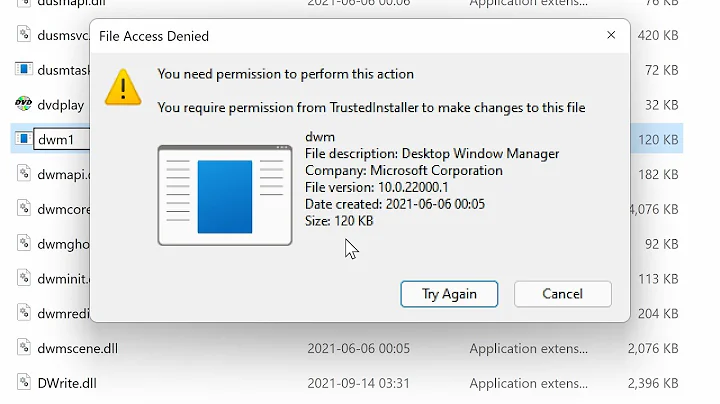
![Rename, Copy , Move or Delete *.MKV Files [SOLVED=100% Woking]](https://i.ytimg.com/vi/6ODIIvMXT3I/hqdefault.jpg?sqp=-oaymwEcCOADEI4CSFXyq4qpAw4IARUAAIhCGAFwAcABBg==&rs=AOn4CLCwGKX7cabQ_ouFRTTWi915ux2biA)
