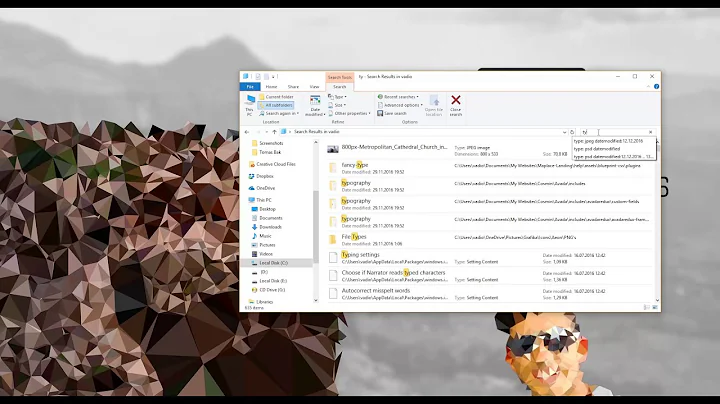Windows : How to list files recursively with size and last access date?
83,519
try this:
get-childitem D:\temp -rec | where {!$_.PSIsContainer} |
select-object FullName, LastWriteTime, Length | export-csv -notypeinformation -delimiter '|' -path file.csv
Related videos on Youtube
Author by
Baine Wedlock
Updated on November 13, 2020Comments
-
Baine Wedlock over 3 years
I need a simple way to create a list of all files in a certain folder. (recursively)
Each file must be in a single line. I also need the file size and the last access date in the same line, separated by a special character.
The output (textfile) should look like this:
c:\folder\file1.txt|400|2012-11-12 15:23:08 c:\folder\file2.txt|200|2012-11-12 15:23:08 c:\folder\file3.txt|100|2012-11-12 15:23:08 c:\folder\sub folder\file4.txt|500|2012-11-12 15:23:08'Dir' seems not to be an option, because the German Special characters get messed up that way. (öäüß)
Powershell handles the special characters well, but I couldn't make it so that the information for one file ends up in a single line:
get-childitem D:\temp -rec | where {!$_.PSIsContainer} | foreach-object -process {$_.FullName, $_.LastWriteTime, $_.Length} -
Baine Wedlock over 11 yearsnot bad, but it kills the german "Umlaute" : "D:\temp\????????????????\boink.txt"|"05.11.2012 15:31:28"|"0"
-
Baine Wedlock over 11 yearsi added -encoding default to the export-csv cmdlet and it works!
-
 CB. over 11 years@BaineWedlock Good! Forgot to mention
CB. over 11 years@BaineWedlock Good! Forgot to mention-encodingparameter! -
G. Lombard over 10 yearsA trivial point, but note that LastAccessTime isn't the same thing as LastWriteTime (since "last access date" was mentioned in the title).
-
 CB. over 10 years@G.Lombard Yes, but IIRC I copied what the user used in OP example. ;)
CB. over 10 years@G.Lombard Yes, but IIRC I copied what the user used in OP example. ;)