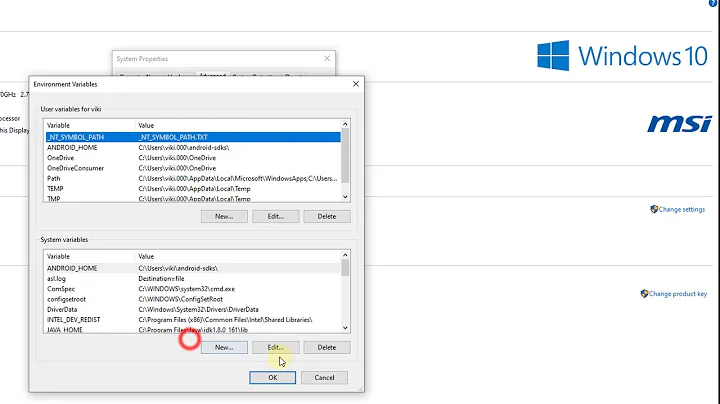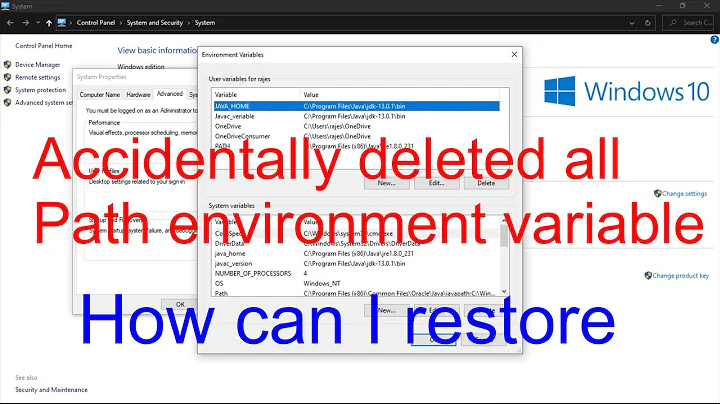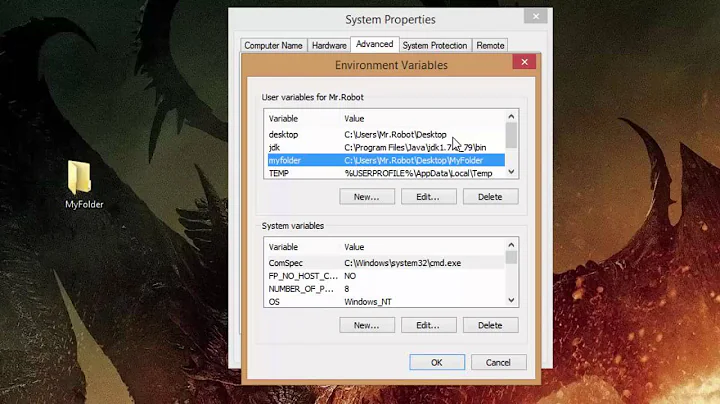Windows PATH variable isn't working
you can do one of two things:
Put all variables in System Variables instead of User and add the ones you want to PATH Or
Put all variables in User Variables, and create or edit the PATH variables in User Variable, not In System. The Path variables in System don't expand the User Variables. If the above are all correct, but the problem is still present, you need to check the system Registry, in HKEY_CURRENT_USER\Environment, to make sure the "PATH" key type is REG_EXPAND_SZ (not REG_SZ).
Related videos on Youtube
Planet_Earth
Updated on September 18, 2022Comments
-
Planet_Earth over 1 year
I have the following folder in my PATH (both paths actually, the system path and my user path)
C:\Users\deqn\.cargo\binIn this folder there is file called racer.exe, when I try to run it from cmd
.\racer.exe or racer.exe or racer or .\racerI get
'.\racer.exe' is not recognized as an internal or external command, operable program or batch file.Everything seems to work fine, when I go to the folder (cd C:..). Any ideas what my be wrong?
-
 Akshay Pethani almost 8 yearsthere will be place where you get path 1. user variable for 'user name' and 2. system variables. in that you have to set path in system variables.
Akshay Pethani almost 8 yearsthere will be place where you get path 1. user variable for 'user name' and 2. system variables. in that you have to set path in system variables. -
Planet_Earth almost 8 yearsI didn't understand what you mean.
-
 Akshay Pethani almost 8 yearscan i know which os have you installed? i am talking in terms of windows 10.
Akshay Pethani almost 8 yearscan i know which os have you installed? i am talking in terms of windows 10. -
Planet_Earth almost 8 yearswindows 8.1, I'm using windows-8 tag by mistake.
-
 Akshay Pethani almost 8 yearscomment back if this work for you
Akshay Pethani almost 8 yearscomment back if this work for you -
Planet_Earth almost 8 yearsYes the second answer worked(I have space between the paths), Thank you very much, if you give this as an answer, I will mark it as best.
-
 Señor CMasMas about 2 yearsThe .\NAME in any form makes no sense here. It is saying look in the current directory for said thing. I do realize that you did the OTHER things but also shows that you need to extend your knowledge of the file system. This is generally a UNIXism. In UNIX (and Linux of course), the current directory isn't in your path so you need to do this to execute things in the current directory (outside of PATH because "." isn't in your path in these environments). This has never been the case for Windows (or even DOS).
Señor CMasMas about 2 yearsThe .\NAME in any form makes no sense here. It is saying look in the current directory for said thing. I do realize that you did the OTHER things but also shows that you need to extend your knowledge of the file system. This is generally a UNIXism. In UNIX (and Linux of course), the current directory isn't in your path so you need to do this to execute things in the current directory (outside of PATH because "." isn't in your path in these environments). This has never been the case for Windows (or even DOS).
-
-
 Señor CMasMas about 2 yearsThis has nothing to do with his problem in any way shape or form. Please see my comment against the initial question. You are showing a problem where you are getting the wrong version of a file. The OP is showing that NOTHING is showing up in the PATH.
Señor CMasMas about 2 yearsThis has nothing to do with his problem in any way shape or form. Please see my comment against the initial question. You are showing a problem where you are getting the wrong version of a file. The OP is showing that NOTHING is showing up in the PATH.