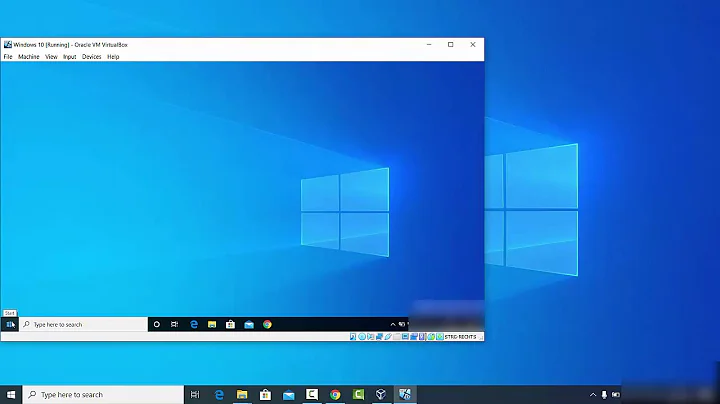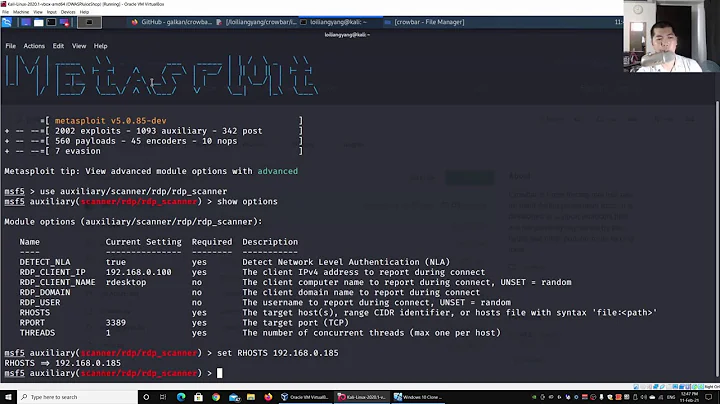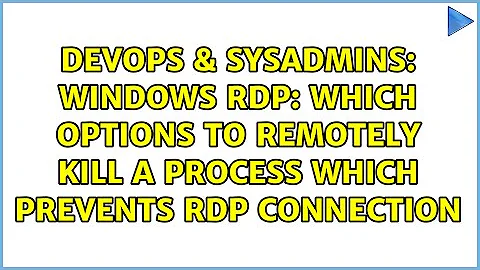Windows RDP: which options to remotely kill a process which prevents rdp connection
There are quite a few options that may vary depending the version of Windows you're using. Since you didn't specify a version, I'll show a dos version and a Powershell version. These both assume you have the requisite permissions to the computer.
cmd.exe (works with just about any version of Windows):
Tasklist /s YourComputer
Note the PID of the process you want to kill
Taskkill /s YourComputer /fi "pid eq ####" (replace #### with your PID)
Or to reboot, use this command:
shutdown /r /c "Comment about shutdown" /m \YourComputerName /t 0PowerShell (The computer you're rebooting must have Powershell installed):
Get-Process -computername YourComputer
Stop-Process -computername YourComputer -name ProcessName
Or to reboot, use this command:
Restart-computer -computername YourComputerName -force
Related videos on Youtube
Acorbe
I am a University researcher at the Department of Applied Physics at Eindhoven University of Technology working on Pedestrian Dynamics. My research interest range from automated pedestrian tracking for data collection to crowd modeling and simulation. You can find more info about my work on my academic page, on my ResearchGate profile or on my LinkedIn profile. Check out also this video for a concept. I am a coding enthusiast working regularly in python, C/C++, matlab and LaTeX. More rarely, I had fun working out solutions in Java, C#, JavaScript/jQuery, VB, SQL. I push things to GitHub whenever I can. Answers somehow related to my job and that got some luck: Automatic tracking of people (phd) Building heatmaps of signals (phd) Matlab & LaTex (phd) Intersection of polygons, in particular triangles, and relative implementation in C++ (phd) C++ Template Metaprogramming and mixin classes (master)
Updated on September 18, 2022Comments
-
Acorbe over 1 year
I have windows machine (running w7x64) executing since months a given job. I don't have any sort of physical access to it and I usually control things via RDP (remote desktop protocol).
Currently the machine is doing the usual job, although, probably by virtue of some memory leaking process, I cannot access to it via RDP. Specifically, when trying to connect it remains stuck in the process of "configuring remote session" (Login information are typed already).
Which options do I have to see which processes are running and to kill them? Can I do some sort of console connection? or can I issue a force-reboot command?
any help appreciated
-
 Knuckle-Dragger over 10 yearsdo we have access to ps-remoting or ability to externally send commands ? If not can you call someone in that office (with physical access) to power cycle ?
Knuckle-Dragger over 10 yearsdo we have access to ps-remoting or ability to externally send commands ? If not can you call someone in that office (with physical access) to power cycle ? -
Acorbe over 10 years@Knuckle-Dragger, the machine is not really in an office..it is really a remote thing. I am afraid that sending someone there is the only option.
-
-
Acorbe over 10 yearstried everthing. Common answer is "Couldn't connect to remote machine"..
-
Tonny over 10 yearsIf all that fails it seems the RPC service is down (or to busy to respond). In that case a physical reboot is the only thing... All remote access mechanisms in Windows rely on RPC. That is why I always recommend VNC or TemaViewer as a fallback mechanism (they do NOT need RPC).