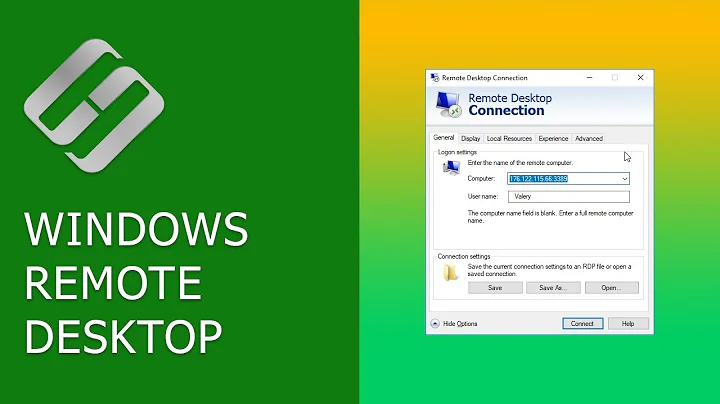Windows Remote Assistance over Internet (through NAT)
As @SachinDivekar mentioned, you will need to get the public IP of the remote host, and have forwarding set up for port 3389 on the remote router.
Alternatively, I recommend using something like https://join.me/. It's simple and intuitive, requires no (permanent) software on the remote host, and will run easily through most routers and firewalls. It's created and hosted by the makers of LogMeIn.
Related videos on Youtube
user107043
Updated on September 18, 2022Comments
-
user107043 almost 2 years
I want to remote control another computer (behind a router) over the Internet with Windows Remote Assistance, like it is possible with VNC (which is too slow for my use). The problem I have right now is that I can't open a connection to the remote host.
I've sniffed the network traffic using Wireshark and it seems to try to connect to the LAN IP address of the remote host. This is also the address which is in the config file. Moreover it tries to connect to a port which seems to change with every start of the server part (e.g. 56723).
Can I just change the private IP in the config to the public one and forward the port in the router?
And how can I configure Remote Assistance so it always uses a fixed port?
Both computers use Windows 7.
Update: I've tried substituting the LAN IP with the WAN IP in the .mrsIncident file but it still tries to connect to the LAN IP. I guess it's also saved somewhere in the encrypted part of the config. Also, please don't suggest other remoting software, if it's technical possible (barring using VPN) I want to use RDP.
-
Sachin Divekar over 12 yearsYes you need to connect to the public ip address and forward port 3389 from your firewall/router to the target computer's internal IP address.
-
-
user107043 over 12 yearsI've tried substituting the LAN IP with the WAN IP in the .mrsIncident file but it still tries to connect to the LAN IP. I guess it's also saved somehwere in the encrypted part of the config. Further it's not port 3389 the server is listening on but some random high port (e.g. 56723). And I want to use RDP since it's build in and as far as I can tell the fastest remoting solution for Windows there is.
-
Alex D about 10 yearsPort 3389 is for Remote Desktop Connection. The question asks about Windows Remote Assistance. They are 2 different programs.
-
Iszi about 10 years@AlexD Two different programs, but both use the Terminal Services (AKA Remote Desktop Protocol) on port 3389. technet.microsoft.com/en-us/library/bb457004.aspx
-
Alex D about 10 yearsI don't know if we are referring to different versions of the program, but in my employer's network, I have to open up high UDP ports (roughly in the 49000-65000 range) for Windows Remote Assistance to work across a firewall. If you open up a saved .msrcIncident file in Wordpad, you will see that the UDP port is specified in there. See @user107043's comment above.