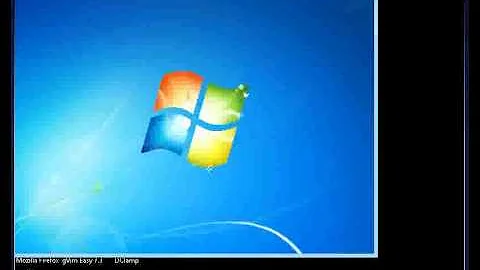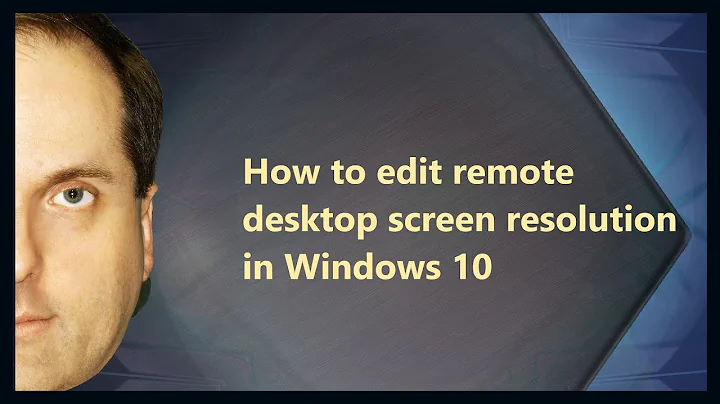Windows Remote Desktop with auto-resolution changing
Solution 1
You can set the desired resolution on the display tab before you connect, however this will not help you if you resize the window. With the introduction of Windows 8 Microsoft also added a "smart sizing" option to the UI (it was previously only available by setting smart sizing:i:1 in the .rdp file), this option will try to fit the remote desktop by scaling.
Unfortunately no of the options available will let you change the remote desktop's resolution on resize.
Solution 2
Install Stardock's Modern Mix, which allows you to run modern apps in windowed mode. If you connect via the modern RDP app, resize your window, then click the zoom control to go full screen and it will automatically adjust the resolution!
Also RDP 8.1 will automatically adjust the resolution as long as you select Full Screen when you initially connect. The download for Win7/Server 2008 has been pulled temporarily though: http://support.microsoft.com/kb/2830477
Related videos on Youtube
Comments
-
John Oxley over 1 year
Is there any way of having windows remote desktop change the resolution of the remote system when I change the window size of the client on my workstation. I want to be able to fullscreen / window a connection and have the remote system change it's resolution to match what the window is.
Basically, how do I make mstsc behave like VMWare Workstation Console.
Update
- I am using Windows 8 as a client
- I am remoting into Server 2003, 2008, 2008R2 and soon 2012
- I am also remoting into Win7 and WinXP in VMs (HyperV on my Win8 workstation)
- Not relevant but I'm also VNC'ing into various flavours of Linux
I would be happy for solutions to any version of server, with Win8 as the client.
-
 PatKilg almost 11 yearsI suppose there is a chance a method would be consistent across windows versions, but you might want to include what particular version of windows you use.
PatKilg almost 11 yearsI suppose there is a chance a method would be consistent across windows versions, but you might want to include what particular version of windows you use.
-
John Oxley almost 11 years+1 This doesn't actually answer my question but gives an admirable work-around. Thanks!
-
John Oxley almost 11 yearsUnder the Local Resources tab, changing the Windows key combinations to On the remote computer will help the experience when running in windowed mode
-
David Ching over 7 yearsThis works absolutely wonderfully! I can start full screen on my 30" monitor, take it out of full screen mode, drag to my 20" monitor, and put it back into full screen mode on that --- and the remote machine screen will change resolution to the 20" monitor!