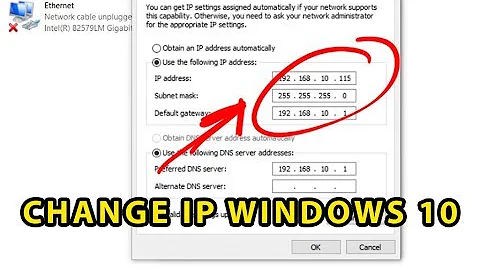Windows requires reboot to change TCP/IP settings
You can try restarting the DHCP client service, in case there is something wrong with that.
Control Panel > Administrative Tools > Services > DHCP Client
Right click, choose restart.
There may be unexpected behavior from the DHCP server where you are. Can you check to make sure your router/gateway is providing DHCP correctly?
Related videos on Youtube
alfonsojon
Updated on September 18, 2022Comments
-
alfonsojon over 1 year
I have a Windows XP computer that has recently been having some network related issues (intermittent problems saving to a network share). While trying to troubleshoot the original problems I noticed that it required a reboot to change the TCP/IP settings. I don't recall ever needing to reboot a Windows computer just to change the IP settings.
Why would these reboots be required? How can I get rid of the issue, or what troubleshooting options are available?
Troubleshooting Notes
A possibly related issue with this machine is that it seems to be unable to use DHCP. The system was using manually configured IP address, but after switching to use DHCP Windows was unable to obtain an IP address. (It got stuck on the acquiring network address stage.) And, again everytime I change any setting in the TCP/IP properties dialog a reboot is required. (During troubleshooting this the computer has been rebooted many times without any apparent change in behaviour.)
This is a desktop system with one network adapter running Windows XP Professional SP3. It is on a network with DHCP provided by a router. Almost all of the other computers on the same network are using DHCP without any problems. I've looked at the settings on the router and can't see evidence that the problem system is blocked at the router.
When using the manually configured IP address there doesn't appear to be a problem connecting to the network: I can ping internal and external resources by both name and IP address (including the router).
A possible solution I have yet to try is putting in a different network cable.
-
 LawrenceC about 13 yearsYeah I would suspect a misconfigured router or DHCP server as the more likely culprit. Perhaps you are blocked by MAC address?
LawrenceC about 13 yearsYeah I would suspect a misconfigured router or DHCP server as the more likely culprit. Perhaps you are blocked by MAC address? -
alfonsojon about 13 yearsI'll check the DHCP server configuration, but I don't understand how a DHCP issue would explain the odd reboot requirement on TCP/IP changes. Even changing from one manually configured address to another requires a reboot without involving DHcP at all. (There are also several other systems on the same LAN being configured from the same DHCP server without any known problems.)
-
alfonsojon over 12 yearsThis is a good answer, but it didn't solve this particular problem so I can't mark it as accepted. For the time being I've worked around the DHCP aspect by assigning static settings to the problem computer. It's not an ideal solution but I haven't had time to hunt down a better one.