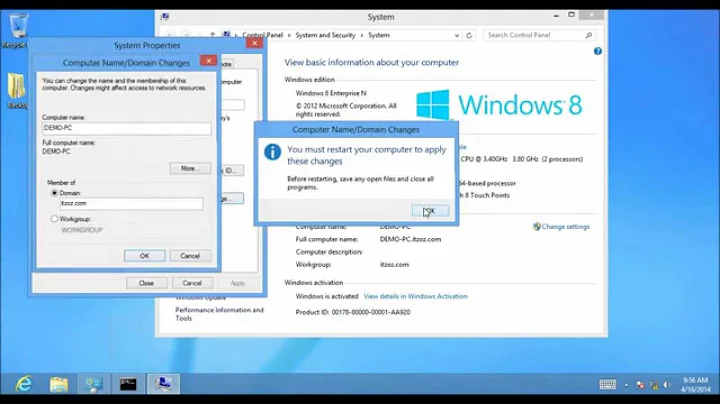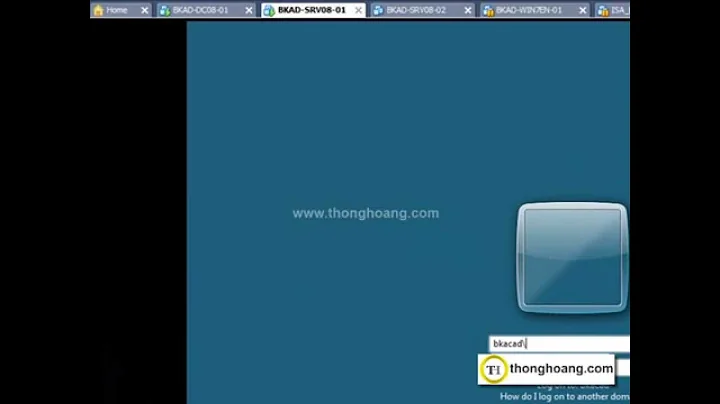Windows Server 2012 - Can't join computer to the domain
Solution 1
This is almost certainly a DNS issue. Make sure that your clients are configured to use a resolver that is able to resolve queries for your AD domain.
Solution 2
You said the server has a static IP address, but you didn't mention the PC. Most APs have DHCP running. If that's where the PC got it's address, then you need to either enter your domain controller as the DNS server that your AP gives out, or manually override the DNS server used by the PC when it gets an address from the AP.
Related videos on Youtube
mozyak
Updated on September 18, 2022Comments
-
mozyak over 1 year
This was supposed to be an easy one but I ran into an issue here.
I set up the domain and a static IP on the server. The server is connected to a router/AP (which obviously functions as a switch) as well as the client, both are hardwired.
When I try to join the computer via This PC, I get prompted to enter the credentials and then I received the following error: "The following domain either does not exist or could not be contacted"
When I go to a different computer and try to log into the domain from the logon screen.
I receive the following error: "The security database on the server does not have a computer account for this workstation trust relationship".
I haven't been able to join a single computer to the domain, what am I missing here?
Don't ask me to rejoin the computer to the domain because I haven't been able to join anything at all
-
 joeqwerty almost 9 yearsAgreed. This most definitely sounds like a DNS issue.
joeqwerty almost 9 yearsAgreed. This most definitely sounds like a DNS issue.