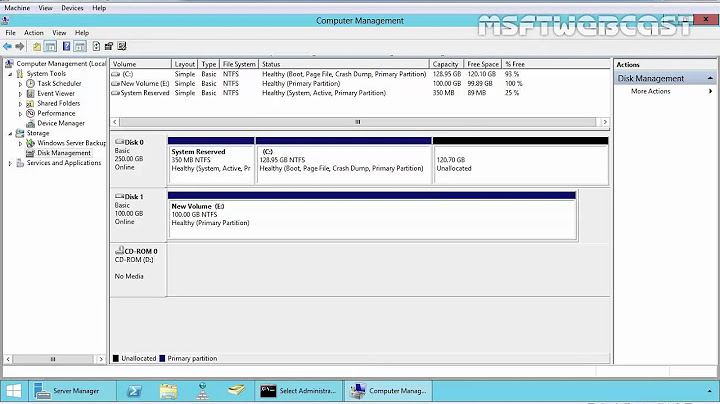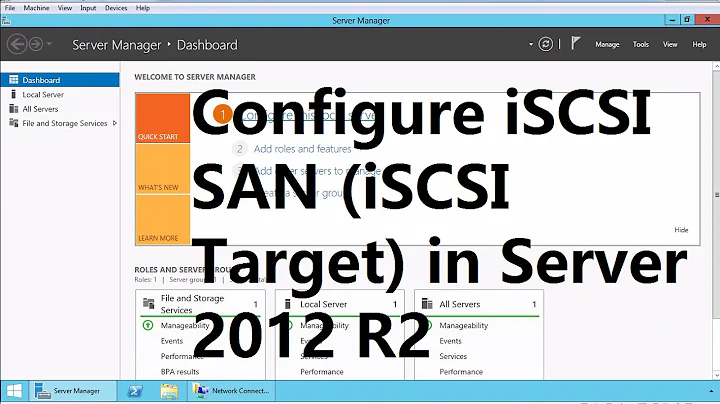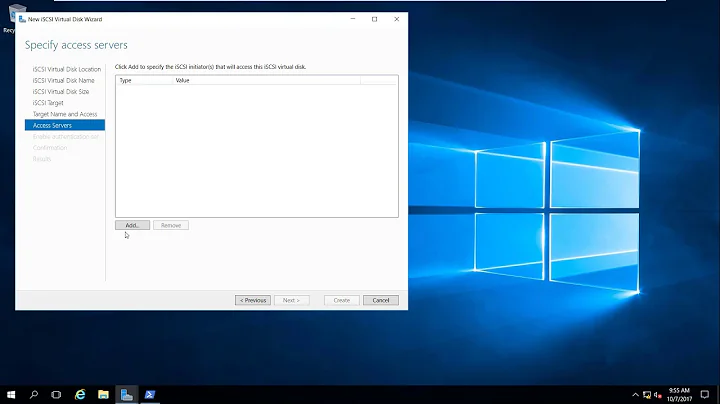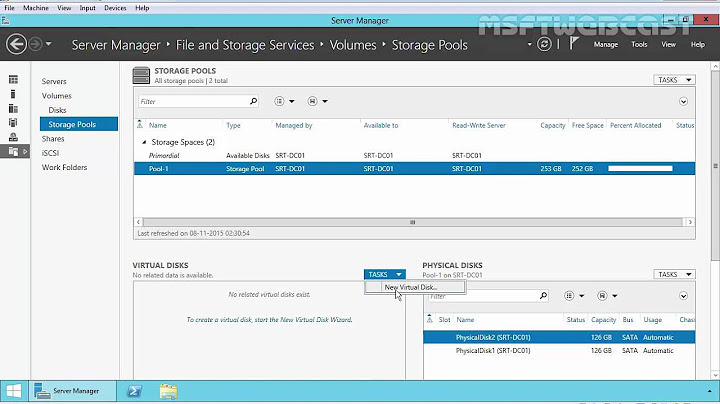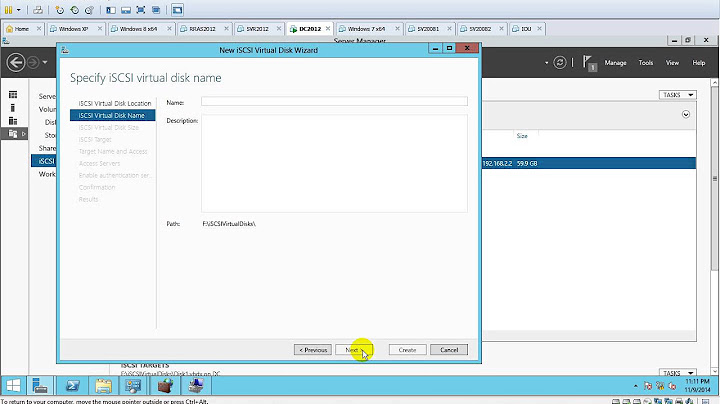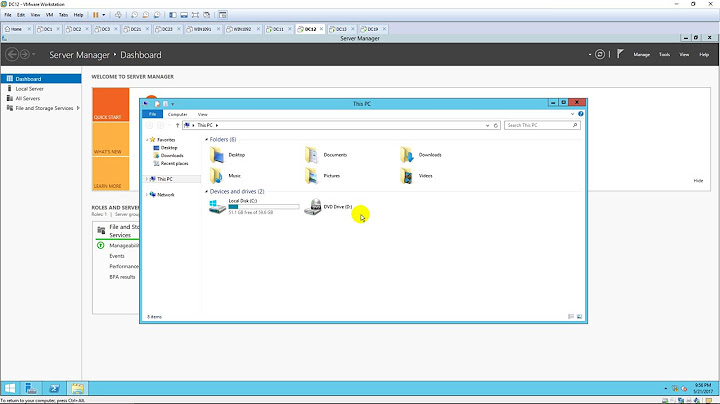Windows server 2012 R2 SAN storage connection
Solution 1
One way to go about this:
iSCSI FC LUNs are what you're looking for. First they have to be presented to the Server. This is done from the storage device. Once this is done, and you have the physical connectivity piece in place (there may be switch level work required), and once you have your HBA drivers installed, you should find the LUNs listed as drives in your server's disk management console (old computer management console - compmgmt.msc).
The other way is more powerful, and I think you can pull a LUN to you, but it involves the iSCSI Initiator.
Solution 2
I don't have enough rep to comment on the existing answer, but just to add that if you have dual pathways to your storage (common in HA clustering scenarios) you might want to configure MPIO
Related videos on Youtube
Noob
Updated on September 18, 2022Comments
-
Noob over 1 year
I am trying to understand how to configure FC connectivity to SAN storage on Window Server 2012.
Can someone point me in the right direction on how to configure SAN storage connectivity on Windows Server 2012 R2 via FC?
What roles and/or features need to be installed? Where can I see my HBA card/interface info ?
All I could find online are setup guides on ISCSI connection to SAN.
-
 EEAA over 7 yearsDid you install drivers and control software for your HBA? If so, it should be fairly straightforward.
EEAA over 7 yearsDid you install drivers and control software for your HBA? If so, it should be fairly straightforward. -
Noob over 7 years@EEAA not yet, i am trying to have a basic picture on what are the steps necessary for connectivity to the LUNs assigned , is there anything (role/feature) that we should install in Server Manager ? or is the once the HBA driver is installed, the LUNs assigned to the HBA WWN will be auto detected ?
-
Michal over 7 yearsstarting from installation of appropriate driver when device is detected going through powerpath or different software delivered by vendor of HBA card. To putting WWN address into software -> discovery -> then allocating luns as disk/volumes under your system...... where you at right now? As for roles well if you want to use it only as a client there's nothing really more to do. Unless you want to use disk as a share? or cluster resource?
-
Jeter-work over 7 years@Michal I think he's asking how to get the LUNs to show up in Windows.
-
-
Michal over 7 yearsmate why use iSCSI for FC???????????? it's waste of cpu power where about your are buying separated hardware to offload that instead of putting workload on it......... additionally he will loose speed with this......
-
Jeter-work over 7 yearsiSCSI and FC are two valid methods of transport. I mixed the two. Which is odd because we use FC.
-
 Strepsils over 7 yearsThis is actually the valid answer.
Strepsils over 7 yearsThis is actually the valid answer. -
Noob over 7 years@Xalorous so there is no additional roles or features to enable for the detection of the FC LUNs other then to install the hba drivers and presenting the hba wwn to the storage - right ? if so, what do you mean by "the other way is more powerful" and it involves the iSCSI initiator - can i use iscsi to connect to a FC LUN ???
-
Jeter-work over 7 yearsiSCSI initiator is an app in Server 2012 R2 (may be in earlier versions, I don't know). I know that you enter in all the information and it will go out to connect to a LUN. I've never used that type of connection. I do not know if it requires the LUN be presented to the server. You may be able to pull the LUN to the server without the presentation. I do know that you can be (must be?) very specific in your setup in a way that is not visible using the computer management console. iSCSI is a protocol for connecting over various transport methods. FC is one transport method.