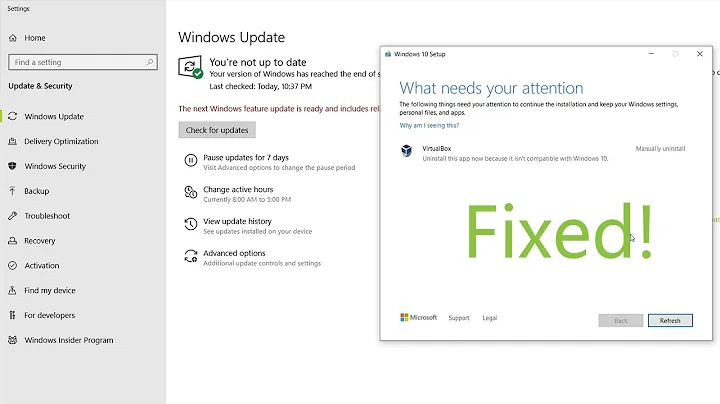Windows update not working in VirtualBox
8,756
The solution was found on a forum:
- Disable "Install updates automatically (recommended)". Set it to "Never check for updates (not recommended). Restart PC
- Download KB3138615 from microsoft and install it. Restart PC
- Download KB3172614 from microsoft and install it. Restart PC
Now you can check for updates and install the most recent update using Windows Update. You can also enable "Install updates automatically (recommended)"
Related videos on Youtube
Author by
badfilms
Updated on September 18, 2022Comments
-
 badfilms almost 2 years
badfilms almost 2 yearsI am trying to run Windows Update on a fresh VM using VirtualBox, but the Windows Update keeps hanging on "Checking for updates..."
Host OS: macOS Guest OS: Windows Embedded 8.1 Industry Pro
Happy to provide any other details necessary to help solve this problem. I have gone through several troubleshooting steps already and had no luck, including repairing the update services.
-
 vallismortis almost 5 years
vallismortis almost 5 years