Windows Vista theme/aero functions stopped working after installing Microsoft updates on 9/14/2010. How do I fix it?
Solution 1
I found that installing updated drivers for my display adapter solved the problem. Odd that this was necessary, since the old drivers worked just fine up until now, but I'm glad to have my Aero back.
Solution 2
I had this same problem. No need to uninstall any updates, you just need to reboot your computer again, a second time (after the automatic reboot following the Windows Update), and you get your usual theme back.
See: social.answers.microsoft.com
Solution 3
I found the cause, it is an update for KB2141007 that affects the display, how I fixed it is as follows:
- "Windows Update"
- "Installed Updates", down bottom left corner.
- Click "Update for Microsoft Windows KB2141007" or "Update for Windows Vista (KB2141007)"
- Click "Uninstall"
- Go to "Personalization", "Window Color and Appearance"
- Finally select "Windows Aero" and apply.
Hope I helped, my display is back to normal and I am using vista.
Solution 4
It worked right away without restarting your machine nor uninstalling updates... I went to the "control panel" then clicked on "system and maintenance" then clicked on "performance information and tools" and finally clicked on the left pane option "adjust visual effects".
Now the "performance options" window opens up and all I had to do is click on the option Adjust for best appearance and voila, worked like a charm!
Related videos on Youtube
Joshua Carmody
Updated on September 17, 2022Comments
-
Joshua Carmody over 1 year
I am using Windows Vista Business. I installed the Microsoft "critical updates" via the Windows Update tool on September 14, 2010. After rebooting, the theme seems to have changed to the "Windows Classic" style, and all of the options I've looked at in Personalization and and Themes don't allow me to change it back. I've been using the Windows Vista "look" for more than 2 years, along with the Aero transparent window features, and now they're gone! The "Themes" menu doesn't even list any other themes besides Windows Classic.
I know about System Restore, and will probably try that if my back really gets up against the wall, but before I get to that point does anyone know of something I might try to get my regular Vista UI back that doesn't involve reversing the windows updates, reintalling windows, or buying Windows 7?
The updates I installed, specifically, are:
- Security Update for Windows Vista (KB981322)
- Security Update for Windows Vista (KB2347290)
- Security Update for Windows Vista (KB975558)
- Security Update for the 2007 Microsoft Office System (KB2288621)
- Definition Update for Windows Defender (Definition 1.89.1620.0)
- Windows Malicious Software Removal Tool - September 2010 (KB890830)
- Update for Windows Mail Junk E-mail Filter [September 2010] (KB905866)
- Update for the 2007 Microsoft Office System (KB2284654)
- Update for Windows Vista (KB2141007)
Thanks!
More Info Added:
I've discovered that when I go to "Performance Options", and view the "Visual Effects" tab, and select the "Custom" radio, I am unable to check either the "Enable Desktop Composition" and "Use Visual Styles on Windows and Buttons" checkboxes. When I check them and then click "OK", then reopen "Performance Options", they are unchecked again.
-
Kirby over 9 yearsWorked for me. So obvious and yet I had to go looking and come here to be reminded!

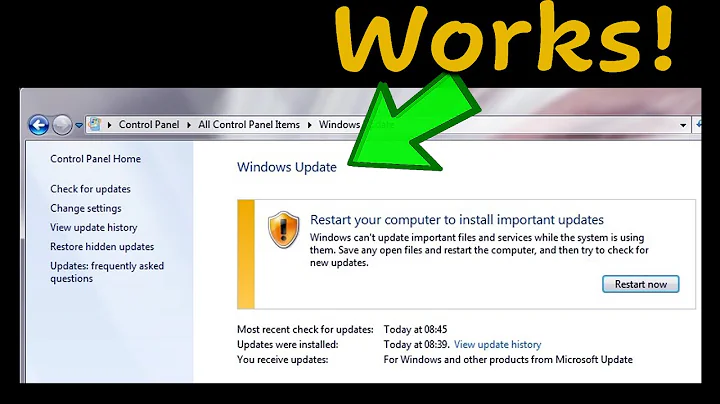

![FIX Aero effects not working on Windows 7 [2021 Tutorial]](https://i.ytimg.com/vi/4P67R6h4Tlc/hq720.jpg?sqp=-oaymwEcCNAFEJQDSFXyq4qpAw4IARUAAIhCGAFwAcABBg==&rs=AOn4CLB1dc9oeC_VWGAOsp2IvRlkOVkmvg)
