WinSxS folder minimizing with DISM online /SPSuperseded vs DISM online /StartComponentCleanup /ResetBase
The /SPSuperseded was only relevant for Windows Vista and Windows 7. Those Windows versions got Service Packs (for Windows 8, 8.1 is treated as service pack, but both are different versions and not a classic service pack). Here The Service Packer installer keeped the older Windows version (Vista RTM, Sp1 or Windows 7 RTM) to be able to uninstall the service pack. When you now run the DISM command with the /SPSuperseded option, those files got removed and you can't uninstall the Service Pack.
This /StartComponentCleanup /ResetBase removes all replaced normal updates (superseded updates) and also removes the RTM data. So if you run the ResetBase, the last installed cumulative update is fixed and can't be removed via control panel. So if you install installed KB4088876 on Windows 8.1, run the /ResetBase option, you can't uninstall older updates. If you get issues, you have to wait for next month update to fix them.
Related videos on Youtube
Mike
I'm a software engineer with a passion for code quality.
Updated on September 18, 2022Comments
-
Mike over 1 year
In order to minimize
WinSxSfolder you can use the followingDISMcommands:-
dism /online /Cleanup-Image /StartComponentCleanup /ResetBaseUsing the
/ResetBaseswitch with the/StartComponentCleanupparameter ofDISM.exeon a running version of Windows 10 removes all superseded versions of every component in the component store. -
dism /online /Cleanup-Image /SPSupersededTo reduce the amount of space used by a Service Pack, use the
/SPSupersededparameter ofDism.exeon a running version of Windows 10 to remove any backup components needed for uninstallation of the service pack.
My questions:
- What is the difference between
removes all superseded versionsandremove any backup components? - Which of them should I use in order to minimize the
WinSxSfolder? - In a case if I have to use both of them, in which order should I execute these programs?
-
Seth about 6 yearsIsn't most of that covered int he article you actually link?
-
Mike about 6 years@Seth, in the article it is not covered the difference between
removes all superseded versionsandremove any backup components. What's the difference betweensuperseded versionsandbackup? -
Seth about 6 yearsSure I'm not a 100% sure but if you look at the full sentence the second options would be in relation to files for a SP. While the first would include a bit more. So if you have an SP and two updates following that the first option would at least remove one of the update files as well.
-
Mike about 6 years@Seth, that's the point that since Windows 10 Microsoft retired the Service Pack approach and moved towards updates only.
-
Seth about 6 yearsFor one those articles and tools are probably being ported from an older Windows version. So indeed it might be incorrect. In addition it's not entirely correct that they don't have SPs anymore. It's just that they've shortened the cycle and renamed them. You can even rollback the current major updates that are essentially SPs.
-
-
Mike about 6 yearsthanks for the clarification. Do I understand it correctly that in Windows 10
/SPSupersededis not relevant and it's enough to use/StartComponentCleanup /ResetBaseto complete cleanWinSxSout of garbage after update installation? -
 magicandre1981 about 6 yearsyes, if you want to be able to uninstall last cumulative Update pack, only use /StartComponentCleanup without ResetBase.
magicandre1981 about 6 yearsyes, if you want to be able to uninstall last cumulative Update pack, only use /StartComponentCleanup without ResetBase. -
 magicandre1981 about 6 yearsIf the question is answered you can accept my reply as answer to "close" the question.
magicandre1981 about 6 yearsIf the question is answered you can accept my reply as answer to "close" the question.

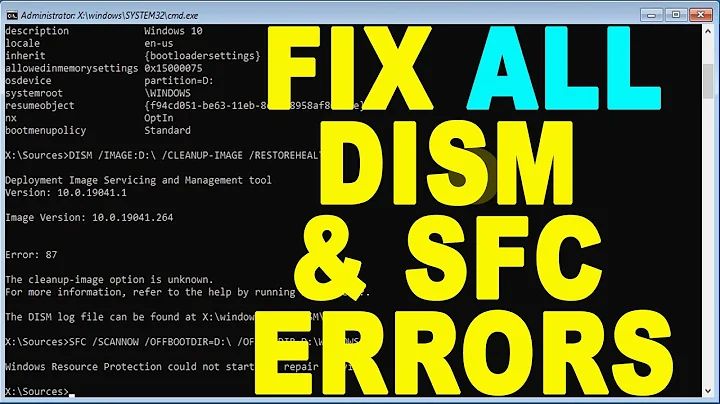
![How to Reduce WinSXS Folder Size in Windows 10/8/7 [Tutorial]](https://i.ytimg.com/vi/DHmK1ahz73c/hq720.jpg?sqp=-oaymwEcCNAFEJQDSFXyq4qpAw4IARUAAIhCGAFwAcABBg==&rs=AOn4CLBCvVYLXoYibAR94bXdJDywxqgA9g)

