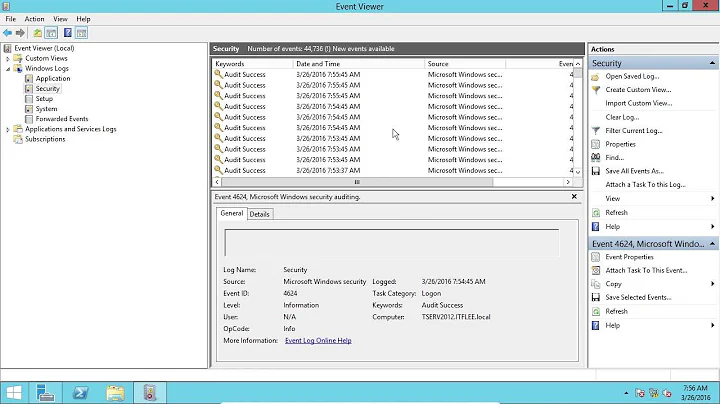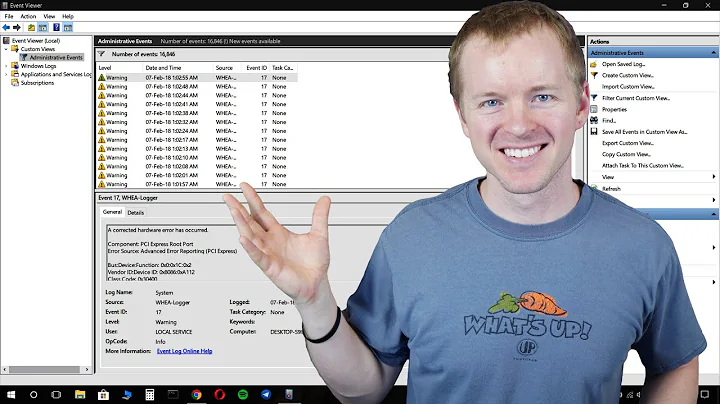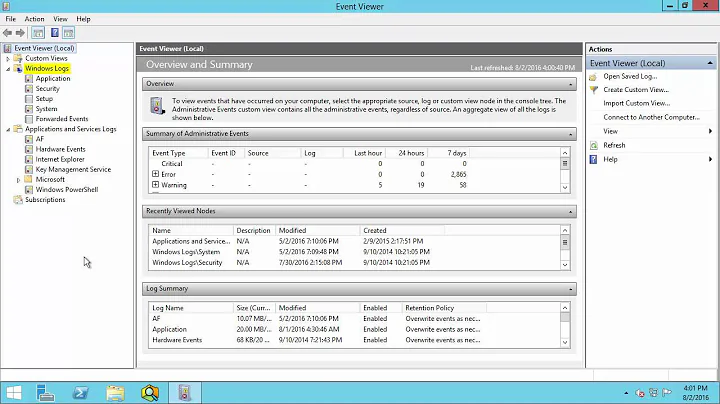WinXP Event Viewer: Internet Explorer - how to log events?
Solution 1
What CodeByMoonlight provided will give you event viewer results for IE compatibility issues, but my understanding (I could be wrong) is that the full Application compatibility toolkit (ACT version 5.5) will provide you with more debug/test tools to find the issue. Might want to give it a try... there's some documentation here: Internet Explorer 7 'Tips and Tricks'
Furthermore, you might want to take look at the gains from installing the Internet Explorer developer toolbar.
Solution 2
That category was added to the Event Viewer with the installation of Internet Explorer 7.
It is empty because by default it is not told to log them, a setting called Application Compatibility Logging is off for IE.
If you want to turn it on for some reason, follow the instructions mentioned here
Related videos on Youtube
Wagh
Updated on September 17, 2022Comments
-
 Wagh over 1 year
Wagh over 1 yearI'm trying to debug a strange rendering/interaction issue with a web application in IE and thought I'd peek at the event viewer in Windows (XP) to see if anything odd was happening at the same time.
I see categories for System, Security, Application etc. but I also see one for "Internet Explorer", but there are no events, and if I view the properties, I can't set a log file name... (thus I presume I can't log events)
Is there a magic setting somewhere in IE to allow this to work? Or is this category auto-generated by some other application and it just isn't hooked up properly?
PS The strange issue (for the curious) is that a popup window in a web app very randomly, on only one client site, after extended use, all of a sudden renders/paints completely black. The HTML source is still there, and isn't set to <body bgcolor="#000000;...> but any interaction with the popup fails and IE needs to be completely restarted in order to fix it.
-
 Wagh over 14 yearsOddly enough, I did install the ACT... but had difficulty getting it to report anything useful. (though I'll try again now that I remember it). The IE Developer Toolbar is something I'm quite familiar with. It isn't anywhere near as robust as Firebug or Fiddler, but in my case I think the odd issue being observed is at a lower level in the stack than the HTML/JavaScript.
Wagh over 14 yearsOddly enough, I did install the ACT... but had difficulty getting it to report anything useful. (though I'll try again now that I remember it). The IE Developer Toolbar is something I'm quite familiar with. It isn't anywhere near as robust as Firebug or Fiddler, but in my case I think the odd issue being observed is at a lower level in the stack than the HTML/JavaScript.