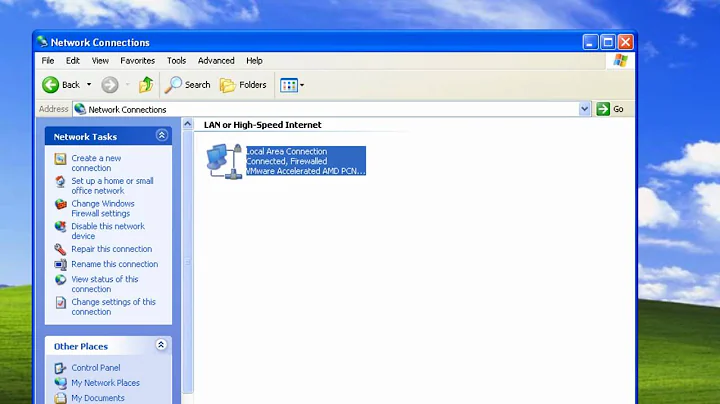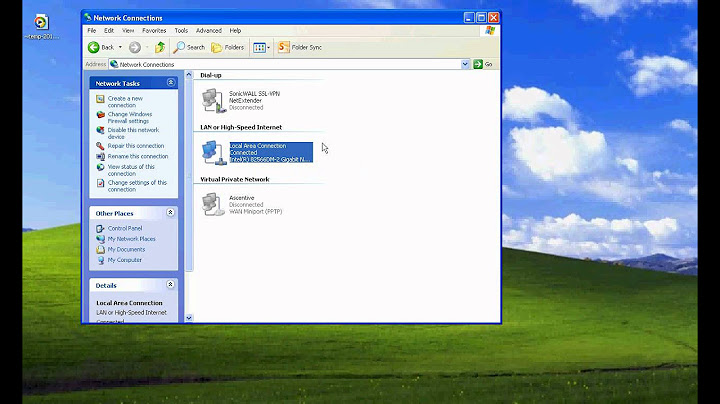WinXP using old DNS server IP even though changed in DHCP and on the box
Solution 1
Thanks for all your help. The Resolution:
I changed the DNS servers by hand and noticed that they were being over-ridden. There's a stupid group policy (dunno why, but I'll leave it) that was forcing the DNS servers; changed it and restarted clients. They got the new group policy and all is well.
Solution 2
Try: net stop dnscache (stops the DNS lookup cache service)
... and then see if your results change.
Also, do you have any other LAN adapters (VPN adapters, Virtual machine adapters, etc)?
Solution 3
Look in your DNS zone and see if there's still a NS record in existence for the old DNS/DC server.
Solution 4
hmmmm... Have you tried restarting the machine or at least restarting the "DNS client" service ?
Related videos on Youtube
Matt Rogish
I like: Ruby on Rails, Mobile Apps, IT/Strategy, Travel, etc. etc.
Updated on September 17, 2022Comments
-
Matt Rogish almost 2 years
We recently decommissioned an old Win2K3 DNS/DC server and replaced it with a new fancy Win2K8 DNS/DC server. Due to timing we didn't give the new DNS server the same IP address but added a new one.
The old DHCP settings were: DNS1: OLDMachine DNS2: Existing Machine
New DHCP settings are: DNS1: NEWMachine DNS2: Existing Machine
Some of the Windows XP clients are exhibiting strange behavior. We have done: ipconfig /flushdns ipconfig /release ipconfig /renew ipconfig /registerdns
and when we do
ipconfig /all
I see:
DNS1: NEWMachine DNS2: Existing Machine
BUT when I do nslookup foo
I get: Nonexistent DNS server OLDMachine
followed by a successful reply by one of the existing DNS servers.
What gives? How is this old IP still stuck in XP even though I've forced it to have new ones, cleared out the DNS cache, and even restarted the machine???
I checked and the machine is set up for DHCP and there are no hard-coded DNS entries in the Network config (nor in the little Additional tab either).
EDIT - Also looking at the System log shows: 1054 - Description: Windows cannot obtain the domain controller name for the computer network. (The specified domain either does not exist or exist or could not be contacted). Group Policy processing aborted.
EDIT 2 - Possible solution yet it is still busted...
I changed the DNS servers by hand and noticed that they were being over-ridden. There's a stupid group policy (dunno why, but I'll leave it) that was forcing the DNS servers; changed it however the clients can't access the domain (since the primary DNS is down -- why the hell won't windows try the secondary one that is working fine?!?!?)... So how can I force either a group policy override (so that the desktops can find the domain again) or somehow get the group policy back on their computers? Ugh...
(p.s. is it a good idea to have a forced DNS server policy in AD? It seems like that's the sole job of DHCP?)
-
Matt Rogish almost 15 yearsthis is similar to my problem, unfortunately no resolution computing.net/answers/windows-2003/…
-
-
Matt Rogish almost 15 yearsIt was there; removed it and did the ipconfig junk yet the phantom DNS still is there
-
Matt Rogish almost 15 yearsI tried that then did the whole suite of ipconfig /... ; nslookup still tries to resolve from the old primary DNS...
-
Matt Rogish almost 15 yearsand by "phantom DNS still is there" I mean on the client PC, not in the zone
-
squillman almost 15 yearsIs the zone AD integrated? Possible that the change hasn't replicated yet?
-
Matt Rogish almost 15 yearsIt is integrated but I forced replication and I checked -- all DNS servers report this clear
-
squillman almost 15 yearsHave you tried giving the machine a static address and static DNS server info? Possible that the DHCP server is still handing out the old address? Maybe restart the DHCP service?
-
Kara Marfia almost 15 yearsMay as well mark this as the answer. I can't imagine it won't save someone some hair-tearing someday...
-
Matt Rogish almost 15 yearsI can't yet - I have to wait 48 hours :( but I will once that time expires :)