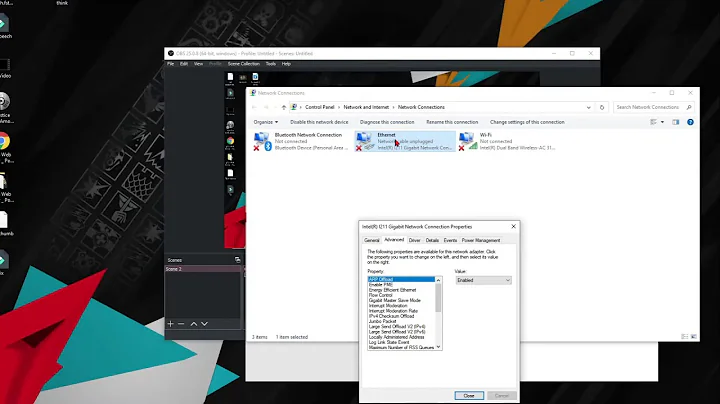Wired connection on 18.04 keeps connecting and disconnecting
From the comments...
The existing configuration was only connecting at 100M, with frequent disconnects, and the ethernet interface is 1G. This is a sure giveaway that there's a potential cable problem.
We switched out the cable, and it's now working at 1G.
Related videos on Youtube
JohnnyQ
Updated on September 18, 2022Comments
-
JohnnyQ over 1 year
I have a fresh installation of Ubuntu 18.04 from a bootable USB.
My motherboard PRIME Z390-A has an Intel I219-V Gigabit LAN network card.
I've been trying to fix this for several days now, and it's been extremely annoying, as this motherboard doesn't have WiFi.Ethernet cable works with laptop (both Windows and Ubuntu).
In network settings I can see that there is a Wired connection and its status keeps alternating between "Connecting - 100Mb/s" and "Cable unplugged" (despite the cable being plugged in all this time).I've found several similar threads, but none of the fixes worked for me. In particular, I tried rebooting the computer and the router, restarting the network service, going to /etc/NetworkManager/NetworkManager.conf and changing the line managed=false to managed=true, running a different Ubuntu version (16.04), and running the live installation from bootable pendrive, none of which fixed the issue.
Here are the outputs of some of the typical commands that were requested in those threads:
1. dmesg | grep e100
$ dmesg | grep e100 [ 1.430346] e1000e: Intel(R) PRO/1000 Network Driver - 3.2.6-k [ 1.430346] e1000e: Copyright(c) 1999 - 2015 Intel Corporation. [ 1.430476] e1000e 0000:00:1f.6: Interrupt Throttling Rate (ints/sec) set to dynamic conservative mode [ 1.634976] e1000e 0000:00:1f.6 0000:00:1f.6 (uninitialized): registered PHC clock [ 1.703178] e1000e 0000:00:1f.6 eth0: (PCI Express:2.5GT/s:Width x1) 04:92:26:c3:b1:67 [ 1.703179] e1000e 0000:00:1f.6 eth0: Intel(R) PRO/1000 Network Connection [ 1.703237] e1000e 0000:00:1f.6 eth0: MAC: 13, PHY: 12, PBA No: FFFFFF-0FF [ 1.703760] e1000e 0000:00:1f.6 eno1: renamed from eth0 [ 18.339438] e1000e: eno1 NIC Link is Up 100 Mbps Full Duplex, Flow Control: Rx/Tx [ 18.339445] e1000e 0000:00:1f.6 eno1: 10/100 speed: disabling TSO [ 19.140294] e1000e: eno1 NIC Link is Down [ 22.031793] e1000e: eno1 NIC Link is Up 100 Mbps Full Duplex, Flow Control: Rx/Tx [ 22.031795] e1000e 0000:00:1f.6 eno1: 10/100 speed: disabling TSO [ 22.824304] e1000e: eno1 NIC Link is Down [ 25.571979] e1000e: eno1 NIC Link is Up 100 Mbps Full Duplex, Flow Control: Rx/Tx [ 25.571986] e1000e 0000:00:1f.6 eno1: 10/100 speed: disabling TSO [ 26.368188] e1000e: eno1 NIC Link is Down [ 85.064039] e1000e: eno1 NIC Link is Up 100 Mbps Full Duplex, Flow Control: Rx/Tx [ 85.064046] e1000e 0000:00:1f.6 eno1: 10/100 speed: disabling TSO [ 85.848304] e1000e: eno1 NIC Link is DownAnd so on...
2. ip -c a
ip -c a 1: lo: <LOOPBACK,UP,LOWER_UP> mtu 65536 qdisc noqueue state UNKNOWN group default qlen 1000 link/loopback 00:00:00:00:00:00 brd 00:00:00:00:00:00 inet 127.0.0.1/8 scope host lo valid_lft forever preferred_lft forever inet6 ::1/128 scope host valid_lft forever preferred_lft forever 2: eno1: <NO-CARRIER,BROADCAST,MULTICAST,UP> mtu 1500 qdisc fq_codel state DOWN group default qlen 1000 link/ether 04:92:26:c3:b1:67 brd ff:ff:ff:ff:ff:ff3. lspci -nnk | grep 0200 -A2
lspci -nnk | grep 0200 -A2 00:1f.6 Ethernet controller [0200]: Intel Corporation Ethernet Connection (7) I219-V [8086:15bc] (rev 10) Subsystem: ASUSTeK Computer Inc. Ethernet Connection (7) I219-V [1043:8672] Kernel driver in use: e1000e4. systemctl status NetworkManager.service --no-pager -l
systemctl status NetworkManager.service --no-pager -l ● NetworkManager.service - Network Manager Loaded: loaded (/lib/systemd/system/NetworkManager.service; enabled; vendor preset: enabled) Active: active (running) since Sun 2019-03-03 14:38:32 CET; 1h 12min ago Docs: man:NetworkManager(8) Main PID: 840 (NetworkManager) Tasks: 3 (limit: 4915) CGroup: /system.slice/NetworkManager.service └─840 /usr/sbin/NetworkManager --no-daemon mar 03 15:50:41 janek-ubuntu NetworkManager[840]: <info> [1551624641.4199] device (eno1): state change: config -> ip-config (reason 'none', sys-iface-state: 'managed') mar 03 15:50:41 janek-ubuntu NetworkManager[840]: <info> [1551624641.4201] dhcp4 (eno1): activation: beginning transaction (timeout in 45 seconds) mar 03 15:50:41 janek-ubuntu NetworkManager[840]: <info> [1551624641.4210] dhcp4 (eno1): dhclient started with pid 4113 mar 03 15:50:41 janek-ubuntu dhclient[4113]: DHCPDISCOVER on eno1 to 255.255.255.255 port 67 interval 3 (xid=0x55484130) mar 03 15:50:44 janek-ubuntu dhclient[4113]: DHCPDISCOVER on eno1 to 255.255.255.255 port 67 interval 7 (xid=0x55484130) mar 03 15:50:44 janek-ubuntu NetworkManager[840]: <info> [1551624644.9622] device (eno1): carrier: link connected mar 03 15:50:51 janek-ubuntu dhclient[4113]: DHCPDISCOVER on eno1 to 255.255.255.255 port 67 interval 9 (xid=0x55484130) mar 03 15:50:51 janek-ubuntu NetworkManager[840]: <info> [1551624651.9679] device (eno1): state change: ip-config -> unavailable (reason 'carrier-changed', sys-iface-state: 'managed') mar 03 15:50:52 janek-ubuntu NetworkManager[840]: <info> [1551624652.0003] dhcp4 (eno1): canceled DHCP transaction, DHCP client pid 4113 mar 03 15:50:52 janek-ubuntu NetworkManager[840]: <info> [1551624652.0003] dhcp4 (eno1): state changed unknown -> doneI will be happy to provide additional context and command outputs. It's hard to come up with an idea what to do next.
-
Boris Hamanov about 5 yearsYou've got a 1G network controller only connecting at 100M. You've either got a bad cable/switch/hub/router. What happens if you connect from the computer DIRECTLY to your cable/dsl modem? How is this all wired together?
-
JohnnyQ about 5 yearsThe router is a modem as well I think, there is nothing else I can connect it to I'm afraid: upc.ch/pdf/support/manuals/en/internet/ConnectBox/…
-
Boris Hamanov about 5 yearsReset "/etc/NetworkManager/NetworkManager.conf and changing the line managed=true" back to false. Try a different ethernet cable, and connect it to a different yellow port on the back of the modem/router. Power cycle everything. Retry. Check connection speed. Report back to @heynnema
-
JohnnyQ about 5 yearsHey @heynnema I tried a different cable and it took a while but it did connect in the end! Moreover, when we switched back to the other cable, it also worked now! Thank you very much :) Please make an answer and I will accept it. What just happened?
-
JohnnyQ about 5 yearsUnfortunately, its working on the "worse" cable was short-lived and now it's back to the plugging - unplugged cycle... since it worked on the short "better" one (and it was 1000 Mb/s), it seems your diagnosis was correct.
-
Boris Hamanov about 5 yearsDone. Thanks for the accept!
-
-
Kennet Celeste over 3 yearsunbelievably worked for me too