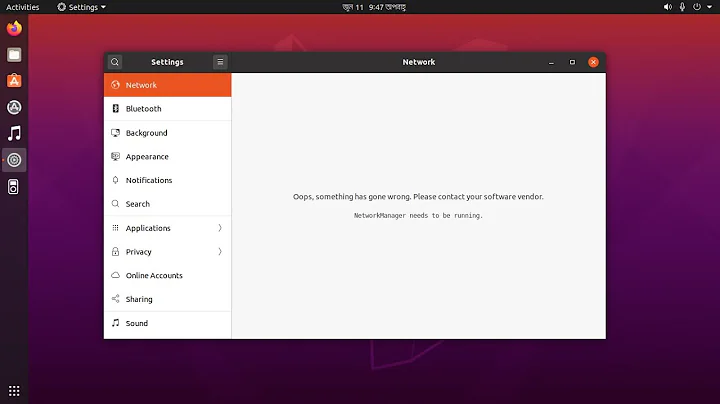Wired Connection Suddenly stopped working on ubuntu 12.04 after update
Solution 1
Yours is not a clear-cut situation, so we go by successive approximations.
First, issue these commands:
sudo service network-manager stop
sudo ifconfig eth0 down
sudo ifconfig eth0 up
sudo dhclient eth0
and see whether this works. In any case, re-issue
sudo service network-manager start
Second. We may try to install the latest atl1c driver. Go to a convenient, empty directory, and issue these commands:
sudo apt-get install linux-headers-generic build-essential
wget http://wireless.kernel.org/download/compat-wireless-2.6/compat-wireless.tar.bz2
tar xvf compat-wireless.tar.bz2
cd compat-wireless-2012-12-18/
scripts/driver-select atl1c
make
sudo make install
sudo rmmod atl1c
sudo modprobe atl1c
sudo ifconfig eth0 down
sudo ifconfig eth0 up
sudo dhclient eth0
and see now whether this works. Just let me know, if at all solvable your problem will require a few iterations.
Solution 2
I encountered a problem like this with an old desktop. I spent a couple of days trying to work out what happened. I reloaded the machine several times. Checked all lshw, lspci, ifconfig etc etc. Nothing worked. I even unplugged it and plugged it back in - nothing! The second time I pulled the plug on it - just as I went to plug it back in I noticed that the LED on the PSU did not go fully out.
I then pulled the power cable and left it out until the PSU LED went out - took about 15 seconds.
That resolved the problem.
Related videos on Youtube
tekesteg
Updated on September 18, 2022Comments
-
tekesteg almost 2 years
Here is the thing! am on day 5 of no wired internet connection. I have spent the last 4 days searching through every forum and Q&A sites, until i finally decided to post this, so I have done my homework. Before I take my laptop to maintenance shop for hardware failures i want to check with you guys first.
Problem Description: Like the question says my wired connection stopped working suddenly after an update. I am using ubuntu 12.04 LTS. Network Manager says Wired Networks disconnected. Wireless is working perfectly. And also it doesn't work on Windows 7 too, it says cable unplugged. I have tried the cable on other computer and it works perfectly.
nm-tool output:
NetworkManager Tool State: connected (global) - Device: wlan0 [Connectify-me] ----------------------------------------------- Type: 802.11 WiFi Driver: iwlwifi State: connected Default: yes HW Address: 9C:4E:36:29:F7:D4 Capabilities: Speed: 58 Mb/s Wireless Properties WEP Encryption: yes WPA Encryption: yes WPA2 Encryption: yes Wireless Access Points (* = current AP) TP-LINK_8AB114: Infra, A0:F3:C1:8A:B1:14, Freq 2452 MHz, Rate 54 Mb/s, Strength 25 WPA2 ZTE_HG_0: Infra, 00:1D:0F:BF:BE:61, Freq 2437 MHz, Rate 54 Mb/s, Strength 47 ZTE_HG_0: Infra, 00:21:27:C1:19:D9, Freq 2437 MHz, Rate 54 Mb/s, Strength 39 *Connectify-me: Infra, E8:39:DF:3E:AF:8E, Freq 2462 MHz, Rate 54 Mb/s, Strength 87 WPA2 IPv4 Settings: Address: 192.168.241.104 Prefix: 24 (255.255.255.0) Gateway: 192.168.241.1 DNS: 192.168.241.1 - Device: eth0 ----------------------------------------------------------------- Type: Wired Driver: atl1c State: unavailable Default: no HW Address: 00:1E:DE:F7:A6:C9 Capabilities: Carrier Detect: yes Wired Properties Carrier: offsudo lshw -C network output:
*-network description: Ethernet interface product: AR8152 v2.0 Fast Ethernet vendor: Qualcomm Atheros physical id: 0 bus info: pci@0000:01:00.0 logical name: eth0 version: c1 serial: 00:1e:de:f7:a6:c9 capacity: 100Mbit/s width: 64 bits clock: 33MHz capabilities: pm msi pciexpress vpd bus_master cap_list ethernet physical tp 10bt 10bt-fd 100bt 100bt-fd autonegotiation configuration: autonegotiation=on broadcast=yes driver=atl1c driverversion=1.0.1.0-NAPI latency=0 link=no multicast=yes port=twisted pair resources: irq:48 memory:f7e00000-f7e3ffff ioport:e000(size=128) *-network description: Wireless interface product: Centrino Wireless-N 2200 vendor: Intel Corporation physical id: 0 bus info: pci@0000:02:00.0 logical name: wlan0 version: c4 serial: 9c:4e:36:29:f7:d4 width: 64 bits clock: 33MHz capabilities: pm msi pciexpress bus_master cap_list ethernet physical wireless configuration: broadcast=yes driver=iwlwifi driverversion=3.2.0-57-generic firmware=18.168.6.1 ip=192.168.241.104 latency=0 link=yes multicast=yes wireless=IEEE 802.11bgn resources: irq:46 memory:f7d00000-f7d01fffifconfig eth0 output:
eth0 Link encap:Ethernet HWaddr 00:1e:de:f7:a6:c9 UP BROADCAST MULTICAST MTU:1500 Metric:1 RX packets:0 errors:0 dropped:0 overruns:0 frame:0 TX packets:0 errors:0 dropped:0 overruns:0 carrier:0 collisions:0 txqueuelen:1000 RX bytes:0 (0.0 B) TX bytes:0 (0.0 B) Interrupt:48So there you have it guys! Let me know if you need additional information. So Please help me!!!
-
 Admin over 10 yearsIt is probably a driver problem. Can you please post the output of lspci -vnn | grep -i net
Admin over 10 yearsIt is probably a driver problem. Can you please post the output of lspci -vnn | grep -i net -
 Admin over 10 years01:00.0 Ethernet controller [0200]: Qualcomm Atheros AR8152 v2.0 Fast Ethernet [1969:2062] (rev c1) 02:00.0 Network controller [0280]: Intel Corporation Centrino Wireless-N 2200 [8086:0890] (rev c4)
Admin over 10 years01:00.0 Ethernet controller [0200]: Qualcomm Atheros AR8152 v2.0 Fast Ethernet [1969:2062] (rev c1) 02:00.0 Network controller [0280]: Intel Corporation Centrino Wireless-N 2200 [8086:0890] (rev c4) -
 Admin over 10 years@MariusMatutiae..i have also downloaded compat wireless and loaded the module atl1c, but still no luck.
Admin over 10 years@MariusMatutiae..i have also downloaded compat wireless and loaded the module atl1c, but still no luck. -
 Admin over 10 yearsTry mii-tool -r, pls
Admin over 10 yearsTry mii-tool -r, pls -
 Admin over 10 yearswhen i tried that without sudo i get
Admin over 10 yearswhen i tried that without sudo i getSIOCGMIIPHY on 'eth0' failed: Operation not permitted SIOCGMIIPHY on 'eth1' failed: Operation not permitted SIOCGMIIPHY on 'eth2' failed: Operation not permitted SIOCGMIIPHY on 'eth3' failed: Operation not permitted SIOCGMIIPHY on 'eth4' failed: Operation not permitted SIOCGMIIPHY on 'eth5' failed: Operation not permitted SIOCGMIIPHY on 'eth6' failed: Operation not permitted SIOCGMIIPHY on 'eth7' failed: Operation not permitted no MII interfaces foundWhen i use sudo i getrestarting autonegotiation... -
 Admin over 10 yearsAnd does it work? I take it it does not... (sudo is required)
Admin over 10 yearsAnd does it work? I take it it does not... (sudo is required) -
 Admin over 10 yearsUnfortunately it doesn't work.
Admin over 10 yearsUnfortunately it doesn't work. -
 Admin over 10 years@MariusMatutiae...don't give up on me man.
Admin over 10 years@MariusMatutiae...don't give up on me man. -
 Admin over 10 yearsOk, but after lunch and class, sorry
Admin over 10 yearsOk, but after lunch and class, sorry -
 Admin over 10 yearsPlease post output of sudo ethtool eth0; if you don0t have ethtool, sudo apt-get install ethtool.
Admin over 10 yearsPlease post output of sudo ethtool eth0; if you don0t have ethtool, sudo apt-get install ethtool. -
 Admin over 10 years
Admin over 10 yearsSettings for eth0: Supported ports: [ TP ] Supported link modes: 10baseT/Half 10baseT/Full 100baseT/Half 100baseT/Full Supported pause frame use: No Supports auto-negotiation: Yes Advertised link modes: Not reported Advertised pause frame use: No Advertised auto-negotiation: Yes Speed: Unknown! Duplex: Unknown! (255) Port: Twisted Pair PHYAD: 0 Transceiver: internal Auto-negotiation: on MDI-X: Unknown Supports Wake-on: pg Wake-on: d Current message level: 0x0000003f (63) drv probe link timer ifdown ifup Link detected: no -
 Admin over 10 yearsThe last line here says: Link detected:no. So either it is not a software problem, or if it is, it is at the kernel level, which is way outside my horizon. You may try checking the cable, but apart from this I am at my wit's end. Sorry.
Admin over 10 yearsThe last line here says: Link detected:no. So either it is not a software problem, or if it is, it is at the kernel level, which is way outside my horizon. You may try checking the cable, but apart from this I am at my wit's end. Sorry. -
 Admin over 10 years@MariusMatutiae...Thank you for trying...I guess am gonna have to take it to the maintenance shop.
Admin over 10 years@MariusMatutiae...Thank you for trying...I guess am gonna have to take it to the maintenance shop.
-
-
tekesteg over 10 yearsAll of the above didn't solve the problem.
sudo ifconfig eth0 upandsudo ifconfig eth0 downdidn't give any response` butsudo dhclient eth0stays on the prompt without any response, it doesn't close. The output ofsudo make installthis might be helpful make[1]: Entering directory `/usr/src/linux-headers-3.8.0-34-generic' INSTALL /home/take/trouble/compat-wireless-2012-12-18/compat/compat.ko Can't read private key INSTALL /home/take/trouble/compat-wireless-2012-12-18/drivers/net/ethernet/atheros/atl1c/atl1c.ko Can't read private key DEPMOD 3.8.0-34-generic -
 MariusMatutiae over 10 yearsCan't read private key does not mean anything, just plunge ahead. But did you stop network manager before trying the first method? It is important.
MariusMatutiae over 10 yearsCan't read private key does not mean anything, just plunge ahead. But did you stop network manager before trying the first method? It is important. -
tekesteg over 10 yearsyes i did. It stopped my wifi connection too. I re enabled it to post here.
-
 VL-80 over 10 yearsCould you explain your answer little bit more?
VL-80 over 10 yearsCould you explain your answer little bit more?