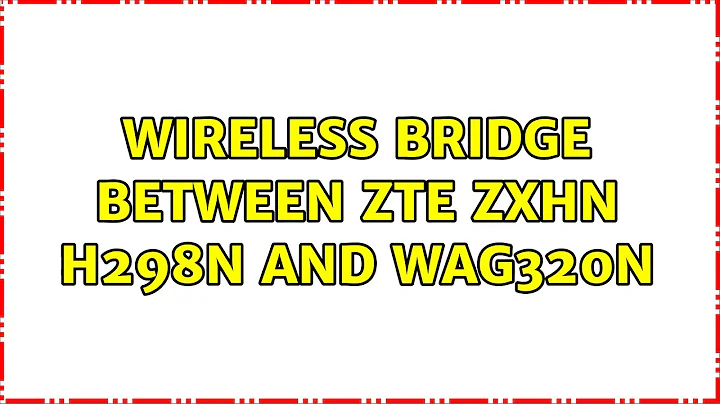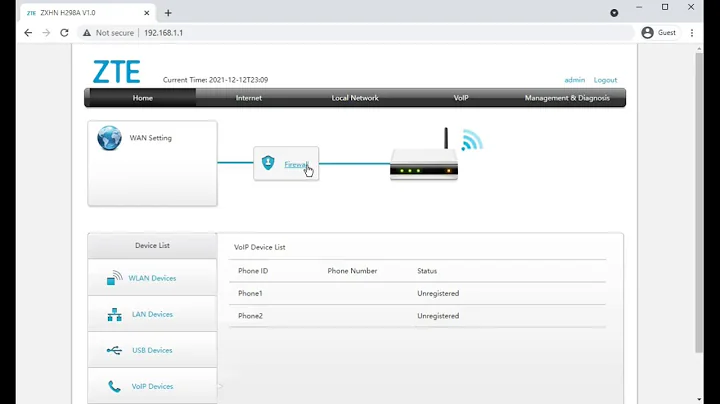Wireless bridge between ZTE ZXHN H298N and WAG320N
(Edit) I answered the question first and when re-reading, I realized that wireless part of the question is in the title so I looked into that also.
Specifically about the "wireless bridge":
In summary, not possible with specifically the gear you have.
Here is why I say this: - the ZTE is made as a base station. The documentation is fairly poor. It does not seem to have the features necessary to be a repeater.
The linksys does not support the wireless repeater feature.
A repeater would be the technical term for what you describe as a "wireless bridge" with only 2 access points that both allow additional wireless connections. Your ZTE is already acting as a "wireless bridge/switch" by itself. If you want the Lynksys router as a "wireless bridge" with dhcp properly managed on one network, you want the functionality of a repeater.
I can see you doing this if either of the machines can be a repeater, or you could do that with a linux box and wireless usb cards by hand with care about dhcp server addressing. I've gone through the manuals of both devices and if using either device as an access point is possible, it is hidden or undocumented.
The best solution would be to buy a repeater (or other gear), or possibly hacking the modem with little chance of success, which is fairly advanced and not the question either.
Nevertheless, I will give you some info on making a lan bridge and links to some documents I reviewed.
Here is the main documentation site for the zte model.
The best manual I found was the maintenance manual ( Which is actually a user manual ) titled:
1 ZXHN H298N Broadband Access CPE (V1.1) Home Gateway Maintenance Manual (2FX + 1USB).pdf
at the following site:
Answering the question as realistically as possible:
If you want everything on the same network, let's go with the one from the router connected to the ISP, and only make adjustments to the Linksys WAG320N. This avoids any complications with your externally-facing equipment that might technically not be your property or that has ISP-specific limitations. In principle the solution could apply to either router but adjusting the Linksys WAG320N is the logical approach from what I understand of the question.
Question:
I want to have all devices on the same network. How should I set it up?
The ideal answer is to simply turn the Linksys WAG320N into an access point. That feature does not seem to be available for that device.
Answer 1)
lan-to-lan cascading
What you are trying to do seems to be what Linksys calls lan-to-lan cascading. Please look at the following Linksys document for instructions. Your Linksys WAG320N would be the "secondary router" in the instructions.
http://www.linksys.com/ca/support-article?articleNum=132275
Answer 2)
By only having one network, one dhcp server and only using one WAN port.
(There are no guest networks in the question.)
If you can turn off dhcp on the Linksys WAG320N:
Turn off dhcp and do not use the WAN port.
I did not see how to do that by reviewing the site and I do not have the device with me.
The virtual configuration menu on the Linksys site seems to have moved.
I would use this solution over the other one if possible.
If you cannot change dhcp settings on the Linksys WAG320N:
This solution might work: Put the device in bridged mode and do not use the connection labeled "WAN". All this should do is disable dhcp.
Step 1: Access the web-based setup page.
Step 2: On the Basic Setup sub-tab, set Encapsulation to Bridged Mode Only.
The steps are outlined at the following Linksys website. The page includes many more steps because it describes bridged mode in terms of being bridged directly to your ISP. Those steps are not necessary as you are not using the wan port on that device. We just want turn turn on the feature to stop the dhcp server. The remaining steps on that page are not important. http://www.linksys.com/us/support-article?articleNum=137299
Related videos on Youtube
quant_dev
Updated on September 18, 2022Comments
-
 quant_dev over 1 year
quant_dev over 1 yearI have a ZTE router ZXHN H298N which is connected to my ISP and deals out IPs via DHCP. I have another router Cisco/Linksys Dual-Band Wireless-N ADSL2+ Modem Router with Gigabit WAG320N which has two devices (NAS and AV Receiver) attached to it via Ethernet. I cannot attach them to the ZTE router. All other devices (PCs, mobiles, tablet) have WiFi.
I want to have all devices on the same network. How should I set it up? My WiFi devices can connect to either router.
-
 harrymc almost 8 yearsDoesn't turning of DHCP on the WAG320N do the trick ? Or does the ZTE separate wired and wireless into two distinct segments so that you need to set them up as unified?
harrymc almost 8 yearsDoesn't turning of DHCP on the WAG320N do the trick ? Or does the ZTE separate wired and wireless into two distinct segments so that you need to set them up as unified? -
 quant_dev almost 8 yearsHow do I check that?
quant_dev almost 8 yearsHow do I check that? -
 harrymc almost 8 yearsFor the ZTE enter
harrymc almost 8 yearsFor the ZTE enterhttp://192.168.1.254in the browser, usernameadminand passwordquick- the manual does not say more than that, but have a look at all settings especially wireless. For the WAG320N manual, this ishttp://192.168.1.1user+password areadmin, the DHCP setting is maybe in the Setup tab under LAN. . -
Tom Yan almost 8 yearsSounds like you want to switch the connection mode of ` WAG320N` to
Bridge Mode Only(which should make it act like a switch and let the ZTE do the routing and DHCP)? -
Tom Yan almost 8 yearsBtw if you only disable the DHCP server on WAG320N, you would need to connect the two routers "LAN to LAN"; if you switch to Bridge Mode then the WAN port will become a LAN port as well so you can then use any of them to connect to the ZTE.
-
 quant_dev almost 8 yearsI don't want to connect them over Ethernet. I want to connect them with WiFi.
quant_dev almost 8 yearsI don't want to connect them over Ethernet. I want to connect them with WiFi. -
Tom Yan almost 8 yearsI don't think WAG320N can be a wireless/repeater bridge, at least not with its stock firmware. You can see if it can be flashed with one of those WRTs though.
-
 harrymc almost 8 yearsThe only way to set it up as bridge/repeater is described in the Linksys article Setup WAG320N as Bridged Mode : "In Bridged Mode, only the Digital Subscriber Line (DSL) modem function is available and all the modem/router's features are disabled". You will need to replace the WAG320N by a real wireless repeater (some are really cheap).
harrymc almost 8 yearsThe only way to set it up as bridge/repeater is described in the Linksys article Setup WAG320N as Bridged Mode : "In Bridged Mode, only the Digital Subscriber Line (DSL) modem function is available and all the modem/router's features are disabled". You will need to replace the WAG320N by a real wireless repeater (some are really cheap).
-