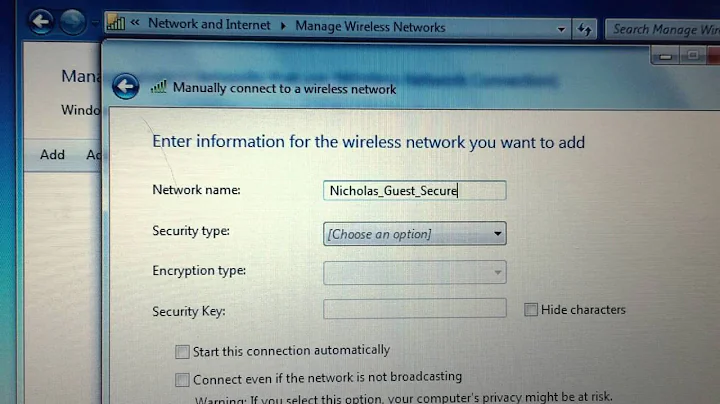WPA2 AES PEAP will not work on new Windows 7 DELL
From the Dell site:
Click Start.
Click Programs or All programs.
Point to Intel PROSet Wireless.
Click Intel PROSet Wireless.
When the message Windows is currently managing this wireless adapter appears, click Enable Intel PROSet/Wireless.
Click Profiles.
Click Add.
Ensure Network (Infrastructure) - Connect to wireless networks and/or the Internet is >selected.
Input the Profile Name and Wireless Network Name (SSID), then click Next.
Ensure Enterprise Security is selected.
Using the drop down menu next to Network Authentication:, select WPA - Enterprise or WPA2 - Enterprise as needed.
Using the drop down menu next to Authentication Type: select the correct type of EAP authentication.
Click OK, once the wireless network adapter is configured for EAP authentication.
Click Close on the Profiles window.
Slightly different instructions here, might be for XP.
Related videos on Youtube
Shakeel Hussain Mir
Updated on September 17, 2022Comments
-
 Shakeel Hussain Mir over 1 year
Shakeel Hussain Mir over 1 yearI recently just built two new DELL E6510's for two developers at my company. I will post the specs below.
Everything seems to be working fine on the machines, the only issue is that we cannot connect to the wireless network inside the office.
We currently use WPA2-Enterprise with AES encryption and PEAP authentication.
This works flawlessly with all of our Windows XP machines and we have not had any documented issues with any Windows 7 machines (though, most people don't use wireless in the office, especially the developers who need the gigabit bandwidth)
We have succeeded in connecting the computers to a Mi-Fi device using simple WEP security.
The computers are less than a week old, and I installed the latest wireless adapter drivers myself.
Does anyone have any advice for this issue?
I have already verified that the wireless adapter can support WPA2 and PEAP.
* Latitude E6510 Notebook, * Windows 7 Enterprise 64-bit * Intel Core i7-720M Quad Core 1.60GHz 6MB for M6510 * 8.0GB, DDR3-1066 SDRAM, 2 DIMM for Latitude * 512MB NVIDIA NVS 3100M for Quad Core for Latitude E6510 * 250GB 7200rpm FIPS Encrypted Hard Drive with FFS, Dell Latitude * FIPS Compliant Fingerprint Reader and Contactless Smartcard Reader * 15.6" HD (1366 x 768) Anti-Glare LED Display for Latitude E6510 * Dell Wireless 375 Bluetooth Module, Dell Latitude E * 90W 3-Pin, AC Adapter for Latitude E-Family * 8X DVD + /-RW for Latitude E-Family * Noise Cancelling Digital Array Microphone for Latitude E6510 * ---Intel WiFi Link 6200 (802.11 a/gin 2X2) 1/2 MiniCard for VPRO Latitude--- * E/Mobile PrecisionI'd appreciate any help on this topic.
Thanks, John