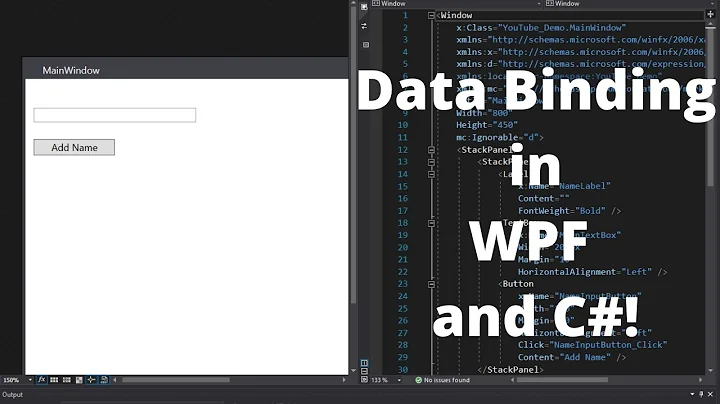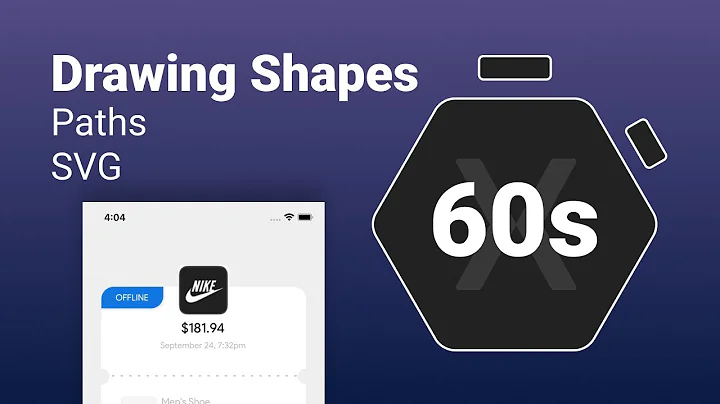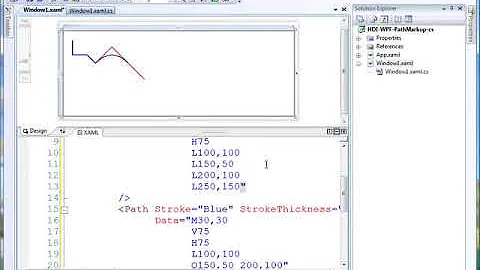WPF C# Path: How to get from a string with Path Data to Geometry in Code (not in XAML)
Solution 1
var path = new Path();
path.Data = Geometry.Parse("M 100,200 C 100,25 400,350 400,175 H 280");
Path.Data is of type Geometry. Using Reflector JustDecompile (eff Red Gate), I looked at the definition of Geometry for its TypeConverterAttribute (which the xaml serializer uses to convert values of type string to Geometry). This pointed me to the GeometryConverter. Checking out the implementation, I saw that it uses Geometry.Parse to convert the string value of the path to a Geometry instance.
Solution 2
You could use the binding mechanism.
var b = new Binding
{
Source = "M 100,200 C 100,25 400,350 400,175 H 280"
};
BindingOperations.SetBinding(path, Path.DataProperty, b);
I hope it helps you.
Solution 3
To make geometry from original text string You could use System.Windows.Media.FormattedText class with BuildGeometry() Method
public string Text2Path()
{
FormattedText formattedText = new System.Windows.Media.FormattedText("Any text you like",
CultureInfo.GetCultureInfo("en-us"),
FlowDirection.LeftToRight,
new Typeface(
new FontFamily(),
FontStyles.Italic,
FontWeights.Bold,
FontStretches.Normal),
16, Brushes.Black);
Geometry geometry = formattedText.BuildGeometry(new Point(0, 0));
System.Windows.Shapes.Path path = new System.Windows.Shapes.Path();
path.Data = geometry;
string geometryAsString = geometry.GetFlattenedPathGeometry().ToString().Replace(",",".").Replace(";",",");
return geometryAsString;
}
Related videos on Youtube
Peterdk
Indie developer of mobile apps at Umito. Android apps are main focus. Top apps are: Mini Piano Lite (1.4 million+), Fretter and KeyChord. The latter one has been featured on Google Play. Also co-dev of Addons Detector (1 million+) Experience: Java, Swift, Ruby, Objective-C, C# Learning: Kotlin and Rust. Minor experience: C, C++
Updated on July 05, 2022Comments
-
Peterdk almost 2 years
I want to generate a WPF Path object in Code.
In XAML I can do this:
<Path Data="M 100,200 C 100,25 400,350 400,175 H 280">How can I do the same in Code?
Path path = new Path(); Path.Data = "foo"; //This won't accept a string as path data.Is there a class/Method available that converts the string with PathData to PathGeometry or similar?
Surely somehow the XAML gets parsed and the Data-string converted?
-
 Admin over 14 yearsWell, I took a minute to do a google search for the answer and didn't find anything reasonable. So, in cases like this (simple solutions must exist), I peeked at the code. Knowing how WPF moves from strings to complex types, I followed the lead. Understanding the process is of second importance to knowing the answer.
Admin over 14 yearsWell, I took a minute to do a google search for the answer and didn't find anything reasonable. So, in cases like this (simple solutions must exist), I peeked at the code. Knowing how WPF moves from strings to complex types, I followed the lead. Understanding the process is of second importance to knowing the answer. -
 Admin about 13 years@Peterdk: Is there an alternative in WP7? How does a WP7 Path convert string to Geometry?
Admin about 13 years@Peterdk: Is there an alternative in WP7? How does a WP7 Path convert string to Geometry? -
Peterdk about 13 years@Will See stackoverflow.com/questions/5596506/…
-
Travis over 10 yearsTurns out you have to do this for Windows Store and Phone apps.
Geometry.Parseis in a namespace not supported in that profile. -
 Admin almost 10 years@Nasenbaer: That's unfortunate. If you follow the same steps I did in order to determine how it is done on desktop WPF apps, you can find the answer for store apps.
Admin almost 10 years@Nasenbaer: That's unfortunate. If you follow the same steps I did in order to determine how it is done on desktop WPF apps, you can find the answer for store apps. -
dexiang over 2 yearsincorrect, I wonder how you get 4 vote up.