WPF Grouping with a Collection using MVVM
In the View, set the items source to a CollectionViewSource that itself binds to the Animals collection on the ViewModel. The CollectionViewSource can be grouped, something like this:
<CollectionViewSource.GroupDescriptions>
<PropertyGroupDescription PropertyName="Continent" />
</CollectionViewSource.GroupDescriptions>
You'll also need to set a group style on whatever items control you've got - something like this
<ItemsControl.GroupStyle>
<GroupStyle>
<GroupStyle.HeaderTemplate>
<DataTemplate>
<TextBlock FontWeight="Bold" FontSize="15"
Text="{Binding Path=Name}"/>
</DataTemplate>
</GroupStyle.HeaderTemplate>
</GroupStyle>
</ItemsControl.GroupStyle>
Taken from the example on this page - http://msdn.microsoft.com/en-us/library/system.windows.controls.itemscontrol.groupstyle.aspx
That's setting the HeaderTemplate, but if you play around a bit you should be able to set a container style for each group.
Hope this helps!
Update: I wasn't too sure about this so I had a quick bash at the code. Assuming 'toggle button' is 'radio button', this is what I've come up with:
<Grid>
<Grid.Resources>
<CollectionViewSource x:Key="Animals" Source="{Binding}">
<CollectionViewSource.GroupDescriptions>
<PropertyGroupDescription PropertyName="Continent" />
</CollectionViewSource.GroupDescriptions>
</CollectionViewSource>
</Grid.Resources>
<ItemsControl ItemsSource="{Binding Source={StaticResource Animals}}">
<ItemsControl.GroupStyle>
<x:Static Member="GroupStyle.Default" />
</ItemsControl.GroupStyle>
<ItemsControl.ItemTemplate>
<DataTemplate>
<RadioButton Content="{Binding Name}" GroupName="{Binding Continent}" />
</DataTemplate>
</ItemsControl.ItemTemplate>
</ItemsControl>
</Grid>
In addition, you can display each group as a GroupBox by replacing the line <x:Static Member="GroupStyle.Default" /> with:
<GroupStyle>
<GroupStyle.ContainerStyle>
<Style TargetType="{x:Type GroupItem}">
<Setter Property="Template">
<Setter.Value>
<ControlTemplate>
<GroupBox Margin="10" Header="{Binding Name}">
<GroupBox.Content>
<ItemsPresenter />
</GroupBox.Content>
</GroupBox>
</ControlTemplate>
</Setter.Value>
</Setter>
</Style>
</GroupStyle.ContainerStyle>
</GroupStyle>
However, the radio buttons will not be mutually exclusive on their own (I presume because they are wrapped in ListItem controls, or something else that makes them a single child of a grouping parent). That code was stolen/modified from the GroupStyle entry in MSDN if you want to go back for more information (their example had expanders to show/hide groups): http://msdn.microsoft.com/en-us/library/system.windows.controls.groupstyle.aspx
Let me know if I've missed the point at all.
Related videos on Youtube
James
Updated on September 26, 2022Comments
-
James over 1 year
I am new to both WPF and MVVM so I will beg forgiveness upfront if this is a silly question.
Problem: I am trying to create a grouped list of items using the MVVM design pattern. I can do it with code behind, but would prefer a more elegant solution.
Details
- Let's say I have a collection of animals: horse, wolf, monkey, tiger, polar bear, zebra, bat, etc.
- These animals are grouped by continents: North America, Africa, Antarctica, etc.
Goal: Within a wrap panel, I would like to create grouped toggle buttons. For example, there would be a "North America" GroupBox with ToggleButtons for each animal found in North America. Next, there would be a GroupBox with the header "Africa" and inside the group box would be all the animals in Africa.
Using the MVVM design pattern, I can bind to an ObservableCollection and, using a data template, create the toggle buttons I need. Where I'm struggling is I don't know how to group the animals. All I need are guidelines to follow. Any help would be appreciated.
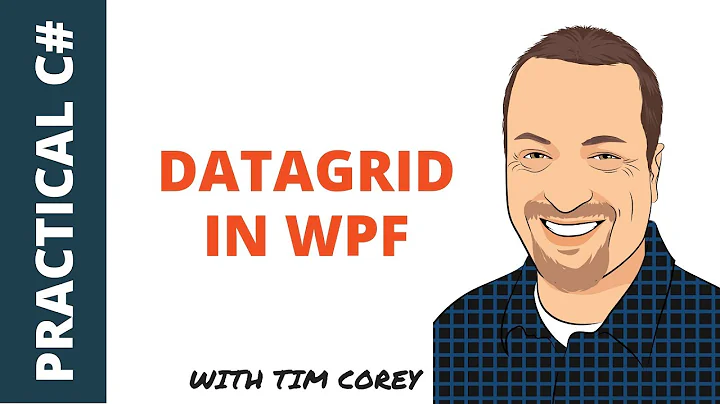
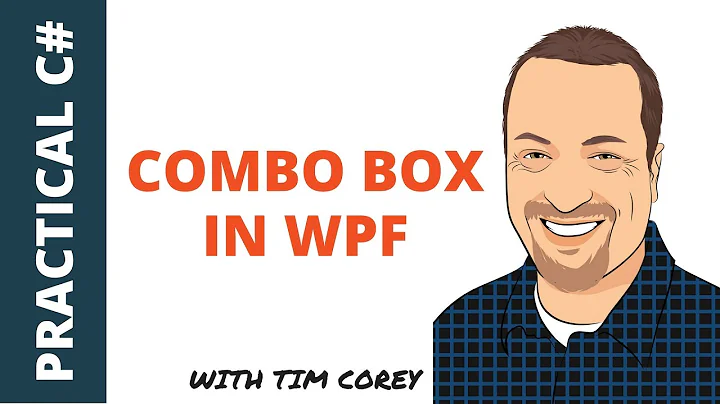
![Data Grouping In a ListView [WPF]](https://i.ytimg.com/vi/oPGkXvgPNdw/hqdefault.jpg?sqp=-oaymwEcCOADEI4CSFXyq4qpAw4IARUAAIhCGAFwAcABBg==&rs=AOn4CLDR6h8rDs761076e2eBZGFWSObETg)

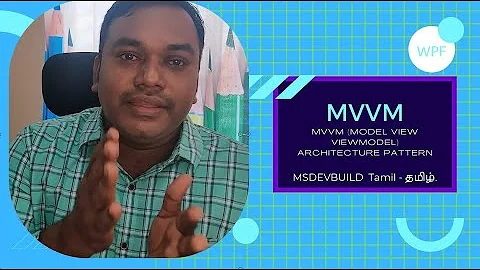





![[Khóa học lập trình WPF] - Bài 27: ListView - Grouping | HowKteam](https://i.ytimg.com/vi/rJ-Il6WwkGA/hq720.jpg?sqp=-oaymwEcCNAFEJQDSFXyq4qpAw4IARUAAIhCGAFwAcABBg==&rs=AOn4CLC4aVAYsN2SgfmjVsh9wuQU4OiI8Q)