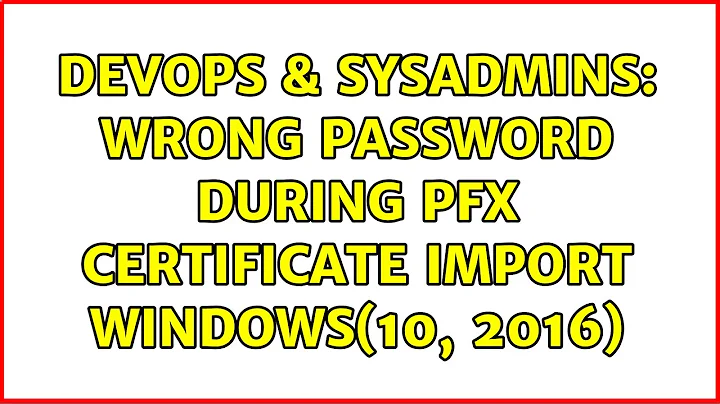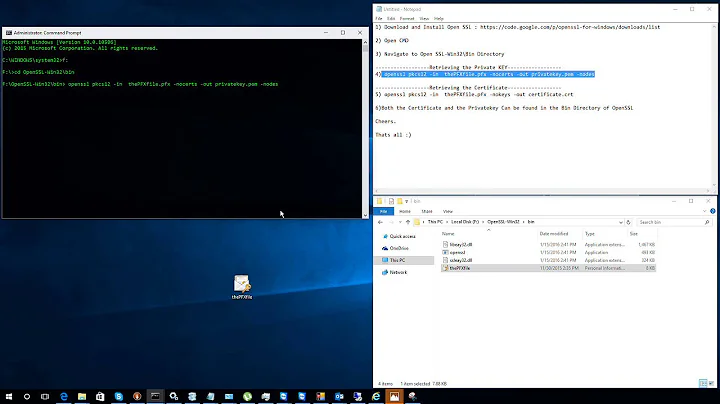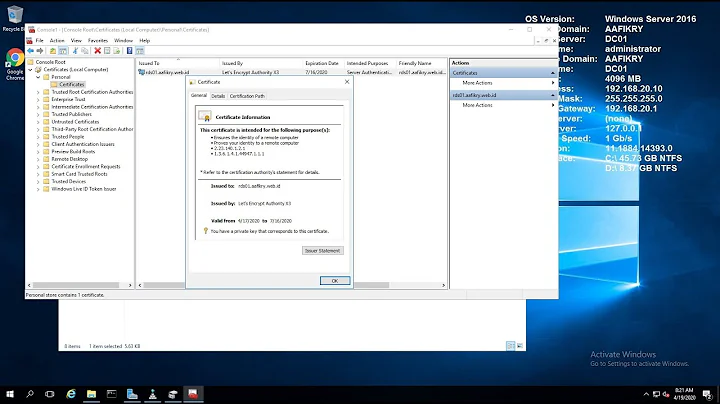Wrong password during pfx certificate import Windows(10, 2016)
16,141
The error message is incorrect. The problem is that Win10 <= 1703 does not support importing SHA256 encrypted pfx certificates.
https://github.com/PowerShell/CertificateDsc/issues/153
Related videos on Youtube
Author by
Iced
Updated on September 18, 2022Comments
-
Iced over 1 year
I've tried to import a *.pfx certificate and I get an error about "Wrong Password". The error only appears on some systems.
I've tested this on a few Windows 10 computers and on one Windows Server 2016.
- Windows 10 (did not work): build 10.0.16299.0
- Windows 10 (did not work): build 10.0.14393.0
- Windows 10 (works): build 10.0.17134.0
- Windows Server 2016 (did not work).
I've also tried to import the certificate with Powershell (with cmdlet below) and also results in the same error:
$mypwd = ConvertTo-SecureString -String "some-password" -Force –AsPlainText Import-PfxCertificate –FilePath C:\tmp\Client.pfx cert:\localMachine\my -Password $mypwdImport-PfxCertificate : The PFX file you are trying to import requires either a different password or membership in an Active Directory principal to which it is protected.
-
 bjoster over 5 yearsLooks like local permissions (NT user rights) were used while exporting the .pfx, not just the password.
bjoster over 5 yearsLooks like local permissions (NT user rights) were used while exporting the .pfx, not just the password.
-
pm. about 2 years... just experienced on Windows Server 2016 the problem using SHA256 .. Thank you