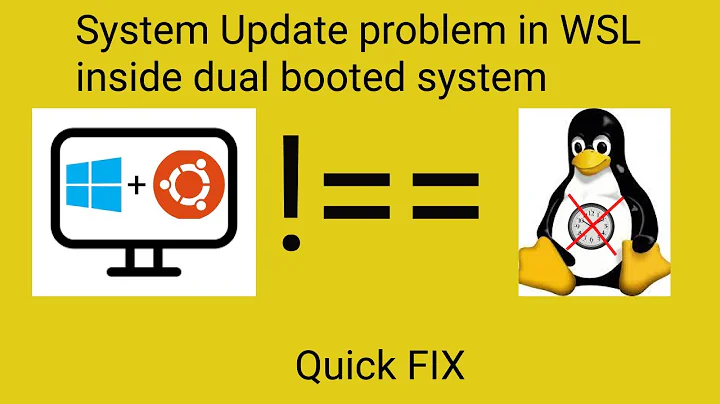WSL/bash-on-windows- sudo broken after release upgrade
Solution 1
What might help as an alternative to downloading older packages:
- Log in as Root, via
lxrun /setdefaultuser root, or (if you have not upgraded yet)sudo su - Set a password for the Root user via
passwd
Now you can always switch to root by simply using su root and entering the password you have set, without having to toggle the default user via lxrun.
As an alternative, you can prevent sudo from requiring a password at all, as mentioned in several answers here:
To prevent sudo from asking a password at all, you can add the following line at the end of your /etc/sudoers file (use visudo as root to edit the file)
<username> ALL=(ALL) NOPASSWD: ALL
Be advised, this will cause sudo to no longer ask for a password at all, when executing any Sudo command. If you want to limit the programs that can be used using sudo, add the full path to the binaries (comma separated) instead of the final ALL, eg.:
<username> ALL=(ALL) NOPASSWD: /usr/sbin/cron, /usr/sbin/visudo
Solution 2
Found a solution here:
From cmd:
lxrun /setdefaultuser root
From bash as root:
wget http://mirrors.kernel.org/ubuntu/pool/main/s/sudo/sudo_1.8.9p5-1ubuntu1.1_amd64.deb
wget http://mirrors.kernel.org/ubuntu/pool/main/p/procps/procps_3.3.9-1ubuntu2_amd64.deb
wget http://mirrors.kernel.org/ubuntu/pool/main/s/strace/strace_4.8-1ubuntu5_amd64.deb
dpkg -i sudo_1.8.9p5-1ubuntu1.1_amd64.deb
dpkg -i procps_3.3.9-1ubuntu2_amd64.deb
dpkg -i strace_4.8-1ubuntu5_amd64.deb
Don't forget to set your non-root default user after your done!
lxrun /setdefaultuser <your user>
Related videos on Youtube
Anton Liakhovitch
Updated on September 18, 2022Comments
-
 Anton Liakhovitch over 1 year
Anton Liakhovitch over 1 yearI know I'm not supposed to run
do-release-upgradein WSL, but I did it anyway. The upgrade itself went without errors, but any attempt to run sudo returns:sudo: no tty present and no askpass program specifiedThe output of
ls -l /devas a regular user:ls: cannot access 'lxss': Operation not permitted ls: random: Invalid argument ls: tty: Invalid argument ls: tty0: Invalid argument total 0 drwxr-xr-x 2 root root 0 Aug 15 19:27 block lrwxrwxrwx 1 root root 13 Aug 15 19:27 fd -> /proc/self/fd crw------- 1 root root 0, 0 Aug 15 19:32 kmsg c????????? ? ? ? ? ? lxss crw-rw-rw- 1 root root 1, 3 Dec 31 1969 null crw-rw-rw- 0 root tty 5, 2 Aug 15 19:28 ptmx drwxr-xr-x 0 root root 0 Aug 15 19:27 pts crw-rw-rw- 1 root root 1, 8 Aug 15 19:32 random lrwxrwxrwx 1 root root 8 Aug 15 19:27 shm -> /run/shm lrwxrwxrwx 1 root root 15 Aug 15 19:27 stderr -> /proc/self/fd/2 lrwxrwxrwx 1 root root 15 Aug 15 19:27 stdin -> /proc/self/fd/0 lrwxrwxrwx 1 root root 15 Aug 15 19:27 stdout -> /proc/self/fd/1 crw--w---- 0 me tty 136, 0 Dec 31 1969 tty crw-rw-rw- 1 root tty 4, 0 Aug 15 2016 tty0 crw------- 1 me tty 4, 1 Aug 15 2016 tty1 crw-rw-rw- 1 root root 1, 9 Aug 15 19:32 urandom crw-rw-rw- 1 root root 0, 0 Aug 15 19:32 zeroRunning as root(using lxrun.exe/setdefaultuser) returns the same thing.
I know I can just reinstall Ubuntu, but I'm still curious as to what might be causing the problem and if there's an easy fix.
Oh- and
datereturnsMon Aug 15 19:45:49 DST 2016, like it should. -
 Fabby over 6 yearsNearly 1 year later: +1, but the above is the best and easiest answer.
Fabby over 6 yearsNearly 1 year later: +1, but the above is the best and easiest answer. -
 Anton Liakhovitch over 6 yearsWow. I forgot that I had even asked this. A year later, I'm using OpenSUSE as my main OS with a Windows installation running in KVM for those occasional use cases. However, this answer is what I would've done now had I still been struggling with that problem.
Anton Liakhovitch over 6 yearsWow. I forgot that I had even asked this. A year later, I'm using OpenSUSE as my main OS with a Windows installation running in KVM for those occasional use cases. However, this answer is what I would've done now had I still been struggling with that problem. -
 David Lukac over 5 yearsThe mirrors listed above don't work for me, but I've found these working: <pre> wget mirror.hmc.edu/ubuntu/pool/main/s/sudo/… wget mirror.hmc.edu/ubuntu/pool/main/s/strace/… </pre> I couldn't downgrade
David Lukac over 5 yearsThe mirrors listed above don't work for me, but I've found these working: <pre> wget mirror.hmc.edu/ubuntu/pool/main/s/sudo/… wget mirror.hmc.edu/ubuntu/pool/main/s/strace/… </pre> I couldn't downgradeprocpsbecause of missinglibprocps3, so I used <pre>mirror.hmc.edu/ubuntu/pool/main/p/procps/…> -
Ramhound over 5 yearsThis answer suggests a method that would only work for 1709+, which was released a full year after the question was asked and thus is not applicable to this question.
-
Roman over 5 yearsMy response is addressed to new WSL users first. For now all solution above are already outdated. So I hope my answer will help someone who have more modern build of W10 but have same issue as author of question(with unavailability to run "sudo" and "sudo -s", etc).