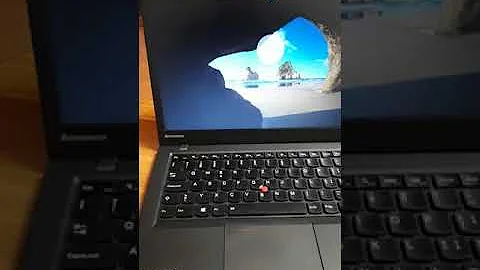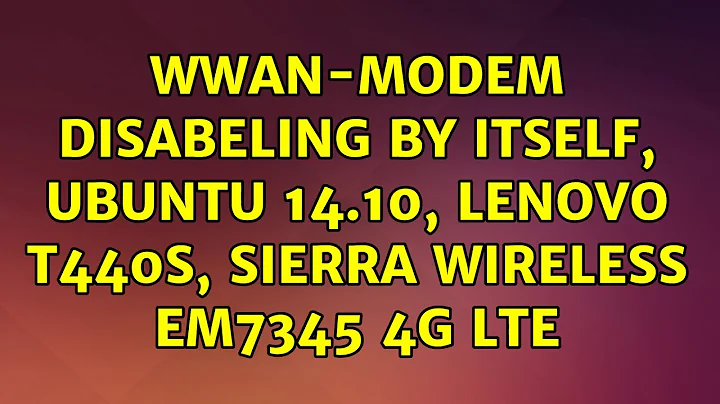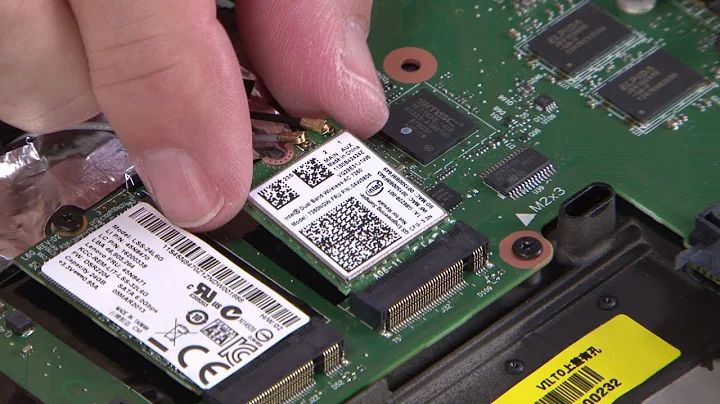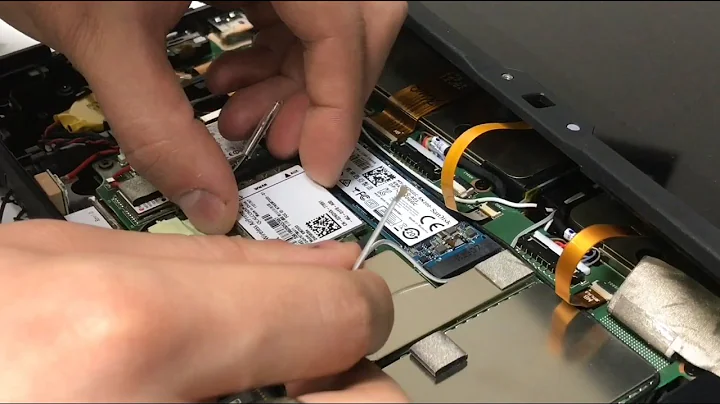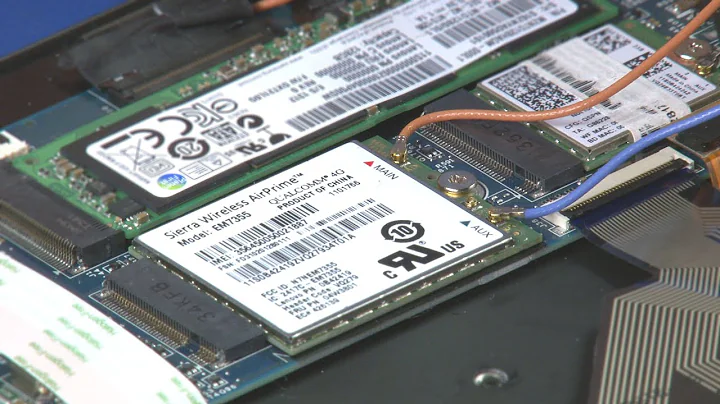WWAN-modem disabeling by itself, Ubuntu 14.10, Lenovo T440s, Sierra Wireless EM7345 4G LTE
Solution 1
I had the same issue on Ubuntu 14.04 on a Lenovo Thinkpad W541 with a Sierra Wireless EM7345 4G LTE with firmware: FIH7160_V1.2_WW_01.1415.07
I read in the EM7345 firmware 1.1 Changelog that the issue of random disconnects and then failing to reconnect has been fixed in 1.2. I can confirm that the issue still persists in 1.2 and there aren't any updates for Lenovo W541.
The solution is to cut power to the integrated Sierra Wireless EM7345 modem (which is technically an USB device), to force a hard restart. I tried absolutely every soft restart possible until I stumbled onto the possibility of cutting power to an USB port completely without shutting down my laptop.
Follow these steps:
1. find out the bus path of your Sierra Wireless EM7345 modem with:
$ lsusb -t
search for "cdc" in the output, here's mine:
/: Bus 04.Port 1: Dev 1, Class=root_hub, Driver=ehci-pci/3p, 480M
|__ Port 1: Dev 2, If 0, Class=Hub, Driver=hub/8p, 480M
/: Bus 03.Port 1: Dev 1, Class=root_hub, Driver=ehci-pci/3p, 480M
|__ Port 1: Dev 2, If 0, Class=Hub, Driver=hub/6p, 480M
/: Bus 02.Port 1: Dev 1, Class=root_hub, Driver=xhci_hcd/6p, 5000M
/: Bus 01.Port 1: Dev 1, Class=root_hub, Driver=xhci_hcd/15p, 480M
|__ Port 5: Dev 2, If 0, Class=Chip/SmartCard, Driver=usbfs, 12M
|__ Port 6: Dev 3, If 0, Class=Human Interface Device, Driver=usbhid, 12M
|__ Port 6: Dev 3, If 1, Class=Human Interface Device, Driver=usbhid, 12M
|__ Port 6: Dev 3, If 2, Class=Human Interface Device, Driver=usbhid, 12M
|__ Port 7: Dev 4, If 0, Class=Vendor Specific Class, Driver=, 12M
|__ Port 10: Dev 14, If 0, Class=Communications, Driver=cdc_mbim, 480M
|__ Port 10: Dev 14, If 1, Class=CDC Data, Driver=cdc_mbim, 480M
|__ Port 10: Dev 14, If 2, Class=Communications, Driver=cdc_acm, 480M
|__ Port 10: Dev 14, If 3, Class=CDC Data, Driver=cdc_acm, 480M
|__ Port 12: Dev 7, If 0, Class=Video, Driver=uvcvideo, 480M
|__ Port 12: Dev 7, If 1, Class=Video, Driver=uvcvideo, 480M
here you can see that in Bus 01 Port 10 there is a cdc device (the Sierra Wireless EM7345 modem), this means its path is: 1-10
2. send the modem into a soft restart:
$ sudo modem-cmd /dev/ttyACM0 AT+CFUN=16
there will be no output if its successful. this command does not close itself, so CTRL+C kill it
3. shut off power to the modem (you need to be root):
$ echo '1-10' |sudo tee /sys/bus/usb/drivers/usb/unbind
wait for a few second until the device is shut down, when there is no activity in /var/log/syslog
4. turn power back on to the modem:
$ echo '1-10' |sudo tee /sys/bus/usb/drivers/usb/bind
After that it will take 1..2 seconds for the modem to start, its done when there is no activity in syslog
5. tick Enable Mobile Broadband in NetworkManagers tray icon right click menu.
6. connect to your chosen Mobile Broadband connection like usual
Or use this script:
I wrote a small bash script to do all this, which I start with gksudo:
#!/bin/bash
# run this with root!!
# if this doesnt work, check if the bus path is correct with:
# lsusb -t (search for cdc)
modem-cmd /dev/ttyACM0 AT+CFUN=16 &
sleep 1
killall modem-cmd
echo '1-10' |tee /sys/bus/usb/drivers/usb/unbind
sleep 2
echo '1-10' |tee /sys/bus/usb/drivers/usb/bind
Appendum
here's my syslog for SEO purposes:
Every time I suspend my laptop or disconnect the Mobile Broadband connection or when the Mobile Broadband connection dies by itself (happens sometimes):
Also, the modem sometimes disconnects on its own:
Nov 6 02:19:44 L4 avahi-daemon[1075]: Interface wwan0.IPv6 no longer relevant for mDNS.
Nov 6 02:19:44 L4 avahi-daemon[1075]: Leaving mDNS multicast group on interface wwan0.IPv6 with address fe80::d8a3:4fff:fec9:d56e.
Nov 6 02:19:44 L4 avahi-daemon[1075]: Interface wwan0.IPv4 no longer relevant for mDNS.
Nov 6 02:19:44 L4 avahi-daemon[1075]: Leaving mDNS multicast group on interface wwan0.IPv4 with address 10.144.34.75.
Nov 6 02:19:44 L4 kernel: [258309.296360] usb 1-10: USB disconnect, device number 13
Nov 6 02:19:44 L4 kernel: [258309.296416] cdc_mbim 1-10:1.0 wwan0: unregister 'cdc_mbim' usb-0000:00:14.0-10, CDC MBIM
Nov 6 02:19:44 L4 NetworkManager[1024]: SCPlugin-Ifupdown: devices removed (path: /sys/devices/pci0000:00/0000:00:14.0/usb1/1-10/1-10:1.0/net/wwan0, iface: wwan0)
Nov 6 02:19:44 L4 ModemManager[982]: <info> (net/wwan0): released by modem /sys/devices/pci0000:00/0000:00:14.0/usb1/1-10
Nov 6 02:19:44 L4 avahi-daemon[1075]: IP_DROP_MEMBERSHIP failed: No such device
Nov 6 02:19:44 L4 avahi-daemon[1075]: Withdrawing address record for fe80::d8a3:4fff:fec9:d56e on wwan0.
Nov 6 02:19:44 L4 avahi-daemon[1075]: Withdrawing address record for 10.144.34.75 on wwan0.
Nov 6 02:19:44 L4 avahi-daemon[1075]: Withdrawing workstation service for wwan0.
Nov 6 02:19:44 L4 ModemManager[982]: [/dev/cdc-wdm0] unexpected port hangup!
Nov 6 02:19:44 L4 ModemManager[982]: <info> (usbmisc/cdc-wdm0): released by modem /sys/devices/pci0000:00/0000:00:14.0/usb1/1-10
Nov 6 02:19:44 L4 kernel: [258309.319654] cdc_acm 1-10:1.2: failed to set dtr/rts
Nov 6 02:19:44 L4 ModemManager[982]: <info> (tty/ttyACM0): released by modem /sys/devices/pci0000:00/0000:00:14.0/usb1/1-10
Nov 6 02:19:44 L4 NetworkManager[1024]: <info> (cdc-wdm0): device state change: activated -> unmanaged (reason 'removed') [100 10 36]
Nov 6 02:19:44 L4 NetworkManager[1024]: <info> (cdc-wdm0): deactivating device (reason 'removed') [36]
Nov 6 02:19:44 L4 NetworkManager[1024]: <warn> (12) failed to find interface name for index
Nov 6 02:19:44 L4 NetworkManager[1024]: nm_system_iface_flush_routes: assertion 'iface != NULL' failed
Nov 6 02:19:44 L4 NetworkManager[1024]: <warn> (12) failed to find interface name for index
Nov 6 02:19:44 L4 NetworkManager[1024]: <warn> (12) failed to find interface name for index
Nov 6 02:19:44 L4 NetworkManager[1024]: nm_system_iface_flush_routes: assertion 'iface != NULL' failed
Nov 6 02:19:44 L4 NetworkManager[1024]: <warn> (12) failed to find interface name for index
Nov 6 02:19:44 L4 NetworkManager[1024]: <info> Writing DNS information to /sbin/resolvconf
Nov 6 02:19:44 L4 NetworkManager[1024]: <info> (cdc-wdm0): cleaning up...
Nov 6 02:19:44 L4 NetworkManager[1024]: <info> (cdc-wdm0): taking down device.
Nov 6 02:19:44 L4 NetworkManager[1024]: <info> Unmanaged Device found; state CONNECTED forced. (see http://bugs.launchpad.net/bugs/191889)
Nov 6 02:19:44 L4 dbus[956]: [system] Activating service name='org.freedesktop.nm_dispatcher' (using servicehelper)
Nov 6 02:19:44 L4 NetworkManager[1024]: <warn> (cdc-wdm0) failed to disconnect modem: GDBus.Error:org.freedesktop.DBus.Error.UnknownMethod: No such interface 'org.freedesktop.ModemManager1.Modem.Simple' on object at path /org/freedesktop/ModemManager1/Modem/3
Nov 6 02:19:44 L4 dbus[956]: [system] Successfully activated service 'org.freedesktop.nm_dispatcher'
Nov 6 02:19:44 L4 dbus[956]: [system] Successfully activated service 'org.freedesktop.nm_dispatcher'
Nov 6 02:19:45 L4 kernel: [258309.563672] usb 1-10: new high-speed USB device number 14 using xhci_hcd
Nov 6 02:19:45 L4 kernel: [258309.699555] usb 1-10: New USB device found, idVendor=1199, idProduct=a001
Nov 6 02:19:45 L4 kernel: [258309.699558] usb 1-10: New USB device strings: Mfr=1, Product=2, SerialNumber=3
Nov 6 02:19:45 L4 kernel: [258309.699559] usb 1-10: Product: Sierra Wireless EM7345 4G LTE
Nov 6 02:19:45 L4 kernel: [258309.699560] usb 1-10: Manufacturer: Sierra Wireless Inc.
Nov 6 02:19:45 L4 kernel: [258309.699561] usb 1-10: SerialNumber: 013937005331614
Nov 6 02:19:45 L4 kernel: [258309.720394] cdc_mbim 1-10:1.0: setting rx_max = 16384
Nov 6 02:19:45 L4 kernel: [258309.720903] cdc_mbim 1-10:1.0: cdc-wdm0: USB WDM device
Nov 6 02:19:45 L4 kernel: [258309.721035] cdc_mbim 1-10:1.0 wwan0: register 'cdc_mbim' at usb-0000:00:14.0-10, CDC MBIM, da:a3:4f:c9:d5:6e
Nov 6 02:19:45 L4 kernel: [258309.721963] cdc_acm 1-10:1.2: ttyACM0: USB ACM device
Nov 6 02:19:45 L4 mtp-probe: checking bus 1, device 14: "/sys/devices/pci0000:00/0000:00:14.0/usb1/1-10"
Nov 6 02:19:45 L4 mtp-probe: bus: 1, device: 14 was not an MTP device
Nov 6 02:19:45 L4 NetworkManager[1024]: SCPlugin-Ifupdown: devices added (path: /sys/devices/pci0000:00/0000:00:14.0/usb1/1-10/1-10:1.0/net/wwan0, iface: wwan0)
Nov 6 02:19:45 L4 NetworkManager[1024]: SCPlugin-Ifupdown: device added (path: /sys/devices/pci0000:00/0000:00:14.0/usb1/1-10/1-10:1.0/net/wwan0, iface: wwan0): no ifupdown configuration found.
Nov 6 02:19:46 L4 ntpd[23035]: Deleting interface #5 wwan0, fe80::d8a3:4fff:fec9:d56e#123, interface stats: received=0, sent=0, dropped=0, active_time=2433 secs
Nov 6 02:19:46 L4 ntpd[23035]: Deleting interface #3 wwan0, 10.144.34.75#123, interface stats: received=144, sent=144, dropped=0, active_time=2433 secs
Nov 6 02:19:46 L4 ntpd[23035]: 91.189.94.4 interface 10.144.34.75 -> (none)
Nov 6 02:19:46 L4 ntpd[23035]: 212.7.1.132 interface 10.144.34.75 -> (none)
Nov 6 02:19:46 L4 ntpd[23035]: 193.40.0.5 interface 10.144.34.75 -> (none)
Nov 6 02:19:46 L4 ntpd[23035]: 5.101.116.20 interface 10.144.34.75 -> (none)
Nov 6 02:19:46 L4 ntpd[23035]: 46.22.223.220 interface 10.144.34.75 -> (none)
Nov 6 02:19:46 L4 ntpd[23035]: peers refreshed
Nov 6 02:19:48 L4 ModemManager[982]: [/dev/cdc-wdm0] Queried max control message size: 512
Nov 6 02:19:48 L4 ModemManager[982]: <info> Creating modem with plugin 'Generic' and '3' ports
Nov 6 02:19:48 L4 ModemManager[982]: <info> Modem for device at '/sys/devices/pci0000:00/0000:00:14.0/usb1/1-10' successfully created
Nov 6 02:19:48 L4 ModemManager[982]: [/dev/cdc-wdm0] Queried max control message size: 512
Nov 6 02:19:49 L4 ModemManager[982]: <info> Modem: state changed (unknown -> disabled)
Nov 6 02:19:49 L4 NetworkManager[1024]: <warn> (cdc-wdm0): failed to look up interface index
Nov 6 02:19:49 L4 NetworkManager[1024]: <info> WWAN now disabled by management service
Nov 6 02:19:49 L4 NetworkManager[1024]: <info> (cdc-wdm0): new Broadband device (driver: 'cdc_mbim, cdc_acm' ifindex: 0)
Nov 6 02:19:49 L4 NetworkManager[1024]: <info> (cdc-wdm0): exported as /org/freedesktop/NetworkManager/Devices/6
Nov 6 02:19:49 L4 NetworkManager[1024]: <info> (cdc-wdm0): device state change: unmanaged -> unavailable (reason 'managed') [10 20 2]
Nov 6 02:19:49 L4 NetworkManager[1024]: <info> (cdc-wdm0): deactivating device (reason 'managed') [2]
Nov 6 02:19:49 L4 NetworkManager[1024]: <info> NetworkManager state is now DISCONNECTED
Nov 6 02:19:49 L4 NetworkManager[1024]: <info> (cdc-wdm0): device state change: unavailable -> disconnected (reason 'none') [20 30 0]
Nov 6 02:19:46 L4 ntpd[23035]: Deleting interface #5 wwan0, fe80::d8a3:4fff:fec9:d56e#123, interface stats: received=0, sent=0, dropped=0, active_time=2433 secs
Nov 6 02:19:46 L4 ntpd[23035]: Deleting interface #3 wwan0, 10.144.34.75#123, interface stats: received=144, sent=144, dropped=0, active_time=2433 secs
Nov 6 02:19:46 L4 ntpd[23035]: 91.189.94.4 interface 10.144.34.75 -> (none)
Nov 6 02:19:46 L4 ntpd[23035]: 212.7.1.132 interface 10.144.34.75 -> (none)
Nov 6 02:19:46 L4 ntpd[23035]: 193.40.0.5 interface 10.144.34.75 -> (none)
Nov 6 02:19:46 L4 ntpd[23035]: 5.101.116.20 interface 10.144.34.75 -> (none)
Nov 6 02:19:46 L4 ntpd[23035]: 46.22.223.220 interface 10.144.34.75 -> (none)
Nov 6 02:19:46 L4 ntpd[23035]: peers refreshed
Nov 6 02:19:48 L4 ModemManager[982]: [/dev/cdc-wdm0] Queried max control message size: 512
Nov 6 02:19:48 L4 ModemManager[982]: <info> Creating modem with plugin 'Generic' and '3' ports
Nov 6 02:19:48 L4 ModemManager[982]: <info> Modem for device at '/sys/devices/pci0000:00/0000:00:14.0/usb1/1-10' successfully created
Nov 6 02:19:48 L4 ModemManager[982]: [/dev/cdc-wdm0] Queried max control message size: 512
Nov 6 02:19:49 L4 ModemManager[982]: <info> Modem: state changed (unknown -> disabled)
Nov 6 02:19:49 L4 NetworkManager[1024]: <warn> (cdc-wdm0): failed to look up interface index
Nov 6 02:19:49 L4 NetworkManager[1024]: <info> WWAN now disabled by management service
Nov 6 02:19:49 L4 NetworkManager[1024]: <info> (cdc-wdm0): new Broadband device (driver: 'cdc_mbim, cdc_acm' ifindex: 0)
Nov 6 02:19:49 L4 NetworkManager[1024]: <info> (cdc-wdm0): exported as /org/freedesktop/NetworkManager/Devices/6
Nov 6 02:19:49 L4 NetworkManager[1024]: <info> (cdc-wdm0): device state change: unmanaged -> unavailable (reason 'managed') [10 20 2]
Nov 6 02:19:49 L4 NetworkManager[1024]: <info> (cdc-wdm0): deactivating device (reason 'managed') [2]
Nov 6 02:19:49 L4 NetworkManager[1024]: <info> NetworkManager state is now DISCONNECTED
Nov 6 02:19:49 L4 NetworkManager[1024]: <info> (cdc-wdm0): device state change: unavailable -> disconnected (reason 'none') [20 30 0]
after that I can no longer reconnect:
Aug 26 16:45:03 L4 NetworkManager[965]: <info> Activation (cdc-wdm1) starting connection 'EE Elisa Any'
Aug 26 16:45:03 L4 NetworkManager[965]: <info> (cdc-wdm1): device state change: disconnected -> prepare (reason 'none') [30 40 0]
Aug 26 16:45:03 L4 NetworkManager[965]: <info> Activation (cdc-wdm1) Stage 1 of 5 (Device Prepare) scheduled...
Aug 26 16:45:03 L4 NetworkManager[965]: <info> Activation (cdc-wdm1) Stage 1 of 5 (Device Prepare) started...
Aug 26 16:45:03 L4 NetworkManager[965]: <info> Activation (cdc-wdm1) Stage 1 of 5 (Device Prepare) complete.
Aug 26 16:45:03 L4 ModemManager[923]: <info> Simple connect started...
Aug 26 16:45:03 L4 ModemManager[923]: <info> Simple connect state (4/8): Wait to get fully enabled
Aug 26 16:45:03 L4 ModemManager[923]: <info> Simple connect state (5/8): Register
Aug 26 16:45:03 L4 ModemManager[923]: <info> Simple connect state (6/8): Bearer
Aug 26 16:45:03 L4 ModemManager[923]: <info> Simple connect state (7/8): Connect
Aug 26 16:45:03 L4 ModemManager[923]: <info> Modem /org/freedesktop/ModemManager1/Modem/12: state changed (registered -> connecting)
Aug 26 16:45:03 L4 NetworkManager[965]: <info> (cdc-wdm1) modem state changed, 'registered' --> 'connecting' (reason: user-requested)
Aug 26 16:45:03 L4 ModemManager[923]: <info> Modem /org/freedesktop/ModemManager1/Modem/12: state changed (connecting -> registered)
Aug 26 16:45:03 L4 NetworkManager[965]: <info> (cdc-wdm1) modem state changed, 'connecting' --> 'registered' (reason: user-requested)
Aug 26 16:45:03 L4 NetworkManager[965]: <warn> (cdc-wdm1) failed to connect modem: Failure
Aug 26 16:45:03 L4 NetworkManager[965]: <info> (cdc-wdm1): device state change: prepare -> failed (reason 'unknown') [40 120 1]
Aug 26 16:45:03 L4 NetworkManager[965]: <info> Marking connection 'EE Elisa Any' invalid.
Aug 26 16:45:03 L4 NetworkManager[965]: <warn> Activation (cdc-wdm1) failed for connection 'EE Elisa Any'
Aug 26 16:45:03 L4 NetworkManager[965]: <info> (cdc-wdm1): device state change: failed -> disconnected (reason 'none') [120 30 0]
Aug 26 16:45:03 L4 NetworkManager[965]: <info> (cdc-wdm1): deactivating device (reason 'none') [0]
Solution 2
I had the same problem with Sierra Wireless MC7710. They occured after I disabled the PIN because I was annoyed when getting asked for keyring and PIN on every login. There seems to be something wrong with the group rights. In my case “dialout” was missing from “groups” and I added it
sudo usermod -a -G dip,dialout $(whoami)
as described here:
https://wiki.ubuntuusers.de/Mobiler_Datentransfer/UMTS-Checkliste/
After restarting the modem worked ever since.
Unrelated to this problem I faced Network Manager misbehaviour over the last years, sometimes the "connect" option is just missing from the GUI and it is back after 1 or 2 restarts. Just recently I found also a solution to that, so if you have problems with your modem sometimes not showing up in the network indicator this is always worth a try: When the Network Manager is missing the option to connect there are two options:
A. Just restart the Network Manager, in 16.04 this works with:
sudo systemctl restart NetworkManager
B. Use the KDE Network Manager and connect with it instead (this has also the advantage of being able to create a hotspot).
-
To install the KDE Netwok Manger in Ubuntu (along with the standard one):
sudo apt-get update; sudo apt-get install plasma-nm -
Fixing missing entry in Unity's Dash: “kde5-nm-connection-editor” is now installed but due to a bug does not show in Unity’s Dash. To fix that, open Terminal and type:
sudo -H gedit /usr/share/applications/kde5-nm-connection-editor.desktopThen comment the line containing
NoDisplay=trueby adding#before it and save the changes. Now search and open via Dash:
kde5-nm-connection-editor
Related videos on Youtube
cbobach
Studing Computer Science at Aarhus University, Denmark.
Updated on September 18, 2022Comments
-
 cbobach over 1 year
cbobach over 1 yearI have had my Lenovo for quite some time now, and tried looking arround for solutions to my problem with the WWAN.
I can enable the WWAN both through the GUI and the terminal, and connect via my network provider. But after some time the net drops out and the modem disables it selfs. It is the same network that my phone uses and there is no problem with that one.
I can not seem to find the correct log to figure out with the problem is. So I hope that there is some one here that can help me or have some ideas where to look for the problem.
I have the following output from the terminal that I think could be helpful, all this is when the wwan is connected to the network:
-
lsb_release -a:
Distributor ID: Ubuntu
Description: Ubuntu 14.10
Release: 14.10
Codename: utopic -
uname -a:
Linux cbobach-ThinkPad-T440s 3.16.0-031600-generic #201408031935 SMP Sun Aug 3 23:36:11 UTC 2014 x86_64 x86_64 x86_64 GNU/Linux
-
usb-devices:
T: Bus=02 Lev=01 Prnt=01 Port=03 Cnt=01 Dev#= 7 Spd=480 MxCh= 0
D: Ver= 2.00 Cls=ef(misc ) Sub=02 Prot=01 MxPS=64 #Cfgs= 1
P: Vendor=1199 ProdID=a001 Rev=17.29
S: Manufacturer=Sierra Wireless Inc.
S: Product=Sierra Wireless EM7345 4G LTE
S: SerialNumber=013937001863610
C: #Ifs= 4 Cfg#= 1 Atr=e0 MxPwr=100mA
I: If#= 0 Alt= 1 #EPs= 1 Cls=02(commc) Sub=0e Prot=00 Driver=cdc_mbim
I: If#= 1 Alt= 2 #EPs= 2 Cls=0a(data ) Sub=00 Prot=02 Driver=cdc_mbim
I: If#= 2 Alt= 0 #EPs= 1 Cls=02(commc) Sub=02 Prot=01 Driver=cdc_acm
I: If#= 3 Alt= 0 #EPs= 2 Cls=0a(data ) Sub=00 Prot=00 Driver=cdc_acm -
nmcli dev list:
GENERAL.DEVICE: cdc-wdm1
GENERAL.TYPE: gsm
GENERAL.VENDOR: --
GENERAL.PRODUCT: --
GENERAL.DRIVER: cdc_mbim, cdc_acm
GENERAL.DRIVER-VERSION:
GENERAL.FIRMWARE-VERSION:
GENERAL.HWADDR: (unknown)
GENERAL.STATE: 100 (connected)
GENERAL.REASON: 0 (No reason given)
GENERAL.UDI: /org/freedesktop/ModemManager1/Modem/54
GENERAL.IP-IFACE: wwan0
GENERAL.NM-MANAGED: yes
GENERAL.AUTOCONNECT: yes
GENERAL.FIRMWARE-MISSING: no
GENERAL.CONNECTION: /org/freedesktop/NetworkManager/ActiveConnection/15
CAPABILITIES.CARRIER-DETECT: no
CAPABILITIES.SPEED: unknown
CONNECTIONS.AVAILABLE-CONNECTION-PATHS: /org/freedesktop/NetworkManager/Settings/{2}
CONNECTIONS.AVAILABLE-CONNECTIONS[1]: d710afac-2f41-4778-9861-83cc4a272b31 | 3 Bredbånd (standard)
IP4.ADDRESS[1]: ip = 109.56.85.37/24, gw = 0.0.0.0
IP4.DNS[1]: 95.209.200.69
IP4.DNS[2]: 95.209.200.70 -
ifconfig:
wwan0 Link encap:Ethernet HWaddr da:5a:85:51:96:5b
inet addr:109.56.32.124 Bcast:109.56.32.255 Mask:255.255.255.0
inet6 addr: ::d85a:85ff:fe51:965b/64 Scope:Global
inet6 addr: ::adf4:9e24:ff95:f33/64 Scope:Global
inet6 addr: fe80::d85a:85ff:fe51:965b/64 Scope:Link
UP BROADCAST RUNNING NOARP MULTICAST MTU:1500 Metric:1
RX packets:1 errors:0 dropped:0 overruns:0 frame:0
TX packets:49 errors:0 dropped:0 overruns:0 carrier:0
collisions:0 txqueuelen:1000
RX bytes:88 (88.0 B) TX bytes:8045 (8.0 KB) -
syslog:
Please write if you think if anything that could cast light on the problem.
-
 cbobach about 9 yearsAfter searching the net for more information I came across these posts: linux-thinkpad.10952.n7.nabble.com/… and linux-thinkpad.10952.n7.nabble.com/… where Bjørn has done a lot of comments, I took contact to him and we think it may be a firmware bug. So this is a bit hard to figure out how to come across, but I will try a windows dualboot and see if that can fix it.
cbobach about 9 yearsAfter searching the net for more information I came across these posts: linux-thinkpad.10952.n7.nabble.com/… and linux-thinkpad.10952.n7.nabble.com/… where Bjørn has done a lot of comments, I took contact to him and we think it may be a firmware bug. So this is a bit hard to figure out how to come across, but I will try a windows dualboot and see if that can fix it. -
 lxg almost 9 yearsDid you find a fix for this? Did a firmware update help?
lxg almost 9 yearsDid you find a fix for this? Did a firmware update help? -
 cbobach almost 9 yearsI did the firmware update from my windows partition, but i am not sure it fixed any thing. I still have problems. But what I seem to have figured out is that, the problems seems to be related to which type of network it is trying to connect to. It does not loss the connection as often when connecting to a 2g network as on 3g og 4g.
cbobach almost 9 yearsI did the firmware update from my windows partition, but i am not sure it fixed any thing. I still have problems. But what I seem to have figured out is that, the problems seems to be related to which type of network it is trying to connect to. It does not loss the connection as often when connecting to a 2g network as on 3g og 4g.
-
-
allanlaal almost 8 yearsI tried your solution and it did not work for me (see more details in my answer to this question)
-
P. Conant almost 8 yearsAll I can say is that it worked for me. But I edited my answer with another problem I faced, it is unrelated but maybe this helps you too.