WiFi does not work: Ubuntu 16.04 on Lenovo Z51 Laptop
Solution 1
Ubuntu 16.04 users should not use backports or any dkms package as the 16.04 kernel supports more devices than previous versions. You need to set the skip_otp parameter and install firmware in most cases. The firmware that works is from https://github.com/atondwal/ath10k-firmware.git
Only use this firmware if you have
02:00.0 Network controller [0280]: Qualcomm Atheros Device [168c:0041] (rev 20)
Subsystem: Lenovo Device [17aa:3545]echo "options ath10k_core skip_otp=Y" | sudo tee /etc/modprobe.d/ath10k_core.conf
git clone https://github.com/atondwal/ath10k-firmware.git
sudo cp -r ath10k-firmware/ath10k/ /lib/firmware/
cd /lib/firmware/ath10k/QCA6164
sudo cp -r hw2.1/ /lib/firmware/ath10k/QCA6174/Solution 2
|| Step Wise Guide to Resolve the Wifi Issue in Lenovo Z51-70 ||
Download the tar.gz file named Wifi-70 from this link - Wifi70.tar.gz
Extract the tar.gz file in your desired location/directory
(eg. /home directory)
tar -xzvf Wifi-70.tar.gz -C /home
- Go to the folder named - backports-20150731 in Wifi-70 directory through terminal ; Just right click the folder and open in terminal
Then run the following command (We are just trying to compile the code here)
sudo make install
- Once this is done go to the folder named ath10k-firmware-master in Wifi-70
Then run the following below commands
sudo cp -R ath10k/ /lib/firmware/
sudo bash -c 'echo "options ath10k_core skip_otp=y" >
/etc/modprobe.d/ath10k.conf'
- Now reboot the system. After reboot run the following command.
(it will throw error if you run without reboot)
sudo modprobe ath10k_pci
Hope, it will resolve your issue :)
Related videos on Youtube
lynn
Updated on September 18, 2022Comments
-
lynn over 1 year
I followed the instructions in the top answer here:
But got:
(Reading database ... 323177 files and directories currently installed.) Preparing to unpack backath10k-dkms_2.0_all.deb ... ------------------------------ Deleting module version: 2.0 completely from the DKMS tree. ------------------------------ Done. Unpacking backath10k-dkms (2.0) over (2.0) ... Setting up backath10k-dkms (2.0) ... Loading new backath10k-2.0 DKMS files... First Installation: checking all kernels... Building only for 4.4.8-040408-generic Building for architecture x86_64 Building initial module for 4.4.8-040408-generic ERROR (dkms apport): kernel package linux-headers-4.4.8-040408-generic is not supported Error! Bad return status for module build on kernel: 4.4.8-040408-generic (x86_64) Consult /var/lib/dkms/backath10k/2.0/build/make.log for more information.I have linked the contents of the make.log in the following pastebin: http://pastebin.com/dnuAvDfE
What should I do?
EDIT: I have run 'sudo dkms remove backath10k/2.0 --all' and I got this esult: http://pastebin.com/UVyiZTLp I am still unable to connect.
EDIT: Solved! See Jeremy's comment below
-
 chili555 about 8 yearsIf you are running kernel version 4.4.8-xx, then the driver is already included. You probably just need the firmware. Please edit your question to add the result of this terminal command:
chili555 about 8 yearsIf you are running kernel version 4.4.8-xx, then the driver is already included. You probably just need the firmware. Please edit your question to add the result of this terminal command:dmesg | grep ath. Welcome to askubuntu. -
 Jeremy31 about 8 yearsPlease remove that dkms package
Jeremy31 about 8 yearsPlease remove that dkms packagesudo dkms remove backath10k/2.0 --allThen reboot. You must have missed my note on that answer about 16.04 users -
lynn about 8 yearsI have done these and I am still unable to connect. I did mistakenly install the backath10k-dkms first though, but after uninstalling and rebooting I still cannot connect. Many thanks for your advices though!
-
 Jeremy31 about 8 years
Jeremy31 about 8 yearsecho "options ath10k_core skip_otp=Y" | sudo tee /etc/modprobe.d/ath10k_core.confreboot -
lynn about 8 yearsThis worked! Thank you so much! Can you repost this as an answer so that I can give you one of the green checkmarks?
-
Mudit Kapil over 7 yearsmay be chili555 can solve your problem definitely
-
Mudit Kapil over 7 yearsIt's a driver manual installation for your card
-
-
 chili555 about 8 yearsAdditional Drivers only installs Broadcom drivers. It will not be helpful for his Atheros.
chili555 about 8 yearsAdditional Drivers only installs Broadcom drivers. It will not be helpful for his Atheros. -
lynn about 8 yearsThis did not work. I did not install the ubuntu-mate-welcome however because it is large and I was unable to install the drivers through the normal method. As Chili555 said this would not help either. Thank you for your response though!!
-
lynn about 8 yearsI got fatal: destination path 'ath10k-firmware' already exists and is not an empty directory. I tried the next steps: bash: cd: ath10k-firmware/QCA6174/hw2.1: No such file or directory :( (I had al I managed to get to an equivalent lookin directory, ath10k-firmware/ath10k/QCA6174/hw3.0, but then got: mv: cannot stat 'firmware-5.bin_SW_RM.1.1.1-00157-QCARMSWPZ-1': No such file or directory
-
 chili555 about 8 yearsTo be sure you are getting the latest files, I suggest you remove your old folder and start again at the git clone step.
chili555 about 8 yearsTo be sure you are getting the latest files, I suggest you remove your old folder and start again at the git clone step.sudo rm -r ath10k-firmwareand then start anew.

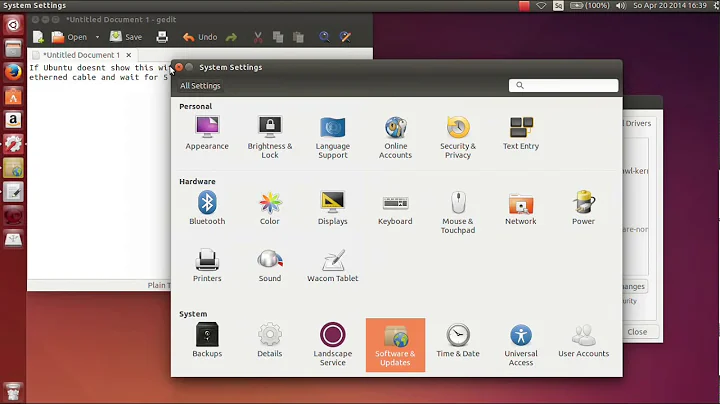
![Fix Lenovo Wi-Fi Not Working in Windows 10/8/7 [2022]](https://i.ytimg.com/vi/vu7Xfvtfl7E/hq720.jpg?sqp=-oaymwEcCNAFEJQDSFXyq4qpAw4IARUAAIhCGAFwAcABBg==&rs=AOn4CLA8dAq4YU_tMTr5bZWueAJqbBgz7Q)

