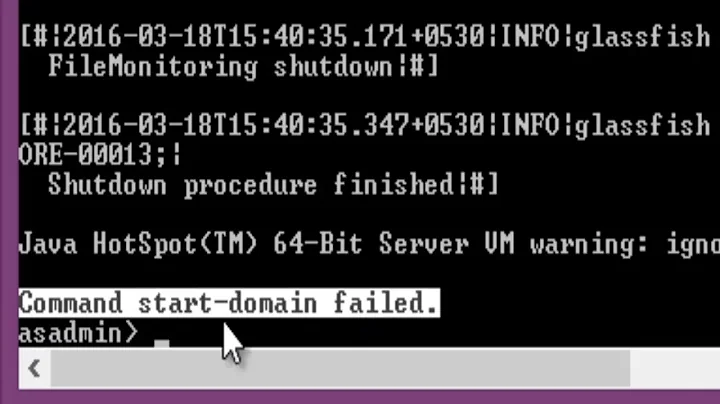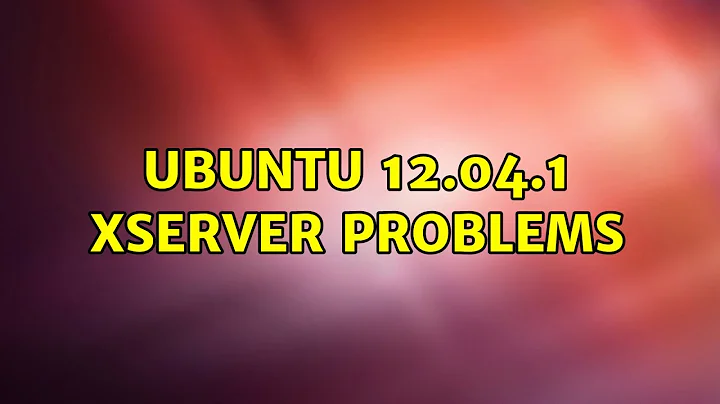X server not running on 12.04
10,951
Try reinstalling lightdm.
You mentioned, you've got acess to the terminal, so just type in:
sudo apt-get update
sudo apt-get install aptitude
sudo aptitude reinstall lightdm
If that was the only problem, this should do the trick.
Related videos on Youtube
Author by
Mouli
An avid Linux user who loves to contribute to the community.
Updated on September 18, 2022Comments
-
Mouli over 1 year
I've installed Ubuntu 12.04 on my AMD64 desktop. The problem is that the lightdm isn't running. If I boot Ubuntu 12.04 with the Live DVD the X server runs, But If I run it from the hard drive its broken.
what is the problem?
-
jippie about 12 yearsGiven the fact that you gave us pretty little to work with, I'd say check if your monitor is switched on. Please add some more details to your question as what precisely are you seeing?
-
 Admin about 12 yearsMy Monitor is switched on but if I start ubuntu the monitor switch in standby mode. if I switch to tty1 (press strg+alt+F1) the monitor leave standby mode and I can see the terminal
Admin about 12 yearsMy Monitor is switched on but if I start ubuntu the monitor switch in standby mode. if I switch to tty1 (press strg+alt+F1) the monitor leave standby mode and I can see the terminal -
jippie about 12 yearsLog in from the tty, then check for errors in ~/.xsession-errors and /var/log/Xorg.0.log
-