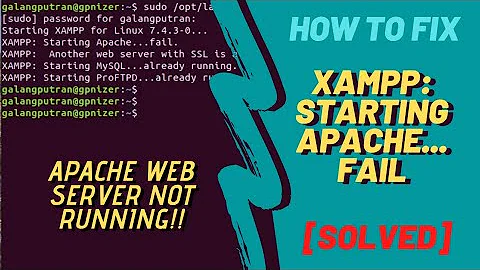XAMPP: Starting Apache...fail
The reason for the message Starting Apache... fail it's because the apache2 service is already running(enabled) while our system starts. We can check that using:
sudo systemctl status apache2
These two commands will solve the problem but NOT permanently.
sudo /etc/init.d/apache2 stop
sudo /opt/lampp/lampp start
We can disable the apache2 service so that it won't start everytime we boot our system:
sudo systemctl disable apache2
This will solve the issue but I'm not sure if disabling a service is a good idea.
Related videos on Youtube
Tasos
Tasos Ventouris works as a Data Scientist at Hattrick Ltd focused on data analytics and game design. He is a passionate user on Stack Exchange, where he gives answers about Open Data, Data Science and programming. One of the first, active members of Open Knowledge Greece and also member of Open Knowledge International. He contributed to the Greek translation of “Data Journalism Handbook” and “Data Science Handbook”. During that period, he founded Stackprime to design and develop complex web applications and analyse data. He graduated from the Mathematics department of Aristotle University of Thessaloniki in 2012 and with distinction (1st of his class) from the Master's Degree of Web Science in 2014. My motto: "Create your own opportunities...Don't wait for them to find you"
Updated on September 18, 2022Comments
-
 Tasos over 1 year
Tasos over 1 yearI installed XAMPP in my Ubuntu laptop and I used to work with it without a problem. Just starting the server with:
sudo /opt/lampp/lampp startThen, I tried to install a software that needed an apache server and probably something screwed it. Now, each time I run the command, I have this output:
Starting XAMPP for Linux 5.6.3-0... XAMPP: Starting Apache...fail. XAMPP: Another web server is already running. XAMPP: Starting MySQL...ok. XAMPP: Starting ProFTPD...ok.What I have to do, is to run the
sudo /etc/init.d/apache2 stopand then start the lampp again. This means that the apache2 is running all the time. Is there any way to solve it without destroy the lampp installation too? -
 A.B. over 8 yearsAnd after the next reboot?
A.B. over 8 yearsAnd after the next reboot?



![Xampp/lampp - Apache failed to start [SOLVED] #Linux](https://i.ytimg.com/vi/AMiaKcOaNSI/hqdefault.jpg?sqp=-oaymwEcCOADEI4CSFXyq4qpAw4IARUAAIhCGAFwAcABBg==&rs=AOn4CLBEmoj5Of4-plLkavALjQ6kxkazaw)