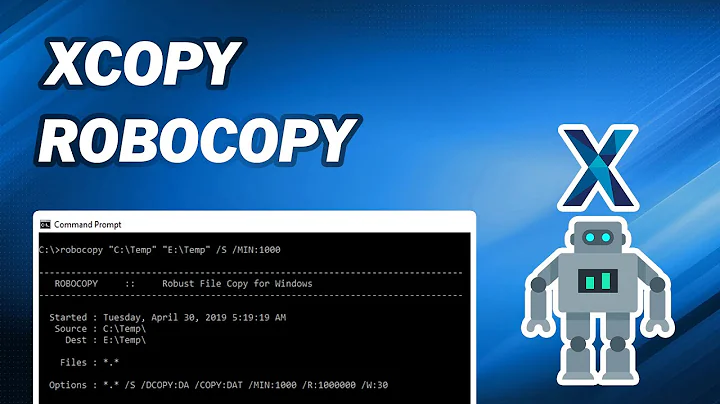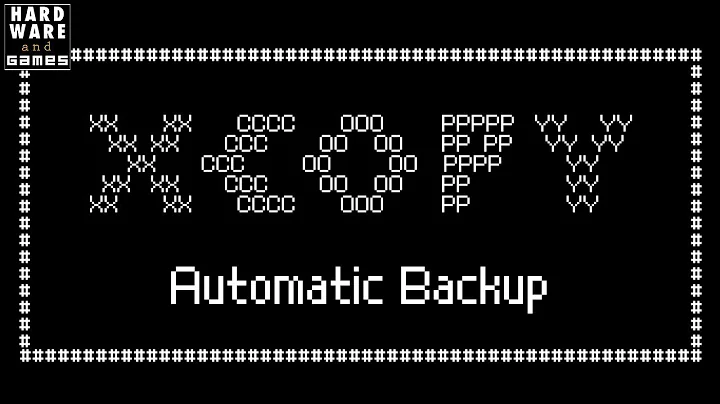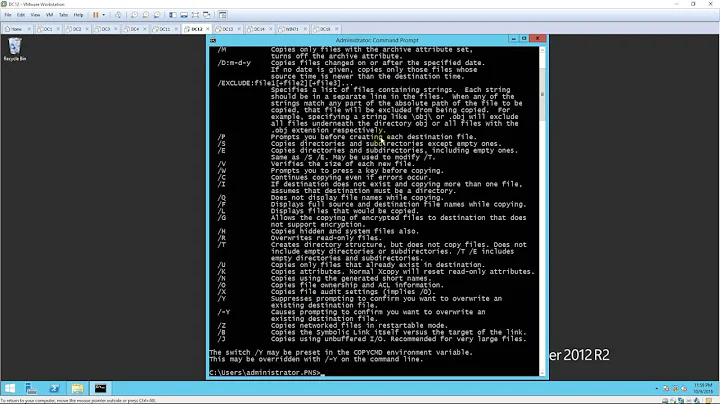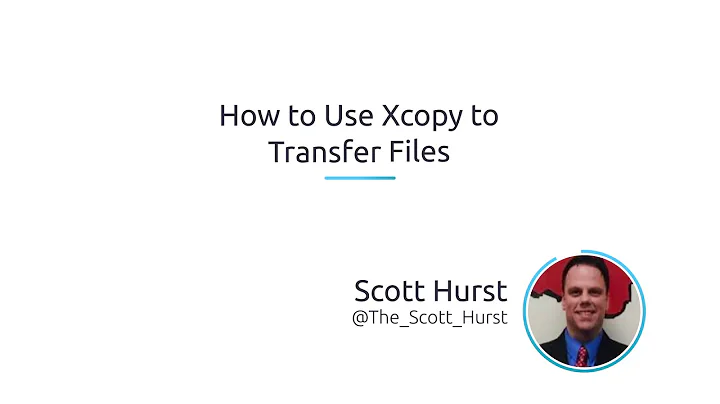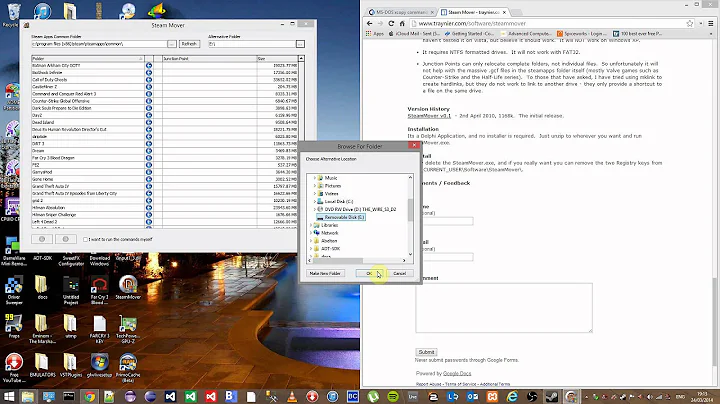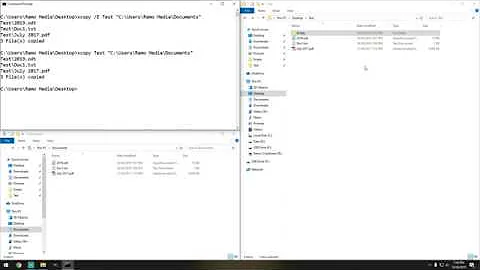XCOPY still asking (F = file, D = directory) confirmation
Solution 1
The /I switch (not /F as you mentioned in your question) prevents xcopy from asking whether the destination is a file or a directory only if multiple source files are given, so if the source is a directory, or if wildcards ? or * are used. If the destination already exists, such prompt does never appear.
There are the following scenarios (depending on the provided values of %source% and %target%):
a single source file, the destination is a file:
the
/Iswitch is useless, so you need to pipeFinto thexcopycommand line:echo F|xcopy /S /Q /Y /F "%source%" "%target%"provided that the
/Yswitch is given (to force overwriting), you could also create the target file in advance (empty file):>> "%target%" rem/ xcopy /S /Q /Y /F "%source%" "%target%"a single source file, the destination is a directory:
the
/Iswitch is useless too; you can pipeDinto thexcopycommand line:echo D|xcopy /S /Q /Y /F "%source%" "%target%"or you can simply append a
\to the destination:xcopy /S /Q /Y /F "%source%" "%target%\"although this causes trouble when
%target%specifies the current directory of a drive likeD:for instance, becauseD:means the current directory of this drive whereasD:\means the root directory of it;or you create the destination directory in advance:
2> nul mkdir "%target%" xcopy /S /Q /Y /F "%source%" "%target%"the
2> nulportion suppresses the error message in case the directory already exists;multiple source files, the destination is a file:
this is usually a senseless situation, because you tell
xcopyto copy each source file to the same destination file, thus attempting to overwrite it;multiple source files, the destination is a directory:
the
/Iswitch makes sense here:xcopy /S /I /Q /Y /F "%source%" "%target%"the pipe option also works here:
echo D|xcopy /S /Q /Y /F "%source%" "%target%"so does appending a
\to the destination (regarding the limitation as mentioned above):xcopy /S /Q /Y /F "%source%" "%target%\"or you create the destination directory in advance:
2> nul mkdir "%target%" xcopy /S /Q /Y /F "%source%" "%target%"
Conclusion
The most flexible and secure solution is to pipe the desired selection (F or D) into the xcopy command line. (Note that the query is locale-dependent.)
Supplement
There are some minor issues in your code fragment I want to mention here:
- you should generally use the
\as a path separator as this is the Windows standard character for that purpose (although/works too in most cases); - there is
-1111appended to your secondnet usecommand line; if this constitutes the password for the resource, it should be moved before the/USERoption; otherwise just remove it; - your
setcommand lines introduce problems with some special characters (like&,^,(,)); to avoid such, stateset "source=%~1"andset "target=p:/%~2"; the~removes potential surrounding""from the arguments (which are required if they contain SPACE,,,;,=);
Here is the code with the all of the above things reworked:
net use P: /DELETE
rem supposing `-1111` constitutes the password for the resource:
net use P: "\\200clan\F_Drive" -1111 /USER:adm /PERSISTENT:NO
set "source=%~1"
set "target=P:\%~2"
echo "%source%" "%target%"
rem supposing the destination is a directory:
echo D|xcopy /S /I /Q /Y /F "%source%" "%target%"
rem actually you do not need any interim variables:
REM echo D|xcopy /S /I /Q /Y /F "%~1" "P:\%~2"
Solution 2
Put a \ behind the target to suppress the question and specify it as a folder:
xcopy src dest\
Put a * behind the target to suppress the question and specify it as a file:
xcopy src dest*
Note: The second command is a hack that relies on wildcard matching (will match any item starting with "dest") so use it at your own risk!
Solution 3
xcopy doesn't know the target is a directory. You clarify this by putting a backslash at the end:
xcopy /S /I /Q /Y /F "%source%" "%target%\"
Solution 4
When copying a single file with XCOPY, there is no option to indicate if the destination is a filename or a directory (with the filename defaulting to that of the source file). In such cases XCOPY will prompt with a (locale specific) message like:
C:> xcopy foo.txt bar.txt
it prompts Does foo.txt specify a file name or directory name on the target (F = file, D = directory)?
Adding a wildcard (*) to the end of the destination will suppress this prompt and default to copying as a file:
C:> xcopy foo.txt bar.txt* 1 File(s) copied
This requires the source and target file extensions to be the same length, typically 3 characters.
for more information: https://ss64.com/nt/xcopy.html
Related videos on Youtube
Testuser
Updated on July 08, 2022Comments
-
Testuser almost 2 years
My batch script
xcopyis still askingF = file, D = directoryconfirmation even though I have added/Fin the script, the log is showing as below. Please help on how to avoid asking confirmation.Script:
net use p: /delete net use p: "\\200clan\F_Drive" /USER:adm /PERSISTENT:NO-1111 set source=%1 set target=p:/%2 echo %source% %target% xcopy /S /I /Q /Y /F "%source%" "%target%"Log:
C:\test\foldera>xcopy /S /I /Q /Y /F "C:/test/folder1/folder2/logs/154/compareReport_177.html" "p:/Services/WSDLCompare/177_20151116/compareReport_177.html" Does P:\Services\WSDLCompare\177_20151116\UIReport_177.html specify a file name or directory name on the target (F = file, D = directory)?-
 mchar almost 6 yearsIn case you don't bother to go through all the details and options of
mchar almost 6 yearsIn case you don't bother to go through all the details and options ofxcopyadd a back-slash at the end of your target path%target\% -
 aschipfl about 4 years@mchar, but then you have to move it one place beack like
aschipfl about 4 years@mchar, but then you have to move it one place beack like%target%\(so behind the closing%)...
-
-
 Mofi over 7 yearsVery good answer. I just want to add that
Mofi over 7 yearsVery good answer. I just want to add thatFfor file andDfor directory are only the right characters on English Windows. For example on a German WindowsDis for a file (German: Datei) andVis for a directory (German: Verzeichnis). If an OS language independent solution is needed for copying a single file withxcopywhich can't be copied withcopy, look on batch code on this answer on BATCH file asks for file or folder. -
Mark over 5 yearsThis helped my situation, even though it is technically not the correct answer for the original post. The example target variable included the full path plus filename, so adding a backslash at the end will only confuse things for the original poster. If the
sourceis a single file and thetargetis a folder, as it is in my case, adding the backslash to the target and using the/iswitch made the File/Directory question go away and the directory was then correctly presumed. -
dyslexicanaboko over 4 yearsI keep seeing this as a suggestion and I have to say after testing it, it doesn't work as advertised. The wildcard (*) is still a wildcard so it will try to match anything that starts with file2 (using the same example above). I recommend using the piping method instead which is kind of silly, but it works. I wish that there was a switch that just said "It's always a file" or "It's always a directory".
-
Josh P over 4 yearsAdding the slash to the end of the target directory fixed it for me. It no longer asks if the path is a file or directory. Thanks!
-
 Jhollman over 3 yearsMy Solution was simple: Replace XCOPY for COPY command, ejem: COPY "%source%" "%target%" /Y
Jhollman over 3 yearsMy Solution was simple: Replace XCOPY for COPY command, ejem: COPY "%source%" "%target%" /Y -
 aschipfl over 3 yearsSure, @Jhollman,
aschipfl over 3 yearsSure, @Jhollman,copydoesn't prompt for file/dir.; it has way less options though, so it might not be adequate for some situations… -
 Matt almost 3 yearsVery good answer. But be aware there is a localization issue with that - it works for englisch Windows versions, but for example on a German Windows it will be "d = file (datei), v = directory (verzeichnis)", so you would write
Matt almost 3 yearsVery good answer. But be aware there is a localization issue with that - it works for englisch Windows versions, but for example on a German Windows it will be "d = file (datei), v = directory (verzeichnis)", so you would writeecho d | xcopy 23.txt 24.txtinstead. -
 Adam Mester almost 3 yearsThe help (xcopy /?) shows that /Q and /F are opposites: /Q: Does not display file names while copying; /F: Displays full source and destination file names while copying.
Adam Mester almost 3 yearsThe help (xcopy /?) shows that /Q and /F are opposites: /Q: Does not display file names while copying; /F: Displays full source and destination file names while copying.