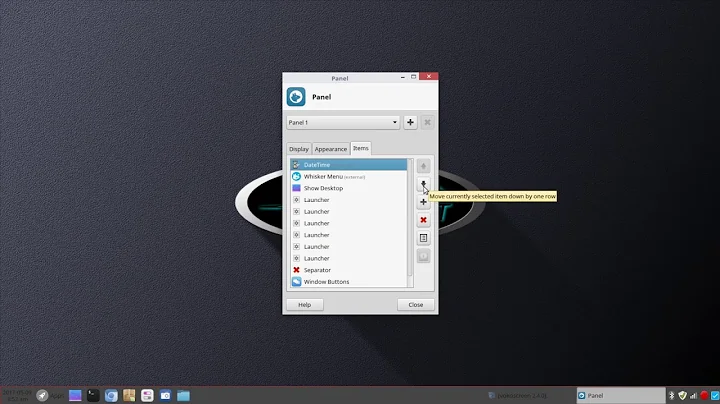XFCE 4.10 panel auto hide feature stops working on occasions
Solution 1
I realize that this won't give you a permanent fix for your issue. But, this is a workaround that I have found useful and will keep you from having to reboot constantly.
Since upgrading to Xfce 4.10, I have had an issue with window decorations not always being visible upon log in. I have used the following command to fix it:
You can reset your Xfce desktop, without restarting, using the command xfwm4 --replace.
Or, you can try this to just reset the panels:
Resetting the panels can be done with xfce4-panel -r.
Finally, there is an open bug with the auto-hide feature in Xfce 4.10, although it has only been confirmed in Ubuntu 12.10.
Update 2017-02-07: This appears to have been fixed in Ubuntu 15.10.
Solution 2
I have Debian 8.6 XFCE and the problem still persists, For lack of a better solution, I wrote a script:
#!/bin/bash
xfce4-panel -r.
...and pasted a link in a launcher to it on the panel. Just click the link and it hides for a short while. It's a little quicker than opening a terminal and typing in the reset
Related videos on Youtube
Aman Sharma
Updated on September 18, 2022Comments
-
 Aman Sharma almost 2 years
Aman Sharma almost 2 yearsAfter upgrade to Xubuntu 12.04 XFCE panel auto hide feature has stopped working.This happens especially after launching applications in full screen mode. After restart it goes back to normal. But it is irritating to restart everytime to make it work.
-
 Aman Sharma over 11 yearsYes,your answer fixed my problem. Resetting the panel brings it back to normal.
Aman Sharma over 11 yearsYes,your answer fixed my problem. Resetting the panel brings it back to normal. -
Chev_603 over 9 years
xfwm4 --daemon --replaceorxfwm4 --replace & disown