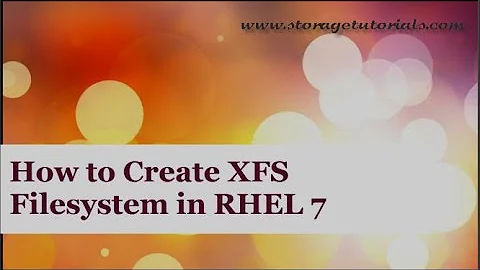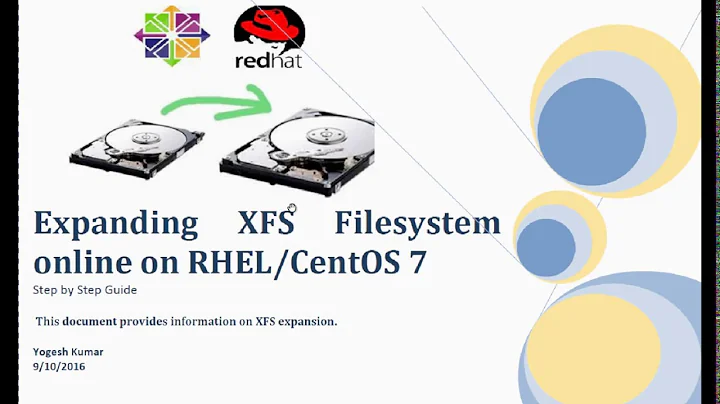xfs maintenance mode in redhat 7
Solution 1
You can at least find out what's wrong by running:
xfs_repair -n /dev/mapper/rhel-root
-n runs xfs_repair in no-modify mode.
If it's complaining about it being mounted and writeable, you might want to try re-mounting it read-only (mount -r -o remount <device>), but this will probably just come back with '/dev/mapper/rhel-root is busy'.
I'd go with booting from a different medium and running xfs_check from there.
Solution 2
Boot into Emergency mode in which root-fs will be mounted as read-only. For this, add
systemd.unit=emergency.target
to the kernel parameters in GRUB when booting. After this you would be able to run:
xfs_repair -d /dev/mapper/your-root-fs
Solution 3
Boot from some live medium and perform the xfs_repair from there.
Related videos on Youtube
Comments
-
Sriharsha Kalluru over 1 year
In my desktop I installed redhat 7 and after reboot it went to maintenance mode, After entering the password it is not allowing to do a file system scan for root and every time it boots enters to maintenance mode and not allowing to run
xfs_repaircommand which is showing error as it is mounted.# xfs_repair /dev/mapper/rhel-root xfs_repair: /dev/mapper/rhel-root contains a mounted and writable filesystem. fatal error -- couldn't initialize XFS library.I tried to execute same command on other file systems which are not mounted and it is working fine.
Please help me.
-
Sriharsha Kalluru over 9 yearsSo is there no direct way to get it done
-
Sriharsha Kalluru over 9 yearsI tried all these but no luck, XFS always it is saying the file system is mounted even in RO/RW.