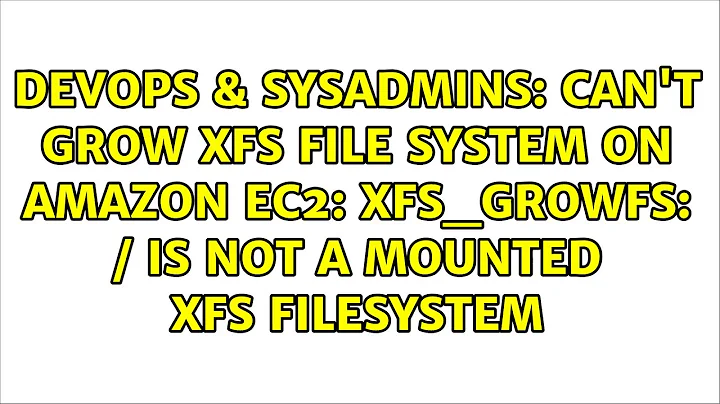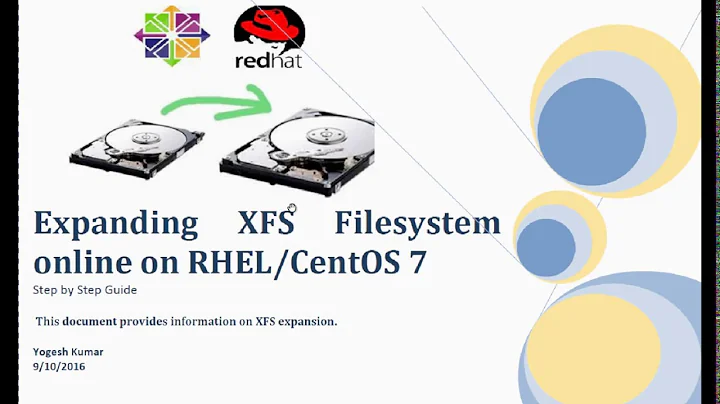xfs_growfs: is not a mounted XFS filesystem
The /dev/vg_osdisk/lv_swap is a part of swap area (as used already logical volume) and cannot be expand xfs_growfs command.
The sda3 (207.9G) partition is already assigned as a part of swap area.
If you want to increase OS filesystem area, you must decrease swap area(reduce swap logical volume) with swapoff command, and extend lv_root or lv_home logical volume and then extend xfs filesystem xfs_growfs /dev/v_osdisk/lv_root or xfs_growfs /dev/v_osdisk/lv_home.
Related videos on Youtube
Comments
-
Pavan Kumar over 1 year
I am trying to increase the logic volume of my partition disk.Partition table got updated and all went well. To resize the file system, I ran the below command as I am on RedHat.
xfs_growfs /dev/vg_osdisk/lv_swapIt returns the error as below.
[root@HA---------S ~]# xfs_growfs /dev/vg_osdisk/lv_swap xfs_growfs: /dev/vg_osdisk/lv_swap is not a mounted XFS file systemI have tried to run the below command to check the type of file system. Here it shows XFS only.
[root@HA---------S ~]# df -Th Filesystem Type Size Used Avail Use% Mounted on /dev/mapper/vg_osdisk-lv_root xfs 72G 5.9G 66G 9% /But I can see my 200G space as below.
[root@------------S ~]# lsblk NAME MAJ:MIN RM SIZE RO TYPE MOUNTPOINT fd0 2:0 1 4K 0 disk sda 8:0 0 300G 0 disk ├─sda1 8:1 0 1G 0 part /boot ├─sda2 8:2 0 99G 0 part │ ├─vg_osdisk-lv_root 253:0 0 71.2G 0 lvm / │ ├─vg_osdisk-lv_swap 253:1 0 207.9G 0 lvm [SWAP] │ └─vg_osdisk-lv_home 253:2 0 20G 0 lvm /home └─sda3 8:3 0 200G 0 part └─vg_osdisk-lv_swap 253:1 0 207.9G 0 lvm [SWAP] sr0 11:0 1 1024M 0 romSo how can I increase the space of the new logic system to the existing partition disk.
-
 Admin almost 7 years
Admin almost 7 yearslv_swapsounds like a swap partition. swap partitions don't have a file system. -
 Admin almost 7 yearsI think you resized the wrong logical volume. 200GB swap doesn't make much sense.
Admin almost 7 yearsI think you resized the wrong logical volume. 200GB swap doesn't make much sense. -
 Admin almost 7 years@GeraldSchneider yeah man.. Now i realized that i resized the wrong volume. Instead of /dev/vg_osdisk/lv_root, I resized the /dev/vg_osdisk/lv_swap volume. So how can I rollback from this..
Admin almost 7 years@GeraldSchneider yeah man.. Now i realized that i resized the wrong volume. Instead of /dev/vg_osdisk/lv_root, I resized the /dev/vg_osdisk/lv_swap volume. So how can I rollback from this.. -
 Admin almost 7 years@GeraldSchneider Thanks for pointing me in a right direction..
Admin almost 7 years@GeraldSchneider Thanks for pointing me in a right direction..
-
-
Pavan Kumar almost 7 yearsThanks a lot buddy.. By mistake, i have extended the wrong partition... Your solution helped a lot.. Thank you once again..