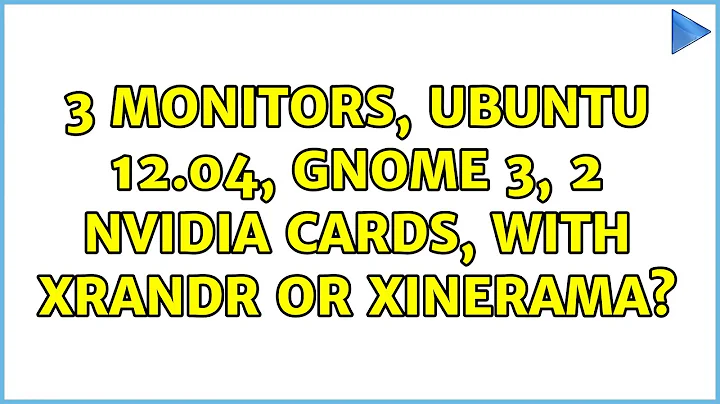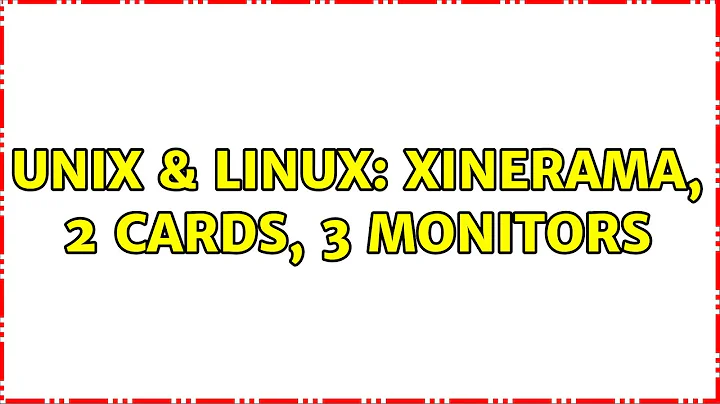xinerama, 2 cards, 3 monitors
I am not sure if this helps - but I had some problems on CentOS with a dual-head-configuration, too.
What finally worked:
Section "ServerLayout"
Identifier "Multihead layout"
Screen 0 "Screen0" LeftOf "Screen1"
Screen 1 "Screen1" 0 0
InputDevice "Keyboard0" "CoreKeyboard"
Option "Xinerama" "on"
Option "Clone" "on"
EndSection
For the Monitors (two identical ones) I only left one modeline and commented out the Sync and refresh lines:
Section "Monitor"
Identifier "Monitor0"
VendorName "Monitor Vendor"
ModelName "Dell 1905FP (Digital)"
### Comment all HorizSync and VertSync values to use DDC:
# HorizSync 30.0 - 81.0
# VertRefresh 56.0 - 76.0
Option "dpms"
Option "xrandr"
Modeline "1280x1024" 108.00 1280 1328 1440 1688 1024 1025 1028 1066 +hsync +vsync
EndSection
Section "Monitor"
Identifier "Monitor1"
VendorName "Monitor Vendor"
ModelName "Dell 1905FP (Digital)"
### Comment all HorizSync and VertSync values to use DDC:
# HorizSync 30.0 - 81.0
# VertRefresh 56.0 - 76.0
Option "dpms"
Option "xrandr"
Modeline "1280x1024" 108.00 1280 1328 1440 1688 1024 1025 1028 1066 +hsync +vsync
EndSection
The video-card is a dual-head ATI (comparable to yours I think). Note the "screen" parameter within the device-section.
Section "Device"
Identifier "Videocard0"
Driver "r500"
BusID "PCI:3:0:0"
Option "xrandr" "True"
Screen 0
EndSection
Section "Device"
Identifier "Videocard1"
Driver "r500"
VendorName "Videocard Vendor"
BoardName "ATI Technologies Inc RV610 [Radeon HD 2400 XT]"
BusID "PCI:3:0:0"
Option "xrandr" "True"
Screen 1
EndSection
Now putting it all togehter for the screens - again - I allowed no choice for the resolutions and had to force 24bit:
Section "Screen"
Identifier "Screen0"
Device "Videocard0"
Monitor "Monitor0"
DefaultDepth 24
SubSection "Display"
Viewport 0 0
Depth 24
Modes "1280x1024"
Virtual 1280 1024
EndSubSection
EndSection
Section "Screen"
Identifier "Screen1"
Device "Videocard1"
Monitor "Monitor1"
DefaultDepth 24
SubSection "Display"
Viewport 0 0
Depth 24
Modes "1280x1024"
Virtual 1280 1024
EndSubSection
EndSection
In KDE I had so set:
- enable virtual workspaces for multiple monitors
- Monitor1: x=0, y=0, width=1280, hight=1024
- Monitor2: x=1280, y=0, width=1280, hight=1024
Related videos on Youtube
JohnCC
Updated on September 18, 2022Comments
-
JohnCC over 1 year
I've been trying to get this right and I'm so nearly there, but not quite. This machine has an Intel adapter with one monitor, and an ATI adapter with two. I'm happy to use xinerama to get this working.
Here is my xorg.conf (Ubuntu 12.04):-
Section "Monitor" Identifier "Dell1" Option "DPMS" EndSection Section "Monitor" Identifier "Dell2" Option "DPMS" Option "Left" "Dell3" EndSection Section "Monitor" Identifier "Dell3" Option "DPMS" EndSection Section "Device" Identifier "intel" Driver "intel" BusID "PCI:0:2:0" EndSection Section "Device" Identifier "ati" Driver "radeon" BusID "PCI:2:0:0" # Option "Monitor-DVI-0" "Dell3" # Option "Monitor-VGA-1" "Dell2" EndSection Section "Screen" Identifier "Screen 0" Device "intel" #Monitor "Dell1" DefaultDepth 24 EndSection Section "Screen" Identifier "Screen 1" Device "ati" Monitor "Dell2" SubSection "Display" Depth 24 Virtual 2560 1024 EndSubSection EndSection Section "ServerLayout" Option "xinerama" "on" Identifier "multihead" Screen "Screen 0" Screen "Screen 1" LeftOf "Screen 0" EndSection Section "Module" Load "glx" EndSectionAll three monitors are 1280x1024 Dells. With this, I get all three monitors live. The one connected to the Intel (the rightmost) is the primary
Physical arrangement on desk:
[ Dell 3 ] [ Dell 2 ] [ Dell 1 ] { ATI } { Intel }X server layout:
[Dell 2 ] ] [ Dell 1 ] [ Dell 3 ] [ ]By this, I mean that if you start at the RHS on Dell 1, and move left, you jump to Dell 3 next. Dell 3 is showing a virtual size of 2560, and as you hit the left edge of it, it starts to pan. At this point, you also appear on Dell 2, and by the time you hit the leftmost edge, Dell 3 and 2 are showing the same thing.
How can I get the monitors to lay out correctly?
Many thanks!
John
EDIT:-
Tried this instead, and again it almost works. Without the "Primary" options I get Unity on Dell1 and black screens on the others (but mouse moves across). With "Primary" options I get no Unity, background on all monitors which flickers, displays flicker when keys pressed, and it's generally very odd.
Section "Monitor" Identifier "Dell1" Option "DPMS" Option "Primary" "False" EndSection Section "Monitor" Identifier "Dell2" Option "DPMS" Option "Primary" "False" EndSection Section "Monitor" Identifier "Dell3" Option "DPMS" Option "Primary" "True" EndSection Section "Device" Identifier "intel" Driver "intel" BusID "PCI:0:2:0" EndSection Sec>tion "Device" Identifier "ati0" Driver "radeon" Option "ZaphodHeads" "DVI-0" BusID "PCI:2:0:0" Screen 0 EndSection Section "Device" Identifier "ati1" Driver "radeon" Option "ZaphodHeads" "VGA-1" BusID "PCI:2:0:0" Screen 1 EndSection Section "Screen" Identifier "Screen 0" Device "intel" Monitor "Dell1" DefaultDepth 24 EndSection Section "Screen" Identifier "Screen 1" Device "ati0" Monitor "Dell2" DefaultDepth 24 EndSection Section "Screen" Identifier "Screen 2" Device "ati1" Monitor "Dell3" DefaultDepth 24 EndSection Section "ServerLayout" Option "xinerama" "on" Identifier "multihead" Screen "Screen 0" Screen "Screen 1" LeftOf "Screen 0" Screen "Screen 2" LeftOf "Screen 1" EndSection Section "Module" Load "glx" EndSection