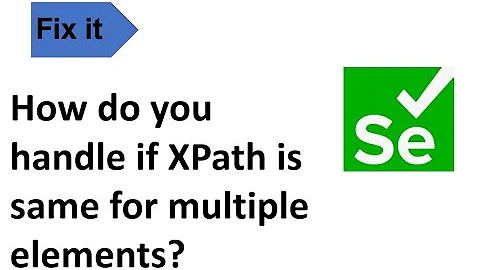XPath query to select all href attributes of <a> tag, which 'class' attribute equals specified string
Solution 1
Try it the other way round:
//a[@class='specified_string']/@href
After all, class is an attribute of the <a> element, not an attribute of the href attribute.
Solution 2
An attribute cannot have attributes. Only elements can have attributes.
The original XPath expression:
//a/@href[@class='specified_string']
selects any href attribute of any a element, such that the href attribute has an attribute class whose value is 'specified_string'.
What you want is:
//a[@class='specified_string']/@href
that is: the href attribute of any a element that has class atribute with value 'specified_string'.
Solution 3
You basically say that you are looking for an attribute named href, whose attribute (this is the error) class should be equal to specified_string.
But you need to find the attribute href of an element a, whose attribute class is specified_string.
(ndim's answer overlapped mine)
Related videos on Youtube
l245c4l
Updated on July 09, 2022Comments
-
l245c4l almost 2 years
I don't know why following query doesn't work:
//a/@href[@class='specified_string']-
kans about 13 yearsAs the class attribute may contain multiple class names separated by spaces, you probably actually want:
//a[contains(concat(' ',normalize-space(@class),' '), 'some_class_name')]/@href -
kmkaplan about 12 years@singpolyma: Good point. Just a nitpick: it is
' some_class_name '(with spaces around), not'some_class_name'.
-
-
l245c4l about 14 yearsYes I think it works, but the problem is that query returns attributes, and I want to retrieve attributes' values. I'm writing it in Java and it returned me NodeList of length 2. When I try to print it out, it just prints two xml headers: <?xml version="1.0" encoding="UTF-8"?><?xml version="1.0" encoding="UTF-8"?> two and there is only two links that query will match, so it seems working. But I want to get values of this hrefs. How to do that?
-
 ndim about 14 yearsThat
ndim about 14 yearsThatNodeListshould contain the list ofNodes representing thehrefattributes. So just runninggetNodeValue()on those nodes should give you thehrefattributes' values. -
 Skywalker326 almost 8 yearsThis is not working in my case, although I think it's totally right. My Chrome can use
Skywalker326 almost 8 yearsThis is not working in my case, although I think it's totally right. My Chrome can use//a[@name= "topic"]to extract the right a elements. But//a[@name= "topic"]/@hrefreturns a list of [, , , , , ] as if there isn't a href attribute. This is the an "a element" as example: <a href="/topic/19778287" name="topic">XXX</a> -
 Skywalker326 almost 8 yearsJust to let you guys know that that Xpath actually worked. But Chrome console somehow displays an empty-like list. When I assign that list to a variable and print that variable, everything I want is there. I am leaving my original comment there so other people with same issue can relate.
Skywalker326 almost 8 yearsJust to let you guys know that that Xpath actually worked. But Chrome console somehow displays an empty-like list. When I assign that list to a variable and print that variable, everything I want is there. I am leaving my original comment there so other people with same issue can relate.