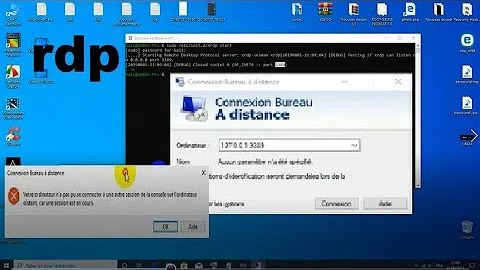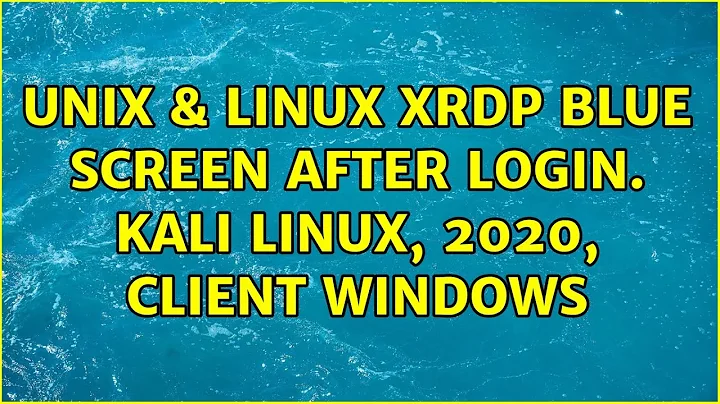xrdp blue screen after login. Kali linux, 2020, CLIENT:windows
Assumption:
- RDP connection from Windows 10 to Kali 2020.2 (using xrdpxorg)
Possible Cause:
xrdp does NOT allow connection using root/admin user credentials
the lingering empty blue screen might be xrdp's way to say "hey, you cannot log in using admin user account credentials"
Work Around:
create a standard user on Kali (do NOT give sudo privilege)
use the standard user credentials to make rdp connection using xrdp
If successful, escalate to admin account using the command:
su - adminuser
Related videos on Youtube
Admin
Updated on September 18, 2022Comments
-
 Admin over 1 year
Admin over 1 yearOke so i'm trying to get access to a kali computer from my windows computer. And i've been stuck for a while now.
First i was getting this:
So after some searching online i altered some setting in the Remote desktop application on windows: 1. under display the color bit to 16 2. under Experience uncheck the "Persistent bitmap caching". 3. under general check always ask for credentials
So i'm connecting with the 192.XXX.X.XXX ip (i also saw people with 127.0.0.1:3389 but that doesn't work).
Now the strange thing is that after some time out of the blue it worked. And i got the login screen.
So i logged in and it directly crashed.
Now when i connect...
First i get this message:
And then it directly goes to here:
I also cannot login anymore??
What i tried:
completely reinstalling xrdp on kali / with purge changed the port to 3390
I can't get any solution online to work. Mostly because i need to login with a different session type.
I'm not a hero with linux so if you need more information let me know.
-
 GracefulRestart about 4 yearsLooking at the picture you posted, you have more space in that window indicated by the scroll bars. Have you tried scrolling through that window to see if the
GracefulRestart about 4 yearsLooking at the picture you posted, you have more space in that window indicated by the scroll bars. Have you tried scrolling through that window to see if thexrdplogin is in an unseen section of the window?
-