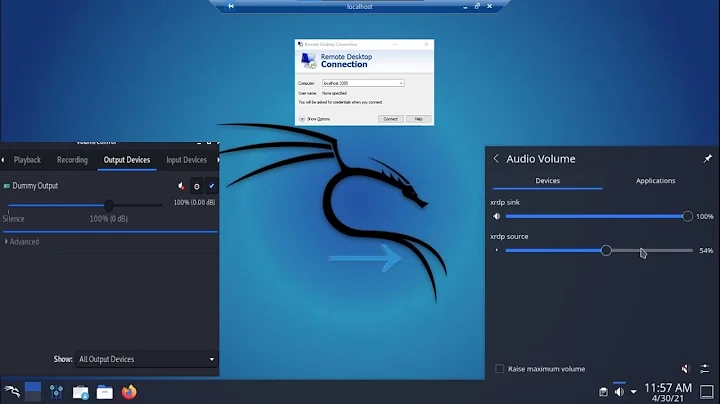XRDP from windows 10 machine to UBUNTU 18.04 audio not working
If you want to have sound redirected to your Windows machine when using xRDP, you will need to compile the sound module for xRDP. This feature is not enabled by default in the xRDP package shipped with Ubuntu 18.04.
1/ Easy way....
You can try to perform a custom installation using this script (see https://c-nergy.be/blog/?p=13663
You simply download the script, you mark it as executable and you issue the following command in a terminal session
**
./install-xrdp-3.0.sh -s yes
**
You have then to SHUTDOWN and Boot your machine after the script has finished running...Rebooting might not be enough to enable sound redirection
2/ Manual installation
You should read (till the end) the following post which explains how to manually enable sound redirection for Ubuntu while performing a remote desktop connection (see https://c-nergy.be/blog/?p=12469
In a nutshell,
Step 1 - Enable Source code repositories in the Ubuntu software & Updates Application
Step 2 - Download Pulse Audio File and compile
cd /tmp
sudo apt source pulseaudio
cd /tmp/pulseaudio*
sudo ./configure
Step 3 - Build the pulseaudio Module
cd /usr/src/xrdp-pulseaudio-installer
make PULSE_DIR="/tmp/pulseaudio-11.1"
Step 4 - Install the pulse audio Module
install -t "/var/lib/xrdp-pulseaudio-installer" -D -m 644 *.so
Step 5 - Test your configuration
Hope this help Till next time
Related videos on Youtube
Admin
Updated on September 18, 2022Comments
-
 Admin over 1 year
Admin over 1 yearI am using XRDP in UBUNTU 18.04 to connect from a windows 10 desktop audio not working . But audio works locally . I am new to Ubuntu. Any suggestions greatly appreciated.