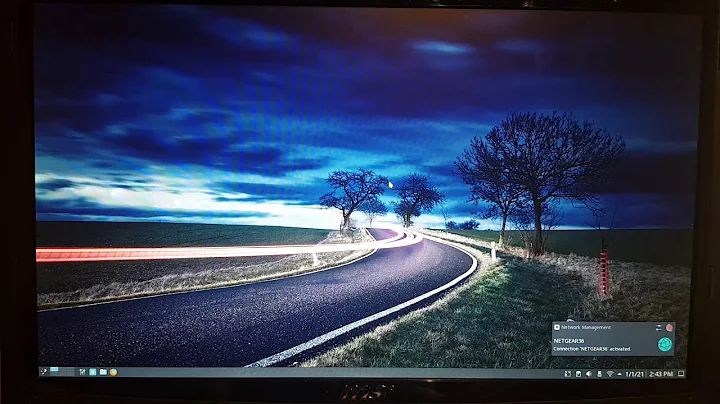You do not appear to be using the NVIDIA X driver. Please edit your X configuration file (just run nvidia-xconfig as root), and restart the X server
22,131
It seems you didn't actually install the driver. Have you tried:
apt-get install nvidia-current
before running nvidia-xconfig?
Related videos on Youtube
Author by
mirx
Updated on September 18, 2022Comments
-
mirx over 1 year
Im using Kubuntu 13.04 64-bit on my Dell Inspiron 17R laptop.
$ lspci|grep VGA: 00:02.0 VGA compatible controller: Intel Corporation 3rd Gen Core processor Graphics Controller (rev 09) 01:00.0 VGA compatible controller: NVIDIA Corporation GK107M [GeForce GT 650M / GTX 660M LE] (rev a1)I tried to install NVIDIA drivers, firstly, from System/Additional Drivers but with no effect, then I did:
sudo apt-get purge nvidia* sudo apt-get autoremove nvidia-* sudo apt-get autoclean sudo apt-get autoremove sudo apt-get clean turned off all Additional Drivers from System/Additional drivers sudo apt-get update && sudo apt-get dist-upgrade -y sudo add-apt-repository ppa:bumblebee/stable sudo apt-get update sudo apt-get install bumblebee virtualgl linux-headers-generic bumblebee-nvidia restarted my laptop sudo apt-get install kde-window-manager sudo apt-get install mesa-utilsand then tried:
# nvidia-xconfig nvidia-xconfig: no command foundSo I did:
# apt-get install nvidia-commonbut again .... :
# nvidia-xconfig nvidia-xconfig: no command foundafter all this, when I tried:
nvidia-settingsit showed me AGAIN:
You do not appear to be using the NVIDIA X driver. Please edit your X configuration file (just run nvidia-xconfig as root), and restart the X serverHelp!
-
mirx over 10 yearsOk, tried it, now I can run
nvidia-xconfigbut even if it tells that it created axorg.conffile, when I runnvidia-settingsI see my message again:You do not appear to be using the NVIDIA X driver. Please edit your X configuration file (just run nvidia-xconfig as root), and restart the X serverand cannot plug in my monitor :(