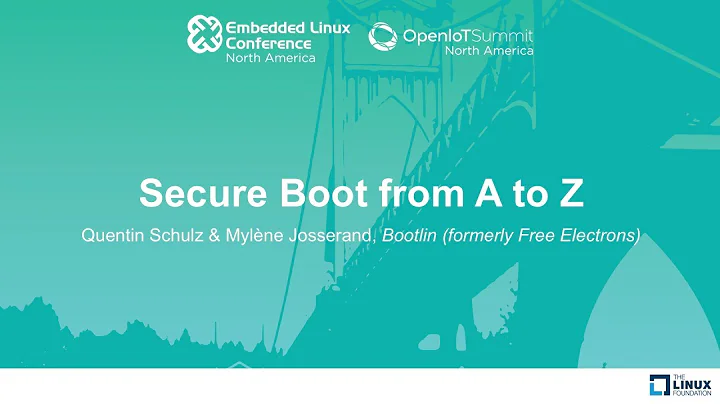Your kernels are unsigned. This system will fail to boot in a secure boot environment
5,842
Solution 1
I ended reverting to the default kernel from ubuntu and it all workend as expected.
Solution 2
My process for removing the unsigned kernel (forgot I had installed it?):
$ uname -r 4.17.2-041702-generic
$ ls /boot/ abi-4.15.0-23-generic memtest86+.elf abi-4.15.0-34-generic memtest86+_multiboot.bin abi-4.17.2-041702-generic retpoline-4.15.0-23-generic config-4.15.0-23-generic retpoline-4.15.0-34-generic config-4.15.0-34-generic retpoline-4.17.2-041702-generic config-4.17.2-041702-generic System.map-4.15.0-23-generic efi System.map-4.15.0-34-generic grub System.map-4.17.2-041702-generic initrd.img-4.15.0-23-generic vmlinuz-4.15.0-23-generic initrd.img-4.15.0-34-generic vmlinuz-4.15.0-34-generic initrd.img-4.17.2-041702-generic vmlinuz-4.17.2-041702-generic memtest86+.bin
$ dpkg -S /boot/vmlinuz-4.17.2-041702-generic linux-image-unsigned-4.17.2-041702-generic: /boot/vmlinuz-4.17.2-041702-generic
$ dpkg --list | grep 4.17.2 ii linux-headers-4.17.2-041702 4.17.2-041702.201806160433 all Header files related to Linux kernel version 4.17.2 ii linux-image-unsigned-4.17.2-041702-generic 4.17.2-041702.201806160433 amd64 Linux kernel image for version 4.17.2 on 64 bit x86 SMP ii linux-modules-4.17.2-041702-generic 4.17.2-041702.201806160433 amd64 Linux kernel extra modules for version 4.17.2 on 64 bit x86 SMP
$ dpkg --list | grep 4.17.2 | awk '{print $2}' linux-headers-4.17.2-041702 linux-image-unsigned-4.17.2-041702-generic linux-modules-4.17.2-041702-generic
$ sudo apt-get purge $(dpkg --list | grep 4.17.2 | awk '{print $2}') [sudo] password for alex: Reading package lists... Done Building dependency tree Reading state information... Done The following packages will be REMOVED: linux-headers-4.17.2-041702* linux-image-unsigned-4.17.2-041702-generic* linux-modules-4.17.2-041702-generic* 0 upgraded, 0 newly installed, 3 to remove and 0 not upgraded. 2 not fully installed or removed. After this operation, 308 MB disk space will be freed. Do you want to continue? [Y/n] y (Reading database ... 203507 files and directories currently installed.) Removing linux-headers-4.17.2-041702 (4.17.2-041702.201806160433) ... Removing linux-image-unsigned-4.17.2-041702-generic (4.17.2-041702.201806160433) ... W: Removing the running kernel I: /vmlinuz.old is now a symlink to boot/vmlinuz-4.15.0-23-generic I: /initrd.img.old is now a symlink to boot/initrd.img-4.15.0-23-generic /etc/kernel/postrm.d/initramfs-tools: update-initramfs: Deleting /boot/initrd.img-4.17.2-041702-generic
Related videos on Youtube
Author by
Calin
Updated on September 18, 2022Comments
-
Calin over 1 year
I've installed the mainline kernel 4.18 from here http://kernel.ubuntu.com/~kernel-ppa/mainline/v4.18/ using ubuntu 18.04
The packages are unsigned and now grub is complaining about it at each update.
E: Your kernels are unsigned. This system will fail to boot in a secure boot environment.How can I make the message go away? Or get some 4.18 signed?
I am not looking into building my own kernel.
-
Calin over 5 yearsI don't want to build my own kernel.
-
 Panther over 5 yearsSigning process is the same with mainline kernel and the mainline kernel is unsupported
Panther over 5 yearsSigning process is the same with mainline kernel and the mainline kernel is unsupported -
Boris Hamanov over 5 yearsBesides that this isn't a supported configuration, try turning off secure boot in your BIOS.
-