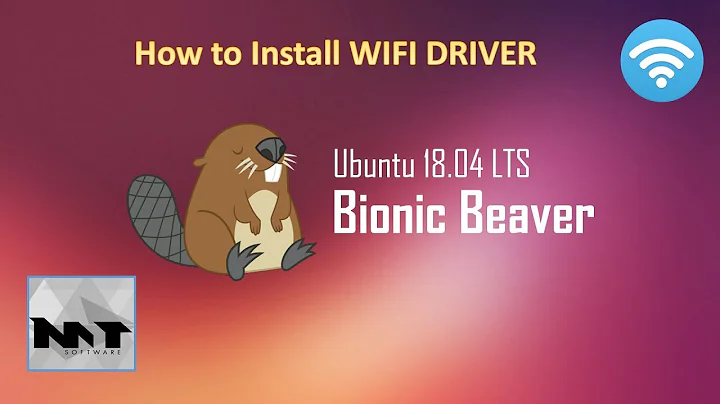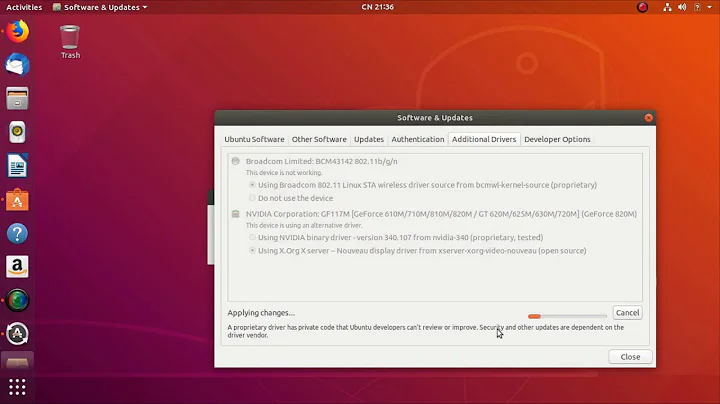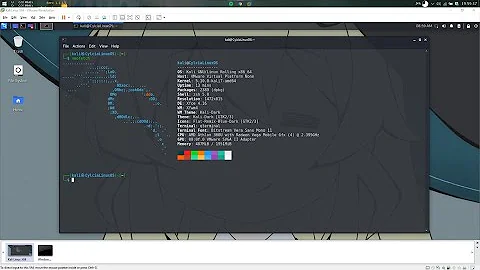How to install RTL8188EUS driver on ubuntu 18.04
Solution 1
You'll find a known to be working driver on this github:
https://github.com/lwfinger/rtl8188eu
First, undo what you did with provided CD
Then install the driver from github:
# Prepare
sudo apt update
sudo apt-get install -f
sudo apt-get dist-upgrade
sudo apt-get -y install dkms build-essential git
# Go install the driver
mkdir ~/DriverBuild
cd ~/DriverBuild
git clone https://github.com/lwfinger/rtl8188eu.git
sudo dkms add ./rtl8188eu
sudo dkms build 8188eu/1.0
sudo dkms install 8188eu/1.0
reboot
If the network manager says: "Device is not ready"
Make sure you copied the firmware (rtl8188eufw.bin) to /lib/firmware/rtlwifi/
Solution 2
first, the answer of CMAK.FR is good!
what I explain here is more an adaptation I had to make it work on ubuntu 18.04
# Prepare
sudo apt update
sudo apt-get install -f
sudo apt-get dist-upgrade
sudo apt-get -y install dkms build-essential git
# Go install the driver
mkdir ~/DriverBuild
cd ~/DriverBuild
git clone https://github.com/lwfinger/rtl8188eu.git
cd rtl8188eu
make
sudo make install
Related videos on Youtube
Ali Raza
Updated on September 18, 2022Comments
-
 Ali Raza over 1 year
Ali Raza over 1 yearI'm trying to install driver for my newly bought USB Wifi adapter. I tried installing driver provided in the CD that came with the adapter, it gave me this error
error: implicit declaration of function ‘init_timer’; did you mean ‘_init_timer’? [-Werror=implicit-function-declaration] init_timer(ptimer); ^~~~~~~~~~ _init_timerThe driver name in the provided cd is
RTL8188EUS_linux_v4.1.4_6773.20130222
so I tried installing all the driver available on internet with name of rtl8188EUS or rtl8188EU but nothing worked. Either they give an error like above or they just don't work. I think it is because my kernel version is
5.0.0-25-generic
and they all work with some old kernel version. Please guide me how do get rtl8188EUS driver working on my Ubuntu 18.04.2 lts.
-
 Admin over 4 yearsFind the driver's source code on GitHub and follow the build and install instructions there. Realtek is a really bad manufacturer, they don't maintain their drivers properly.
Admin over 4 yearsFind the driver's source code on GitHub and follow the build and install instructions there. Realtek is a really bad manufacturer, they don't maintain their drivers properly. -
 Admin over 3 yearsI had the same directory
Admin over 3 yearsI had the same directoryRTL8188EUS_linux_v4.1.4_6773.20130222in the provided installation CD. The USB Wifi adapter worked without issues on Windows 10, and on inspection turned out that the device is actually "RTL8188FTV"; on further searching, the working drivers are at github.com/kelebek333/rtl8188fu, which work for me / Ubuntu 18.04 kernel version 4.17. -
 Admin over 3 yearsThis adapter works fine out of the box. Will it work better with the driver?
Admin over 3 yearsThis adapter works fine out of the box. Will it work better with the driver? -
 Admin over 3 years@treyiii actually, later on, github.com/ulli-kroll/rtl8188fu worked fine for me but the actual issue was that I had to use USB 2.0 port for that adapter.
Admin over 3 years@treyiii actually, later on, github.com/ulli-kroll/rtl8188fu worked fine for me but the actual issue was that I had to use USB 2.0 port for that adapter.
-
-
digikar over 3 yearsFor me, kernel 4.17,
'make' all KVER=4.17.0-041700-generic...(bad exit status: 2)was the error. There's another repository at github.com/quickreflex/rtl8188eus that is supposed to work until kernel 5.1, that installed for me. -
Dominic Sayers over 3 yearslwfinger has now said[1] he will no longer support dkms and has removed[2] the
dkms.conffrom the repository. Notes: [1] github.com/lwfinger/rtl8188eu/issues/306#issuecomment-579312568 [2] github.com/lwfinger/rtl8188eu/commit/… -
imstupidpleasehelp almost 3 yearsIf anyone is having trouble with the terminal aborting automatically before its finished, the 3rd command can be replaced with
sudo apt-get -y dist-upgrade